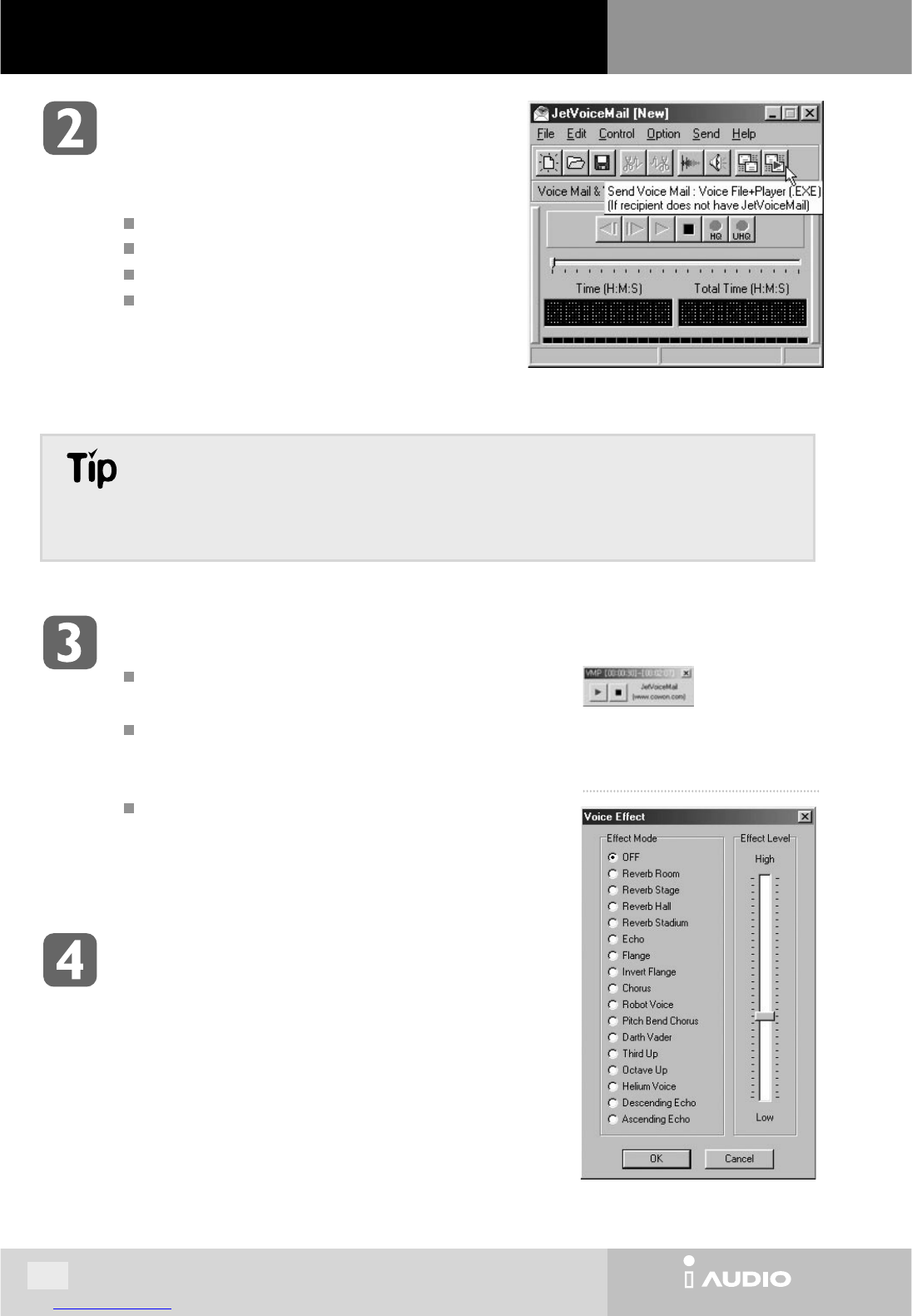48
Convenient Use
Voice file is automatically attached to selected mail program.
Click the ‘Record’ button.
Record message by talking.
Click the ‘Stop’ button.
Click the ‘Send’ button, then a mail window with
the voice file attached appears.
Self-player Creator
To record voice messages accurately, the volume must be properly adjusted. Adjust microphone volume of
Windows to control recording volume. Execute Volume Control, then click [Options] - [Properties] - [Record].
From the recording control window, select [Microphone] and adjust the microphone recording volume to a
proper level.
16 Digital Voice Effects
You can change recorded voices into various types of sound.
Self-player
16 Digital Voice Effects
Creates a small executable file that contains a voice file and
player.
If voice mail is sent in self-player format, the receiver can
listen to the voice mail even though he or she doesn’t have
JetVoiceMail.
In ‘Save as...”, save file as ‘Voice File + Player’ format to create
a self-player executable file (.exe).
12. JetVoiceMail
II. JetShell