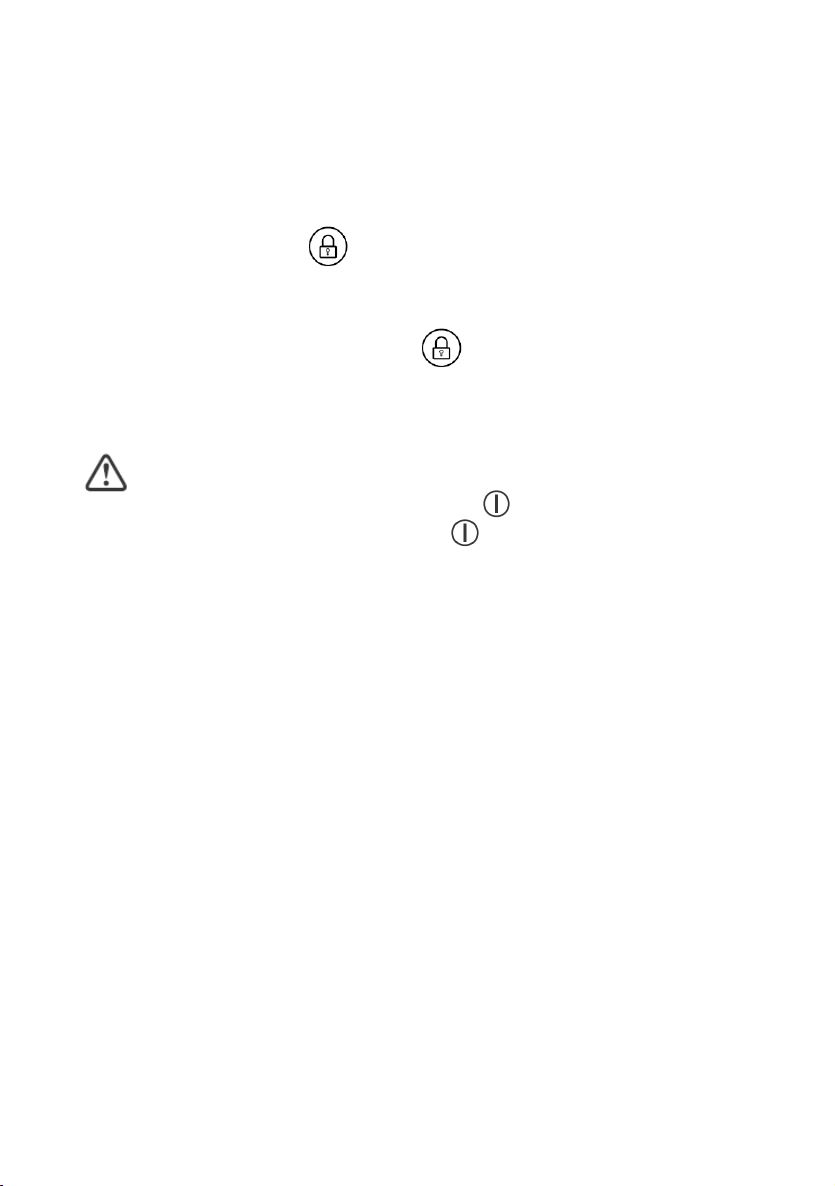• Cuando los controles están bloqueados, todos los controles salvo el de
encendido/apagado estarán deshabilitados.
Para bloquear los controles
Pulse el control de bloqueo . El indicador del temporizador mostrará «Lo».
Para desbloquear los controles
1. Asegúrese de que la placa de inducción esté encendida.
2. Pulse y mantenga pulsado el mando de bloqueo de los mandos durante
algunos segundos.
3. Ahora ya puede comenzar a utilizar la placa de inducción.
Cuando la placa está en el modo de bloqueo, todos los controles están
deshabilitados salvo el de encendido/apagado . Siempre podrá apagar la
placa vitrocerámica utilizando este control en una emergencia, aunque
bloqueará los controles y necesitará desbloquearlos la próxima vez que vaya a
utilizar la placa.
Protección contra el sobrecalentamiento
Dentro de la placa de inducción hay un sensor de temperatura. Cuando se detecta
una temperatura excesiva, la placa de inducción dejará de funcionar automá
ticamente.
Detección de pequeños utensilios
Cuando se deja un recipiente inadecuado o no magnético (por ejemplo:
aluminio), o cualquier otro utensilio pequeño (por ejemplo: cuchillo, tenedor,
llave) sobre la placa, esta pasará automáticamente al modo de espera en 1
minuto. El ventilador seguirá funcionando durante otro minuto.
Protección de apagado automático
El apagado automático es una función de protección de seguridad para su placa de
inducción. Se apaga automáticamente si olvida apagar el aparato. Los tiempos de
trabajo predeterminados para los distintos niveles de potencia indicados en la