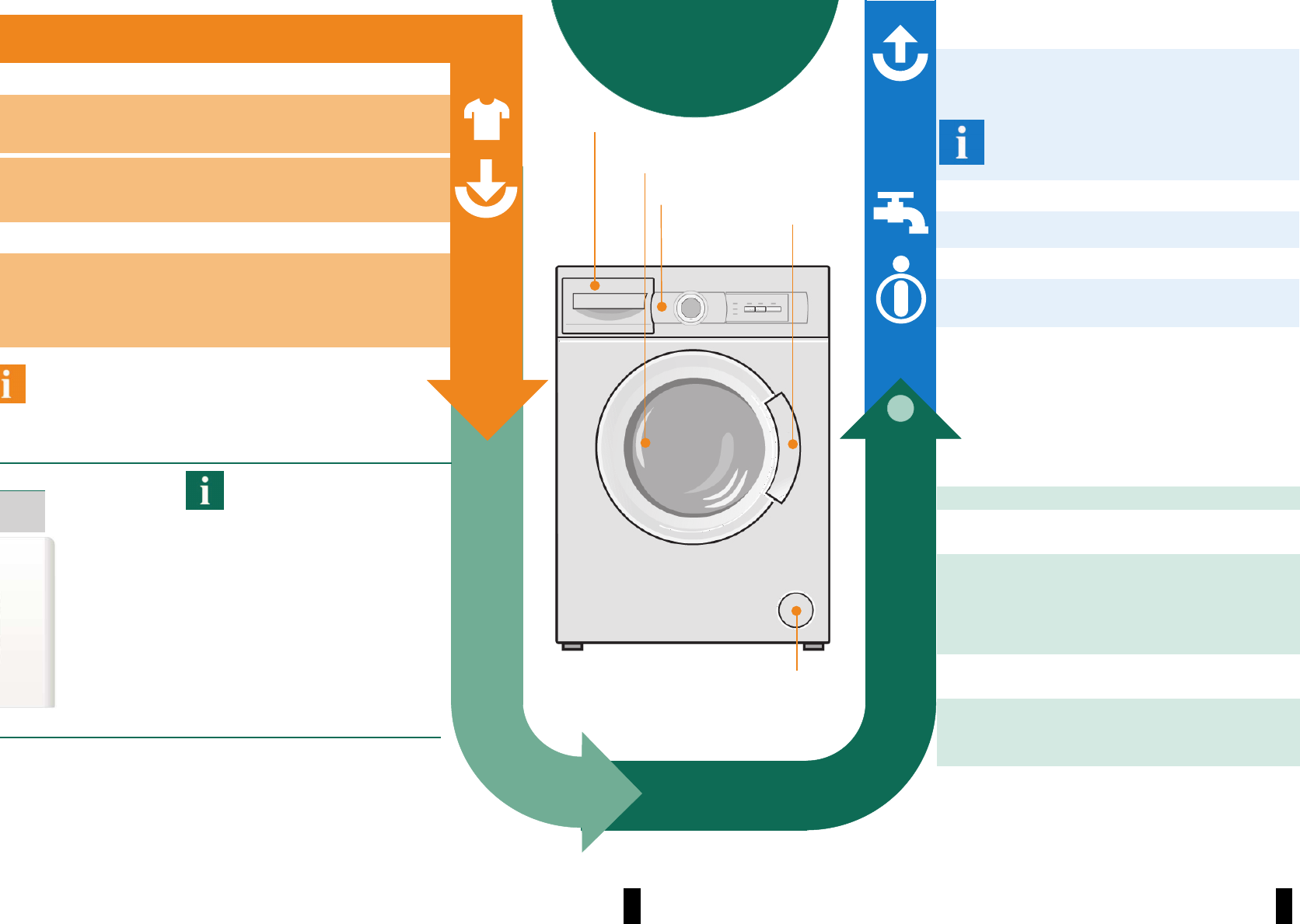3 4
Programmende wenn ...
... die Anzeigelampe (Schleudern) blinkt.
Programm abbrechen
Bei Programmen mit hoher Temperatur:
– Wäsche abkühlen: Spülen wählen.
– Start/Stop wählen.
Bei Programmen mit geringerer Temperatur:
– Schleudern oder Abpumpen wählen.
– Start/Stop wählen.
Programm ändern, wenn ...
... Sie irrtümlich ein falsches Programm gewählt haben:
– Programm neu wählen.
– Start/Stop wählen. Das neue Programm beginnt von
vorne.
Wäsche sortieren und einlegen
Pflegehinweise des Herstellers beachten!
Nach Angaben auf den Pflegeetiketten.
Nach Art, Farbe, Verschmutzung und Temperatur.
Maximale Beladung nicht überschreiten a Seite 7.
Wichtige Hinweise beachten a Seite 6!
Große und kleine Wäschestücke einfüllen!
Einfüllfenster schließen. Wäschestücke nicht zwischen Einfüllfenster und
Gummidichtung einklemmen.
Wasch- und Pflegemittel einfüllen
Dosieren entsprechend:
Wäschemenge, Verschmutzung, Wasserhärte (zu erfahren bei Ihrem
Wasserversorgungsunternehmen) und Herstellerangaben.
Flüssigwaschmittel in entsprechenden Dosierbehälter füllen und
in Trommel legen.
ʋ
ʋ
ʋ
ʋ
ʋ
ʋ
ʋ
ʋ
ʋ
ʋ
ʋ
ʋ
ʋ
ʋ
Vor dem ersten Waschen
einmal ohne Wäsche waschen a Seite 9.
Programm einstellen und anpassen
Start/Stop
a
Zusatzfunktionen a Individuelle
Einstellungen, Seite 5.
Start/Stop wählen
Waschen
1
2
Waschen
Waschmittelschublade
mit Kammern I, II, ~
~
ʋ
ʋ
ʋ
ʋ
Dickflüssige Weich- und Formspüler mit Wasser verdünnen.
Verhindert Verstopfung.
ʑ
a
ʑ
~
~
~
3
Einfüllfenster
Bedienblende
Wäsche entnehmen
Einfüllfenster öffnen und Wäsche entnehmen.
Falls Spoelstop/Arrêt Cuve Pleine (Spülstop - ohne
Endschleudern) aktiv:Programmwähler auf Abpumpen
stellen. Start/Stop wählen.
– Eventuell vorhandene Fremdkörper
entfernen - Rostgefahr.
– Einfüllfenster und Waschmittelschublade offen
lassen, damit Restwasser abtrocknen kann.
Wasserhahn schließen
Bei Aqua-Stop Modellen nicht erforderlich a Hinweise
Aufstellanleitung, Seite 7.
Ausschalten
Programmwähler auf Aus stellen.
Griff des
Einfüllfensters
Service-Klappe