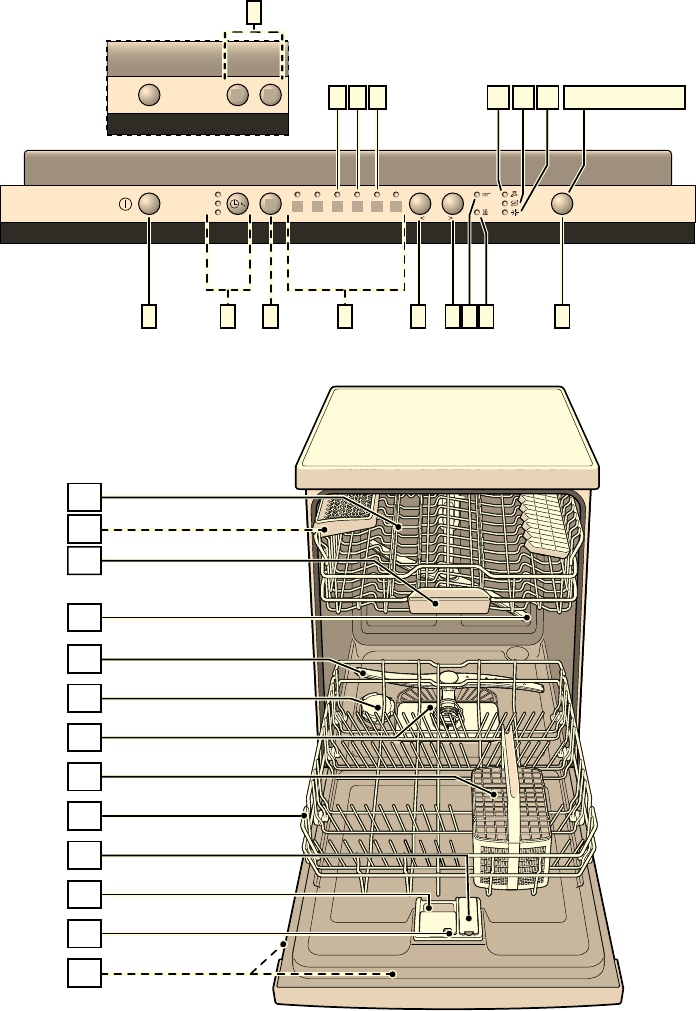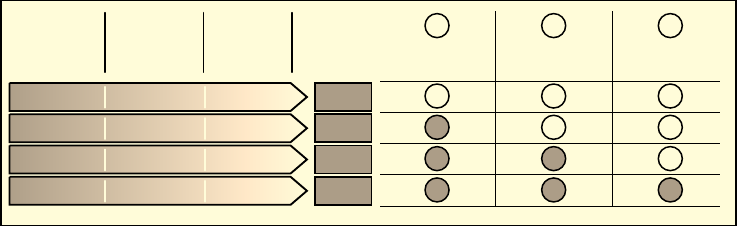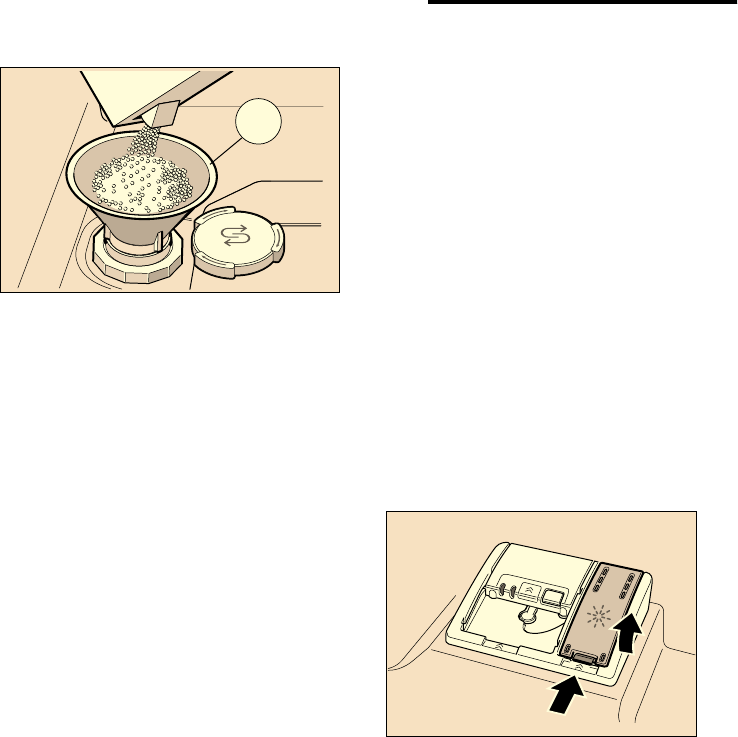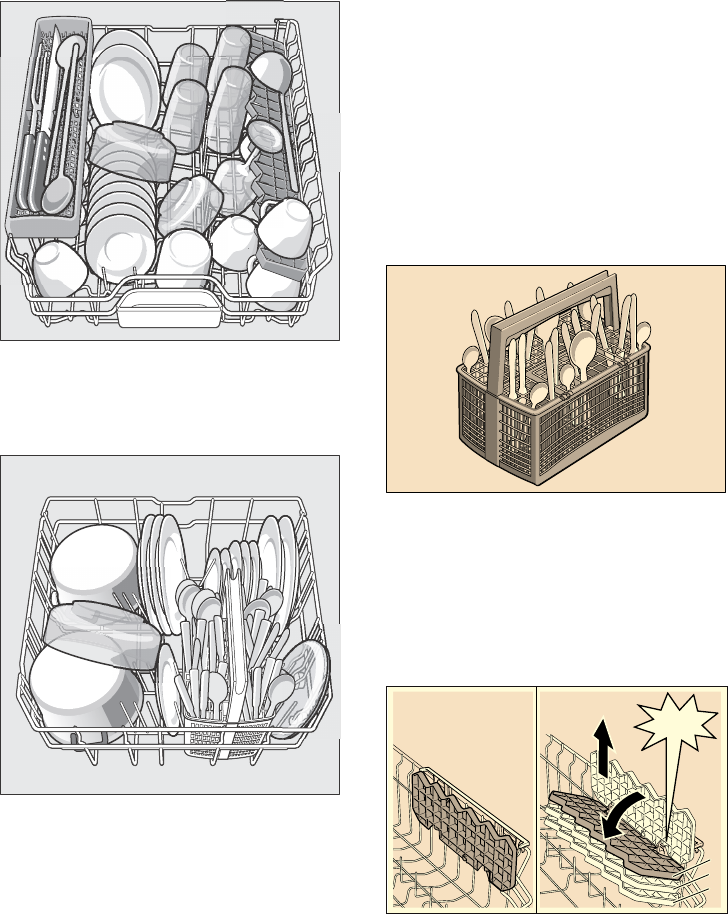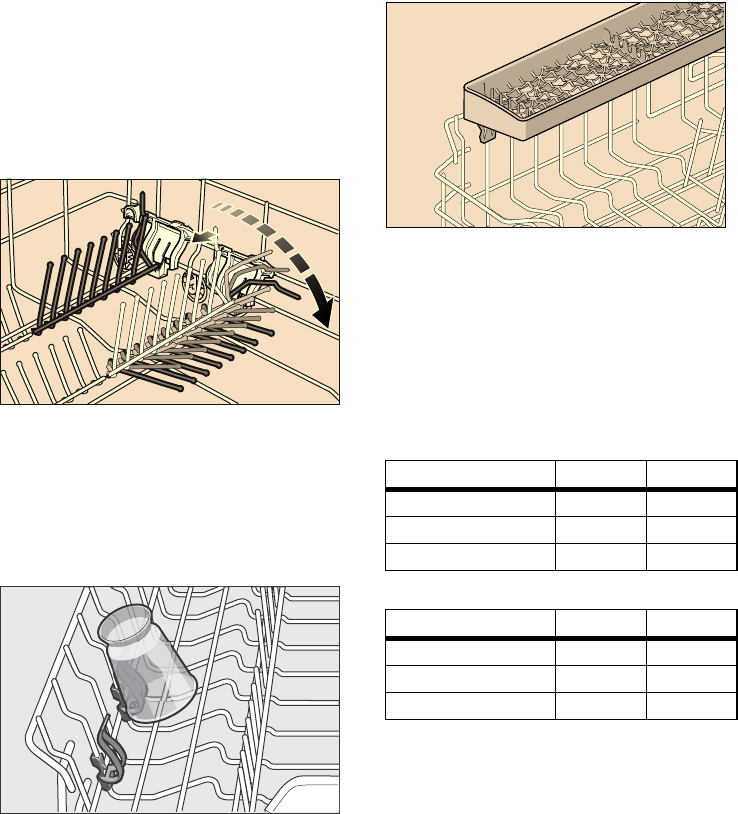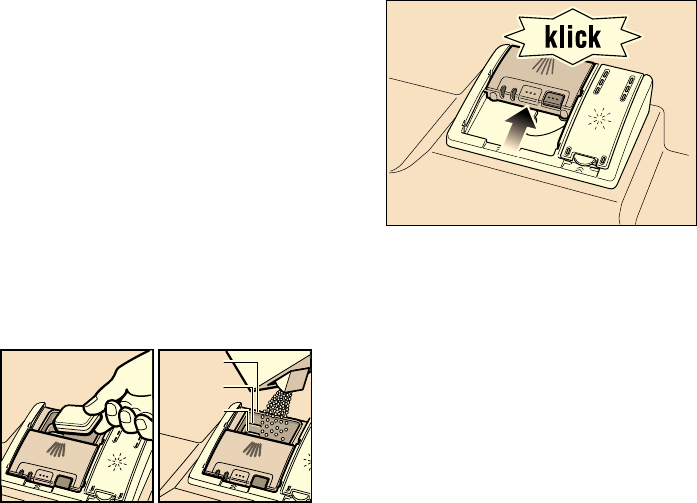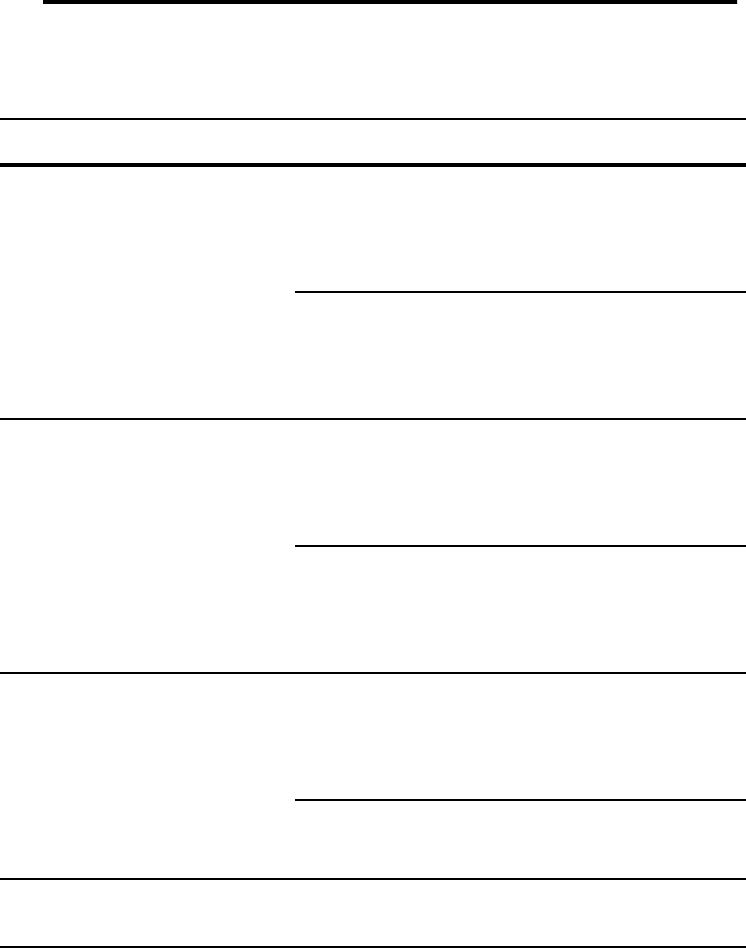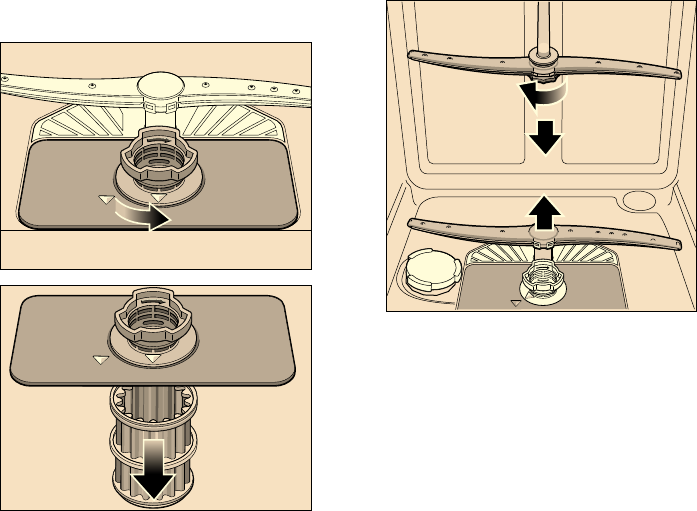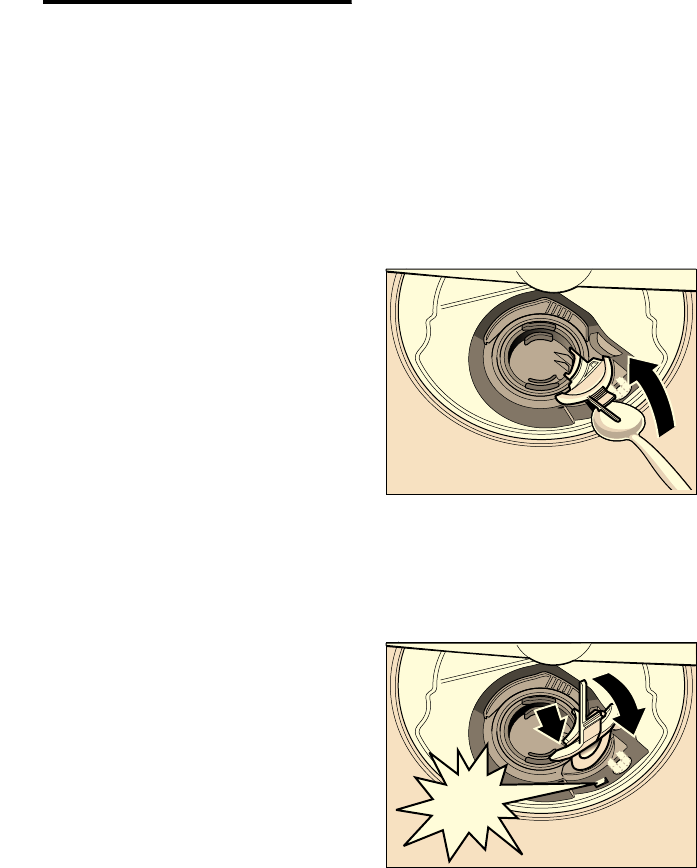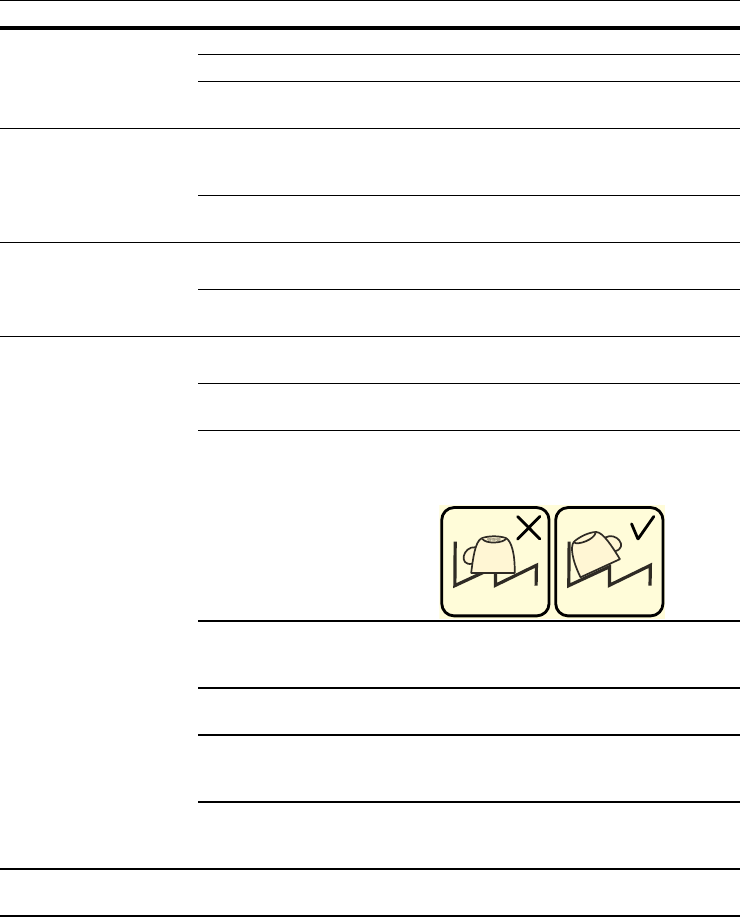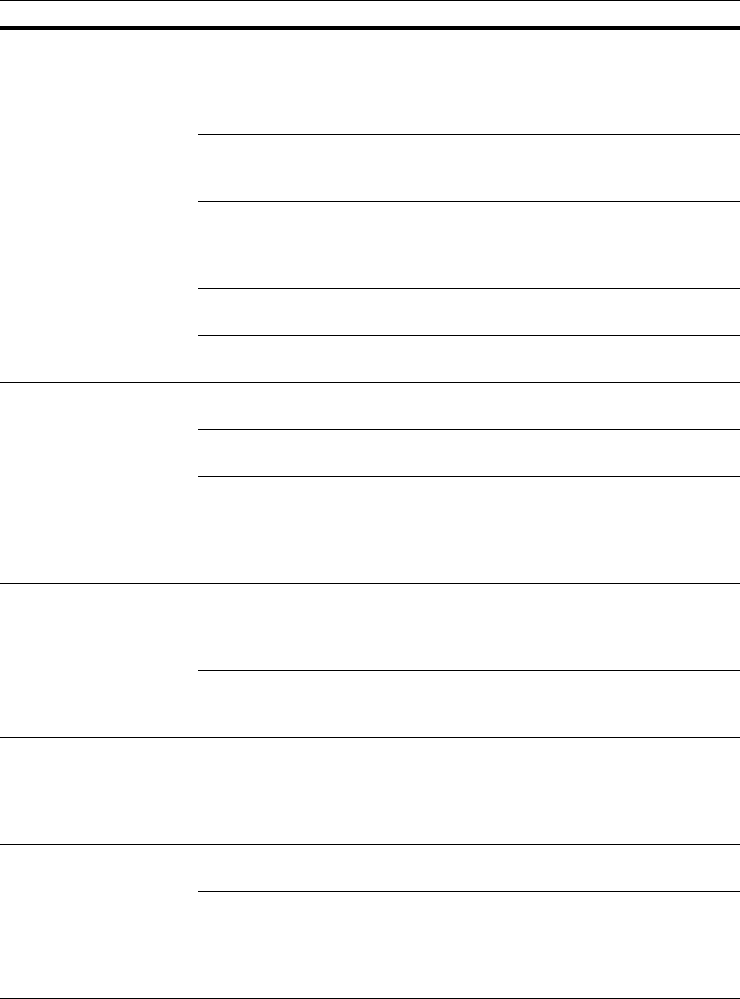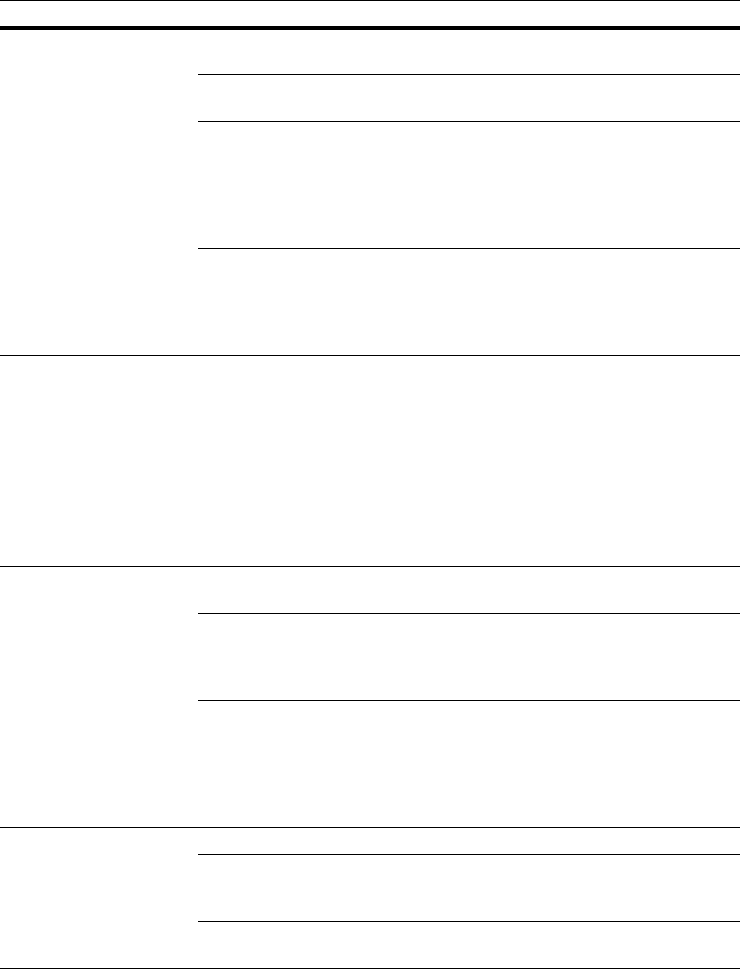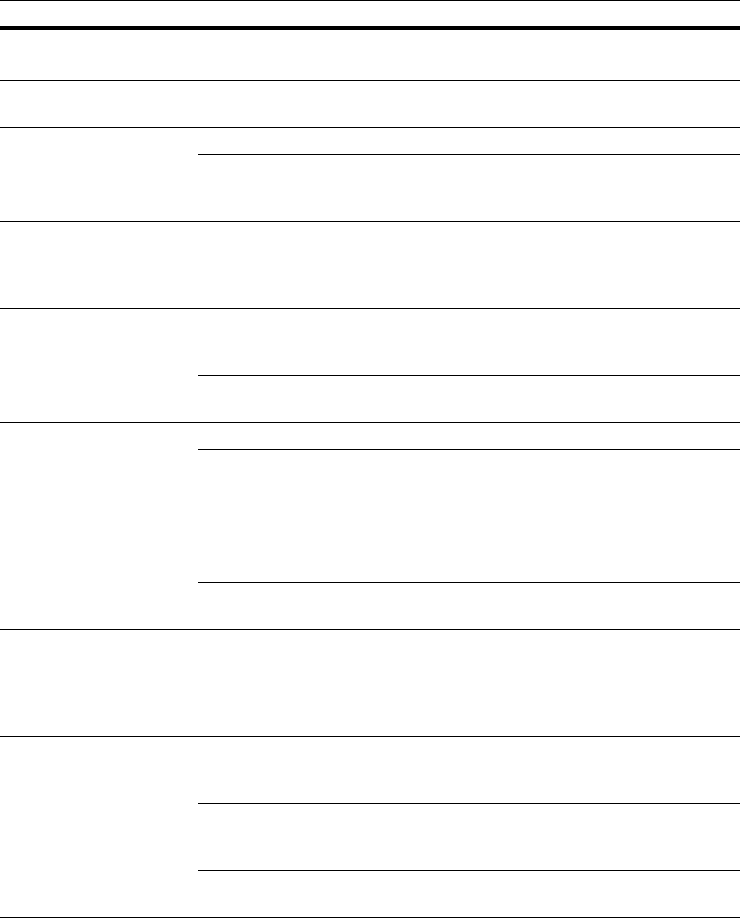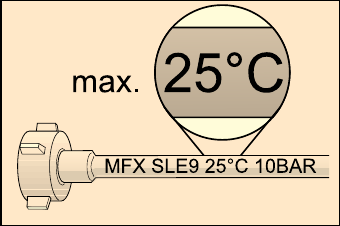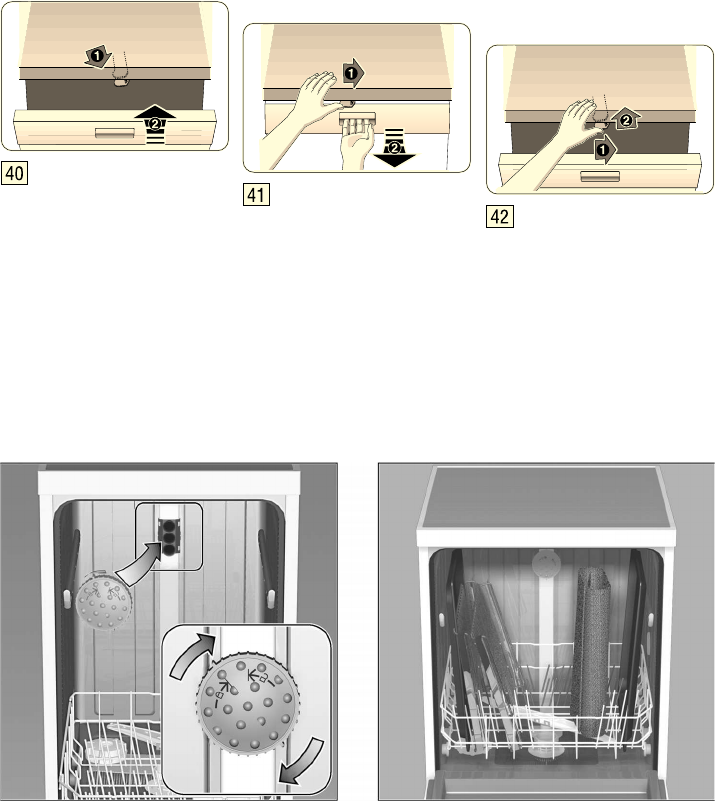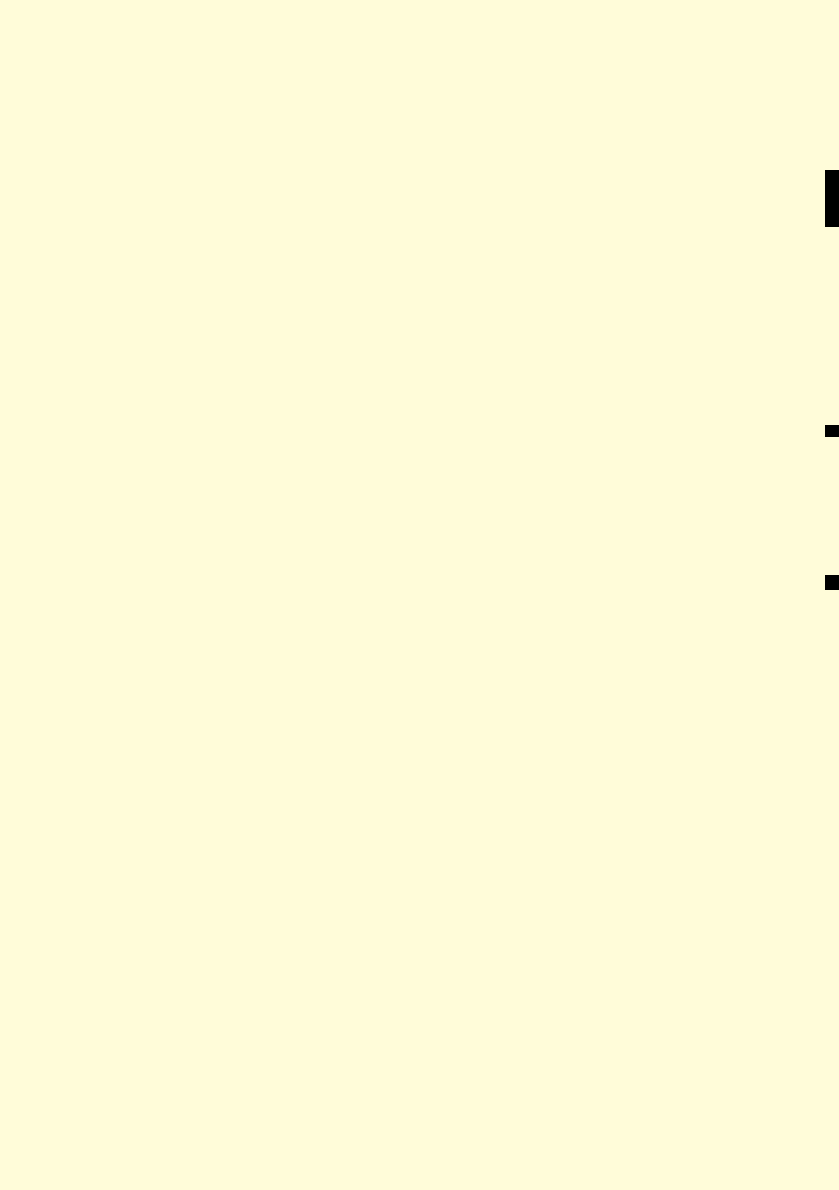no
3
Innholdsfortegnelse
8 Forskriftsmessig bruk . . . . . . . 4
( Sikkerhetsveiledninger . . . . . . . 4
Før apparatet tas i bruk . . . . . . . . . . . 4
Ved leveringen . . . . . . . . . . . . . . . . . . 5
Ved installasjonen. . . . . . . . . . . . . . . . 5
Den daglige bruken . . . . . . . . . . . . . . 6
Dørlås . . . . . . . . . . . . . . . . . . . . . . . . . 6
Dersom det oppstår skader . . . . . . . . 6
Ved utrangering . . . . . . . . . . . . . . . . . 7
7 Miljøvern . . . . . . . . . . . . . . . . . . 8
Emballasje . . . . . . . . . . . . . . . . . . . . . 8
Gamle apparater. . . . . . . . . . . . . . . . . 8
* Bli kjent med apparatet . . . . . . . 9
Betjeningspanel . . . . . . . . . . . . . . . . . 9
Innredningen i maskinen. . . . . . . . . . . 9
+ Avkalkingsanlegget/
Spesialsalt . . . . . . . . . . . . . . . . . 9
Innstilling. . . . . . . . . . . . . . . . . . . . . . 10
Tabell for vannets hardhet . . . . . . . . 10
Bruk av spesialsalt . . . . . . . . . . . . . . 10
Vaskemiddel med saltkomponenter . 11
Slå av lyset for avkalking . . . . . . . . . 11
, Glansemiddel . . . . . . . . . . . . . . 11
Innstilling av mengden
glansemiddel . . . . . . . . . . . . . . . . . . 12
Slå av indikasjonen for påfylling
av glansemiddel . . . . . . . . . . . . . . . . 12
- Oppvasken . . . . . . . . . . . . . . . . 13
Ikke egnet er: . . . . . . . . . . . . . . . . . . 13
Skader på glass og servise . . . . . . . 13
Innsetting . . . . . . . . . . . . . . . . . . . . . 13
Tømming. . . . . . . . . . . . . . . . . . . . . . 13
Kopper og glass . . . . . . . . . . . . . . . . 14
Panner . . . . . . . . . . . . . . . . . . . . . . . 14
Bestikkurv . . . . . . . . . . . . . . . . . . . . . 14
Hylle . . . . . . . . . . . . . . . . . . . . . . . . . 14
Pinner som kan klaffes ned/opp. . . . 15
Holder for smådeler . . . . . . . . . . . . . 15
Knivhylle . . . . . . . . . . . . . . . . . . . . . . 15
Innstilling av kurvhøyden. . . . . . . . . . 15
. Vaskemiddel . . . . . . . . . . . . . . . 16
Fyll på oppvaskmiddel . . . . . . . . . . . 17
Kombinasjonsmiddel . . . . . . . . . . . . 18
/ Programoversikt . . . . . . . . . . . . 19
Programvalg . . . . . . . . . . . . . . . . . . . 20
Henvisninger for testinstitutter. . . . . . 20
0 Tilleggsfunksjoner . . . . . . . . . . 20
Spar tid (VarioSpeed) . . . . . . . . . . . . 20
Intensiv sone. . . . . . . . . . . . . . . . . . . 20
Hygiene (Hygiene) . . . . . . . . . . . . . . 20
Halv maskin . . . . . . . . . . . . . . . . . . . 20
Ekstra tørking . . . . . . . . . . . . . . . . . . 20
1 Betjening av apparatet . . . . . . . 21
Programdata . . . . . . . . . . . . . . . . . . . 21
Aquasensor. . . . . . . . . . . . . . . . . . . . 21
Innkopling av maskinen . . . . . . . . . . 21
Optisk indikasjon under
programforløpet . . . . . . . . . . . . . . . . 21
Tidsforvalg . . . . . . . . . . . . . . . . . . . . 21
Programslutt . . . . . . . . . . . . . . . . . . . 22
Avbryting av program . . . . . . . . . . . . 22
Avbryting av program . . . . . . . . . . . . 22
Programveksel . . . . . . . . . . . . . . . . . 22
Intensivtørk . . . . . . . . . . . . . . . . . . . . 23