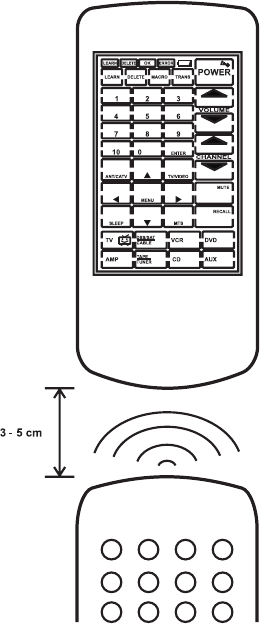54
Programmation des instructions à signaux infrarouges
Dirigez la diode émettrice de signaux infrarouges de la télécommande originale, dont
vous voulez programmer les fonctions, sur le récepteur de signaux infrarouges (9) à
une distance d'env. 3 - 5 cm. A cette occasion, évitez un éclairage ambiant trop clair
et un fond réfléchissant.
Activez l'appareil, dont vous voulez pro-
grammer les fonctions, à l'aide des tou-
ches de la zone de sélection d'appareils
(8).
Appuyez sur la touche LERAN (5) pen-
dant environ 3 secondes.
Les touches 2, 4, 6 et 8 se mettent à
clignoter.
35
Press each of these keys until they are
hidden.
Press the corresponding POWER
key/button on the original remote con-
trol.
The next key to be programmed flashes
on the control keypad (7).
If the ERROR indicator (10) is displayed,
a programming error has occurred. In
this case, repeat the programming pro-
cedure several times.
Select the next device to be program-
med on the device selection keypad (8).
To complete the programming session,
press the LEARN key (5) again. 3 confir-
mation tones will be output and the
LEARN indicator (4) goes out.
Delete Functions
Using the delete function, you can delete the commands assigned to a key, to a
device or even all the commands stored.
Deleting the Commands Assigned to Individual Keys
Press the DELETE key (6) for approx. 3
seconds.
Keys 2, 4, 6 and 8 will flash.
This procedure prevents inadvertent
programme changes.
The keys on the control keypad (7) will
be displayed again and the POWER
key will flash.
This key has been programmed, as
soon as the OK indicator (2) lights up
and you hear a confirmation tone.
Repeat the procedure described above
until all the keys required have been
programmed.
If you do not want to programme the
keys in the order indicated by the flas-
hing keys, simply press the key on the
control keypad (7) that you want to pro-
gramme next.
If the ERROR indicator (10) persists,
the infrared signal of the sending unit is
a signal that cannot be imitated by the
universal remote control (this happens
only very rarely).
To programme the keys, proceed as
described above.
If you fail to press a key for more
than 2 minutes, the programming
session will automatically be termi-
nated.