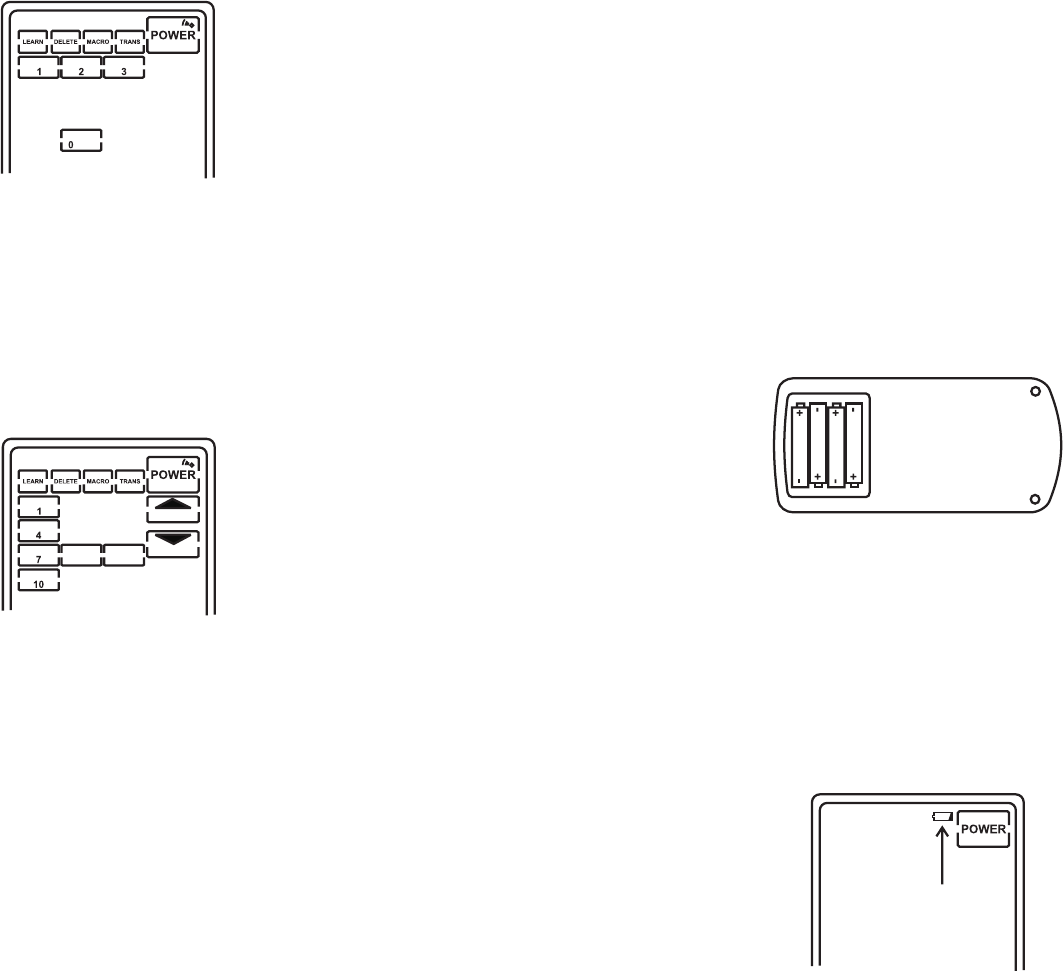60
Réglez ici la durée pendant laquelle
l'éclairage devra rester activé après la
dernière pression sur une touche :
Appuyez sur la touche POWER, pour
régler le seuil d'activation, c'est à dire la
luminosité ambiante à partir de laquelle
l'éclairage de fond devra être activé.
La luminosité ambiante actuelle est mar-
quée par un clignotement. Pour modifier
le seuil d'activation, appuyez sur les tou-
ches fléchées :
Après avoir effectué les réglages, appuy-
ez sur une touche quelconque dans la
zone de sélection d'appareils (8).
1 = 10s
2 = 20s
3 = 30s
L'affichage suivant apparaît :
Flèche vers le haut :
la sensibilité augmente ; le moindre
assombrissement par rapport à la lumi-
nosité ambiante actuelle active l'éclai-
rage de fond.
Flèche vers le bas :
la sensibilité diminue ; l'éclairage de
fond ne s'active qu'à une luminosité
ambiante beaucoup plus faible que cel-
le qui prédomine actuellement.
La télécommande rentre en mode nor-
mal.
29
The batteries must not be short-circuited nor thrown into the fire.
Never recharge the batteries. Explosion hazard!
If your skin comes into contact with leaking or damaged batteries,
you may suffer burns. For this reason you should use suitable pro-
tective gloves.
Slide open the battery compartment
cover (15) on the back of the housing in
the direction indicated by the arrow.
Remove flat batteries (if applicable) and
insert 4 new 1.5-V micro-batteries (type
AAA) in the battery compartment. Obser-
ve the polarity markings.
Close the battery compartment cover
(15) by sliding it on until you feel the
snap-in pins snap in.
If battery voltage is low, the low-battery-
voltage warning icon (11) is displayed.
For this purpose, press the arrow label-
led "OPEN".
The correct polarity is engraved in the
bottom of the battery compartment.
To the benefit of a long service life, only
alkaline batteries should be used
Do not exert any force.
In this case, replace the batteries
according to the above description.
Replacement of the batteries does not
affect stored commands and macros.