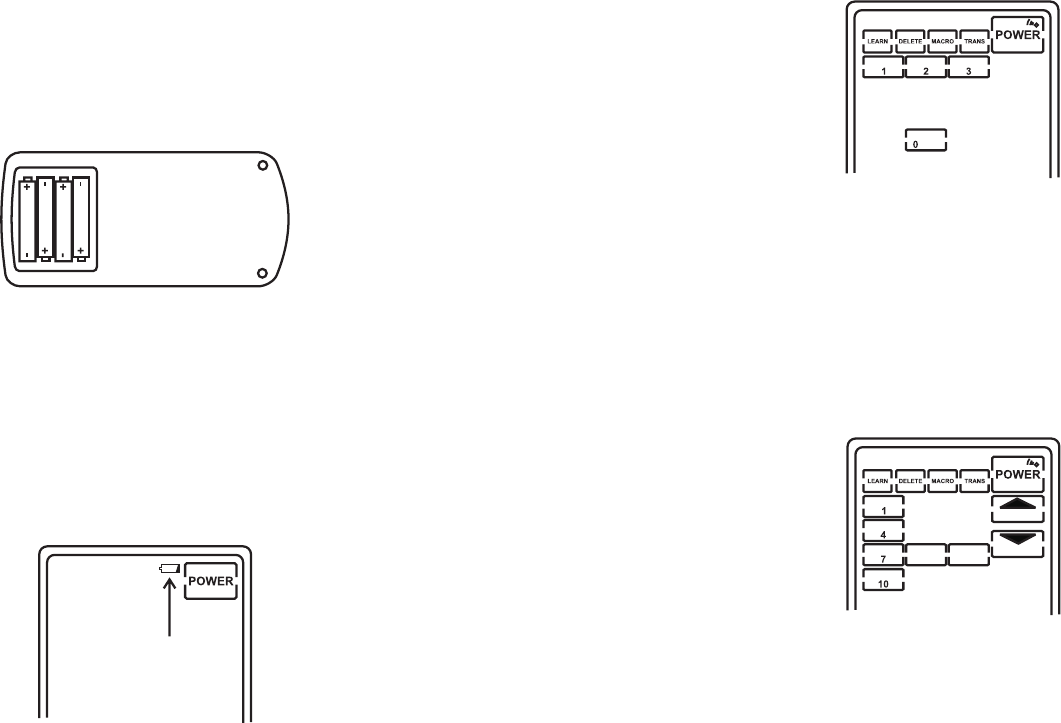70
Let erop, dat batterijen niet kortgesloten of in het vuur geworpen
worden. Zij mogen ook niet worden opgeladen. Er bestaat explo-
siegevaar.
Uitgelopen of beschadigde batterijen kunnen bij contact met de
huid brandwonden veroorzaken, gebruik in dit geval passende
veiligheidshandschoenen.
Schuif het deksel van het batterijvak (15)
aan de achterkant van de behuizing in
pijlrichting open.
Verwijder de eventuele lege batterijen en
plaats 4 nieuwe 1,5V-microbatterijen
(AAA) met de correcte polen in het batte-
rijvak.
Sluit het deksel van het batterijvak (15)
door het er weer op te schuiven tot de
vergrendeltongen merkbaar ineensluiten.
Bij lege batterijen verschijnt het batterij
waarschuwingssymbool (11) in het dis-
play.
Druk hiertoe op de pijl met het woord
"OPEN"
De juiste poolrichting is in de bodem
van het batterijvak gegraveerd.
Voor een lange levensduur van de bat-
terijen mogen alleen alkalinebatterijen
worden gebruikt.
Gebruik hierbij geen overmatige kracht.
Vervang in dit geval de batterijen ana-
loog de bovenstaande beschrijving.
De opgeslagen commando’s en
macro’s blijven hierbij behouden.
19
• die Einschaltschwelle (Helligkeit)
• die Einschaltdauer
Drücken Sie die Tasten AMP und AUX
gleichzeitig ca. 3 Sekunden lang.
Drücken Sie jede dieser Tasten, sodass
sie ausgeblendet werden.
Stellen Sie hier die Zeit ein, die die
Beleuchtung nach dem letzten Tasten-
druck eingeschaltet bleiben soll:
Drücken Sie die Taste POWER um die
Schaltschwelle einzustellen, bei welcher
Umgebungshelligkeit die Hintergrundbe-
leuchtung aktiviert wird.
Die Tasten 2, 4, 6 und 8 blinken
Diese Prozedur verhindert versehentli-
che Änderungen der Programmierung.
Die folgende Anzeige erscheint:
1 = 10s
2 = 20s
3 = 30s
Die folgende Anzeige erscheint: