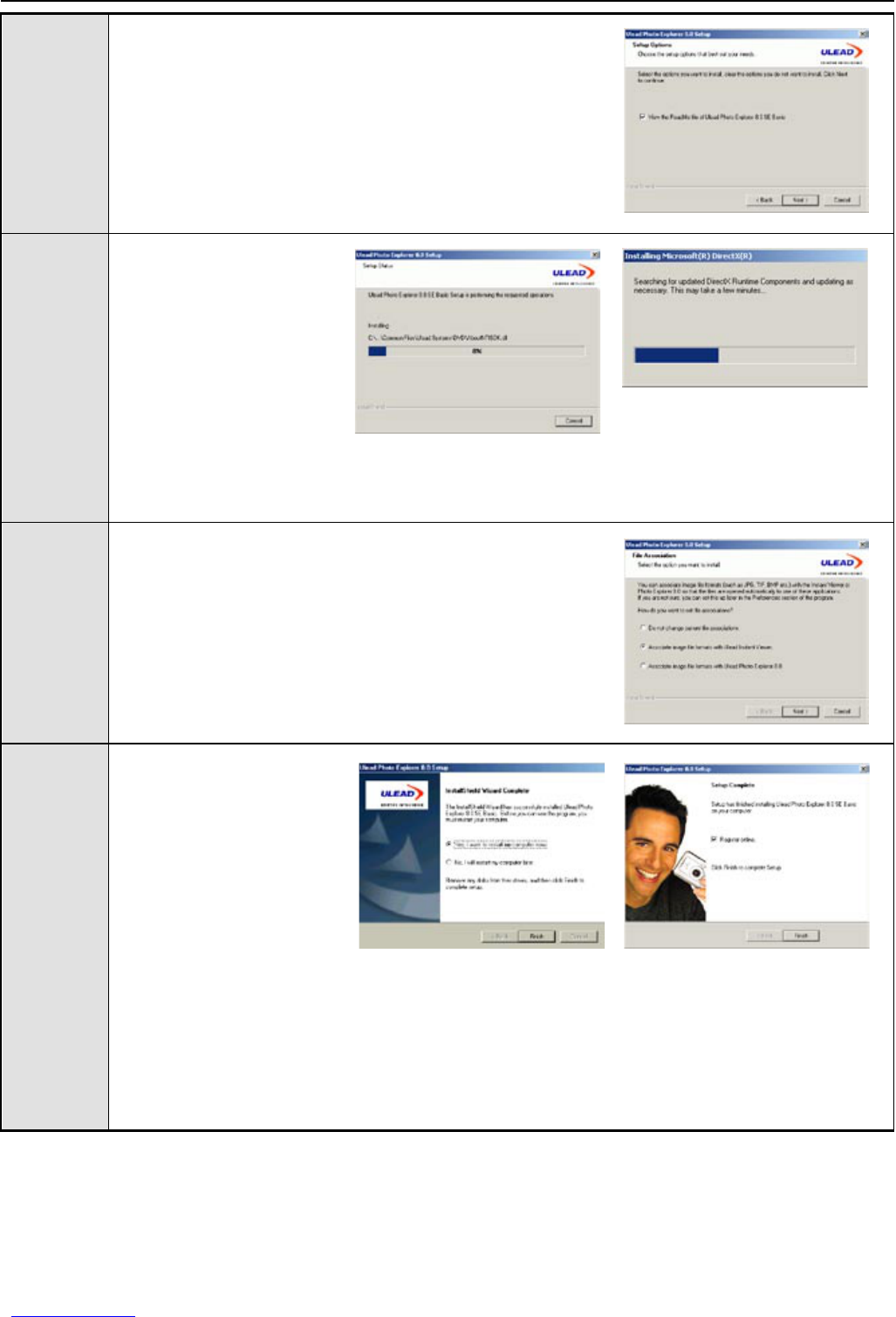12
Step 14 If you do not want to read the Readme file after the
Ulead Photo Explorer installation, click on the box with
“v” mark to unselect it, and then click [Next]. Otherwise,
click [Next].
Step 15 Installing starts. Please
wait for a few seconds.
Note: If you selected to read the Readme file in step 15, the Readme window will pop up.
Close the window after reading.
Step 16 Click [Next].
Step 17 Click [Finish].
(For Win 98SE/ME) (For Win 2000/XP)
Note: If you selected to register online, the computer will start online registration. Follow
the register wizard to complete the registration. However, if you selected to register online
but your computer isn’t connected to Internet, ‘offline’ message or ‘Internet Connection
Wizard” will appear. You may either connect to the Internet and then re-try or cancel the
operation by closing the message window.
(For Win 98SE/2000/ME)
SOFTWARES INSTALLATION GUIDE