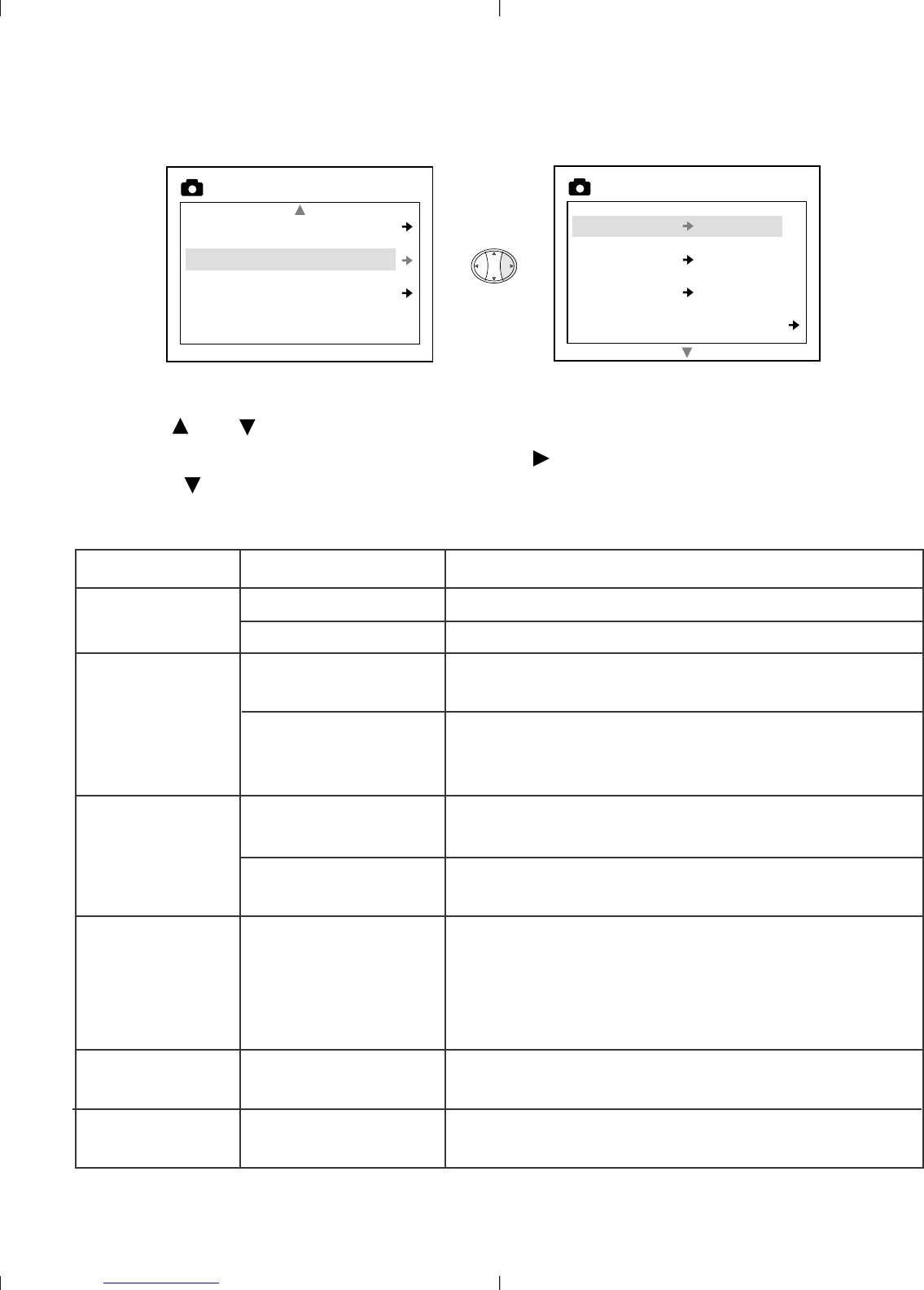23
SETUP
Using the SETUP menu:
1. Use or to toggle between the options.
2. When the option is highlighted, use to change the setting.
3. Press to select and scroll to the next option or press MENU to exit.
Setup Option Selection Options Explanation
Timeout 15, 30, 60, 90 Sets the automatic power off option.
None Deactivates the automatic power off option.
Driver PC WDM/TWAIN Driver. Use this mode when
using ArcSoft or video conferencing software.
HDD Mass Storage mode. Use this mode to view
your images and video clips using the Mass
Storage driver.
TV NTSC Sets the mode the camera needs to adapt to
your TV (in North America).
PALSets the mode camera needs to adapt with
your TV (in Europe).
Language English, Sets the language in your camera.
Francais,
Espanol,
Deutch,
Italiano
Format Formats the internal memory or the MMC
memory card by deleting all files.
Default Sets all camera settings to the
factory default.