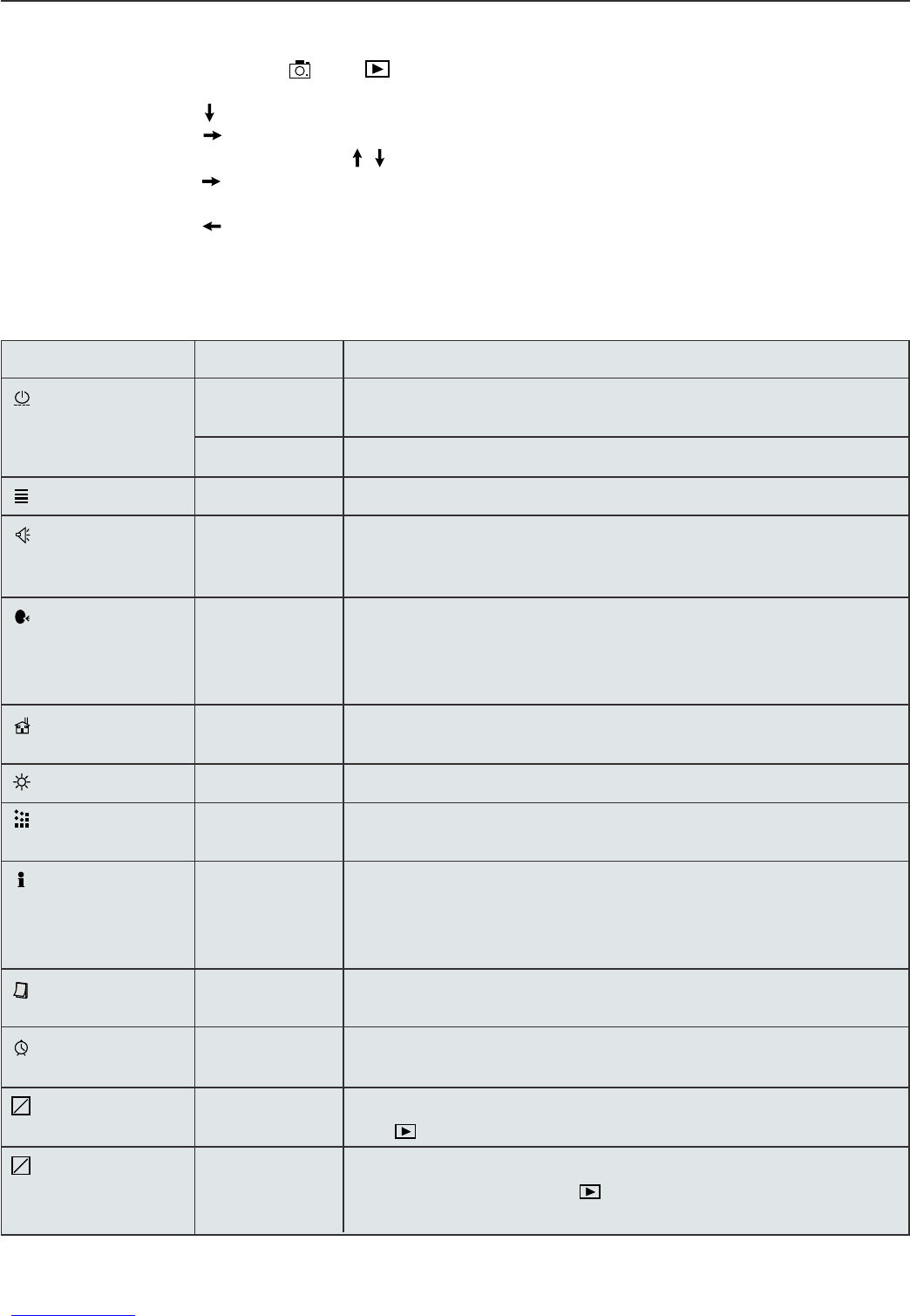314
DE CAMERA-INSTELLINGEN AANPASSEN
Werken met het Setup-menu:
1. Zet de camera aan.
2. Zet de standenschakelaar op ( ) of ( ).
3. Druk op de knop MENU zodat het hoofdmenu verschijnt.
4. Druk op de joystick totdat Setup oplicht.
5. Druk op de joystick om naar het Setup-submenu te gaan.
6. Druk in het Setup-menu op de joystick tot de optie die u wilt aanpassen oplicht.
7. Druk op de joystick om naar het submenu van de oplichtende optie te gaan.
8. Pas met behulp van de joystick de instelling aan en druk op de knop OK om te selecteren.
9. Druk op de joystick om terug te gaan naar het vorige menu OF druk op de knop Menuknop om te
stoppen.
Setup-menu en mogelijkheden
Setup instelling Opties Omschrijving
Auto uit tijd Tijd 30, 60, 90 Hiermee laat u de camera automatisch uitschakelen als hij niet
wordt gebruikt.
Uit Deactiveert het automatisch uitschakelen. (Pagina 315)
TV-keuze NTSC, PAL Past de instelling van de camera aan uw tv aan. (Pagina 332)
Geluid Aan, Uit Activeert of deactiveert het geluid van de camera.
Opmerking:De mogelijkheid voor geluid is een optie die alleen
beschikbaar is voor bepaalde modellen.
Taal Optie English Stelt de taal van de camera in. (Pagina 315)
Français
Español
Deutsch
Herstel standaard Ja/Nee Zet alle camera-instellingen terug op de standaardinstellingen.
(Pagina 318)
LCD -helderheid Stelt de LCD-helderheid in.
Formatteren Ja/Nee Formatteert het intern geheugen of de geheugenkaart door alle
bestanden te wissen. (Pagina 317)
Camera Info FW Versie Geeft de versie-informatie van de camera.Dit is alleen ter
FW Deel No. informatie.
Datum
Commentaar
Datum instellen Maand, Dag Verandert de datum in uw camera.
Jaar
Tijd instellen Uur, Minuut, Verandert de tijd in uw camera.
AM of PM
Tijdformaat 12-uur Verandert het tijdformaat in 12 uur of 24 uur. De tijdweergave is
24-uur in ( ) Bekijken vast ingesteld op 24-urig.
Datumformaat DD/MM/JJJJ, Verandert de datum in uw camera.
MM/DD/JJJJ, De datumweergave is in ( ) Bekijken vast ingesteld op
JJJJ/MM/DD JJJJ/MM/DD.