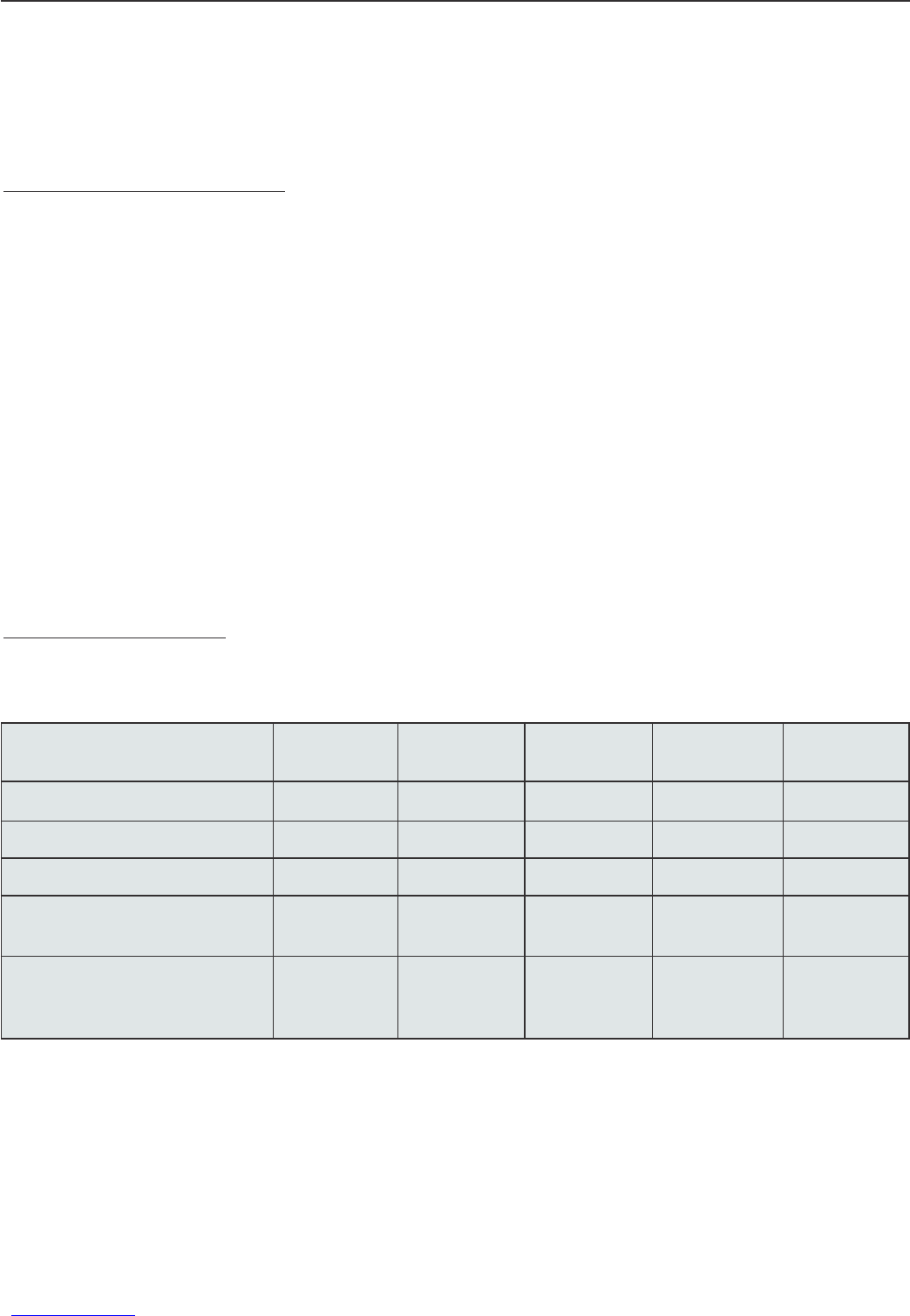34
SOFTWARE INSTALLATION GUIDE
SOFTW
SOFTW
ARE INST
ARE INST
ALLA
ALLA
TION GUIDE
TION GUIDE
The software that comes with the Concord Eye-Q 4060AF includes driver, reader, and photo editor programs.
These programs transfer the pictures or video clips from your camera to your computer, and enable you to view
them on your computer screen. The following are the computer system requirements for these programs to be
installed.
Computer System Requirements
Windows
• 133MHz Pentium MMX processor or equivalent (300MHz Pentium II or better recommended)
• Microsoft Windows 98/98SE, Windows Me, Windows 2000 Professional, Windows XP Home / Professional /
Media Center
• 275MB free hard disk space (extra 30MB for Adobe Acrobat Reader 5 and 65MB for Microsoft DirectX 9.0 if
required)
• 64MB of RAM (128MB or more recommended)
• Minimum 800 x 600 display with 16-bit color (1024 x 768 with 24-bit color or better recommended)
• USB Port
• CD-ROM Drive
Macintosh
• Mac OS 9.0, 9.1, 9.2, 9.3 and X or later
• Power PC-based
• 32MB of RAM
• 640 x 480 display with Thousands of colors (Millions of colors recommended)
• Built-In USB Port
Installation Requirements
The installer will automatically detect which software applications need to be installed or if they are not
necessary. Please read the installation requirements before proceeding with the installation process.
System Windows Windows Windows Windows Macintosh
98/98SE Me 2000 XP
Install Camera Driver X
Install DirectX 9 X X
Install ArcSoft PhotoImpression X X X X
Install Adobe Acrobat
Reader 5.1
Camera automatically detected X X X X
by the computer (no driver
installation required)