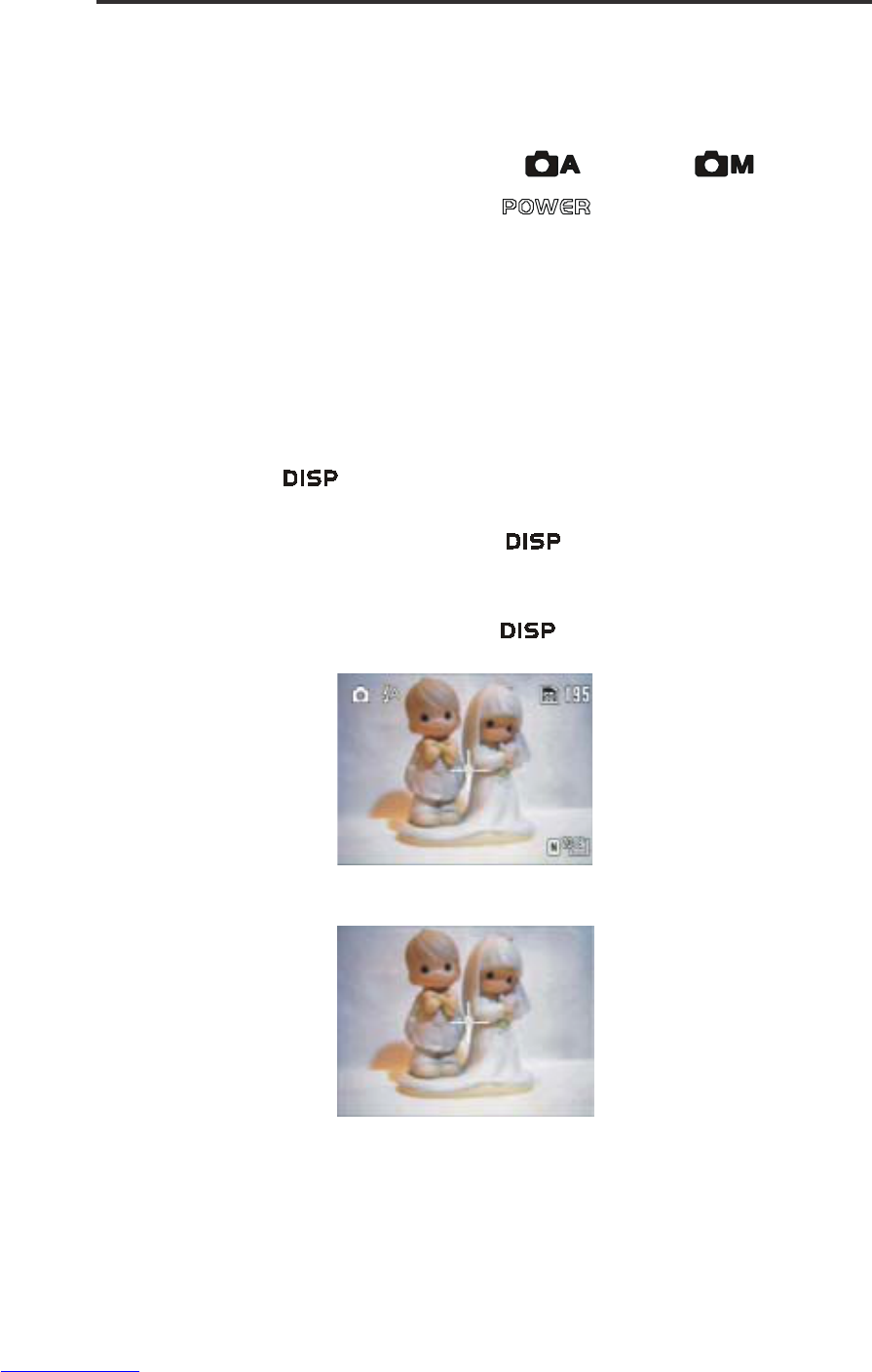17
Taking Pictures
Taking Pictures
Previewing a Picture before it is taken
You can preview the image on the LCD screen before you take it.
1. Set the Mode dial to Auto (
) or Manual (
) to power on the camera. While
the camera is powering ON, the LED indicator next to the
Viewfinder will flash in Green.
3. The live image will automatically show on the LCD screen.
Turn off the previewing LCD screen
The LCD screen will be activated in all modes.
You can turn on/off the LCD screen by pressing the DISP button
( ). Turning off the LCD will also help to save battery power.
1. Press the DISP button (
) one time to turn off the information
display.
2. Press the DISP button ( ) twice to turn off the LCD screen.
(Auto Mode)
(Turn off the information)
).
2. Press POWER button (