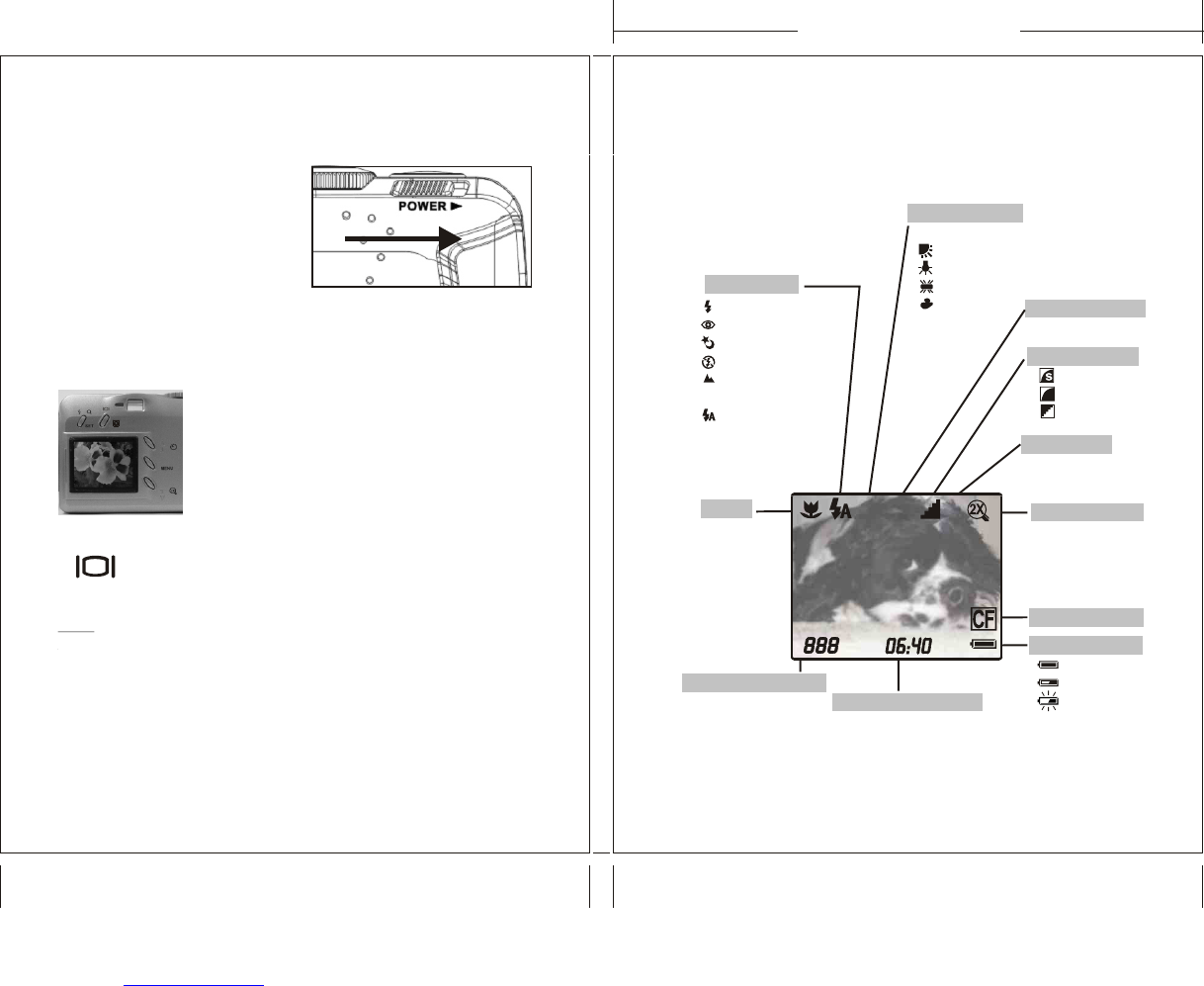165mm+-2
122mm+-2
8 9
Turning the Camera On and Off
Slide the Power switch to the right.
You will hear a beep; the ready light will
flash then remain steady. The camera is
then powered on.
To power the camera Off, slide the power switch to the right.
Turning the TFT Display On and Off
Yourcamera comes with a protective film over the
TFT display during shipping.
Remove the covering to have a clear view of the
display.
To turn the TFT On and Off, Press the button just above the
TFT display.
Note:
The icons on the TFT display the status of the current camera settings
and conditions.
See Page 9 for more information on your TFT icons.
EV Adjustment
+
2.0EV
-
Date/Time Indicator
White Balance
AWB
Daylight
Tungsten
Fluorescent
Cloudy
BW
AWB
BW
Resolution
800x600
1600x1200
S
L
Macro
Number of Images
CF Card Inside
Battery Power
Digital Zoom
Image Quality
Super Fine
Fine
Normal
TFT Icons
Flash Mode
Fill-in Flash
Red-eye Reduction
Night
Flash Off
Depth Of Field
Enhancement
Auto Flash
AWB
+
0
-
L