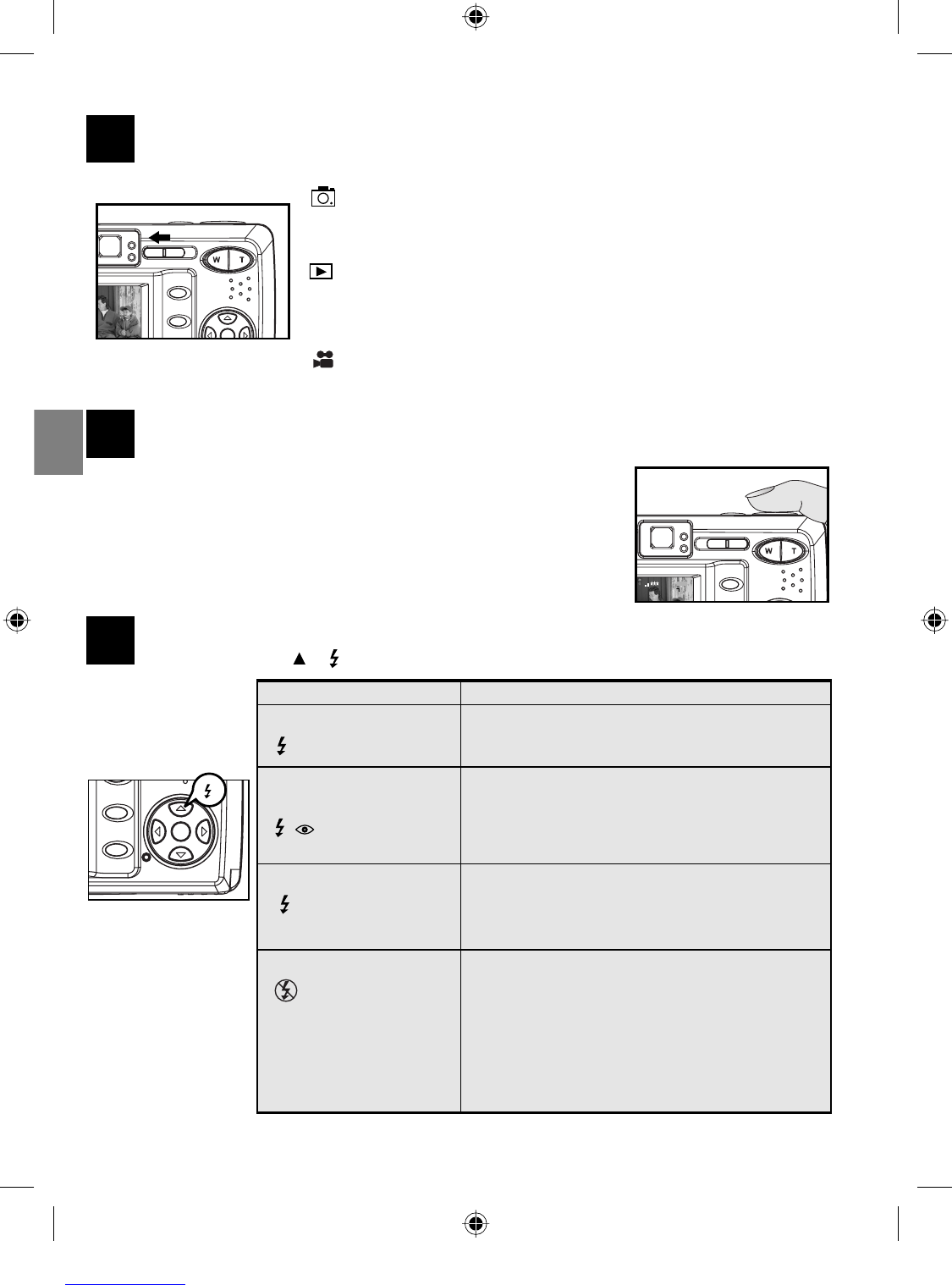3
Es
CONFIGURACIÓN DEL MODO DE FUNCIONAMIENTO DE LA CÁMARA
Si desea cambiar el modo de funcionamiento de la cámara, deslice el conmutador de modo a la
posición correspondiente.
TOMA DE FOTOGRAFÍAS
1. Encuadre el sujeto en el visor/LCD.
2. Pulse hasta la mitad el botón del obturador para activar el enfoque
automático hasta que el LED de color verde deje de parpadear y la imagen
del enfoque automático se vuelva verde.
3. Pulse el botón del obturador completamente para hacer la fotografía.
• Cuando se captura la imagen, el LED de flash preparado que hay junto al
visor parpadea para indicar que la imagen se está almacenando.
CÓMO CONFIGURAR EL FLASH
Pulse repetidamente ( / ) hasta que aparezca en la pantalla LCD el indicador deseado
Modo de Flash Descripción
Flash Automático La cámara fotográfica decide a si se requiere el
flash. Si el ambiente es demasiado oscuro, el flash
encenderá.
Auto + Reducción de Use este modo para reducir significativamente la
Ojos Rojos posibilidad de “ojos rojos” en la fotografía con flash.
La cámara detecterá automáticamente cuando se
necesita el flash y el flash se disparará un momento
después.
Flash activado El flash se enciende en cualquier situación lumínica.
También se incluye la función de reducción del efecto
de ojos rojos. El flash no disparará en esta opción.
Sírvase usar este modo si.
Flash Desactivado Se desea capturar el ambiente con la iluminación
natural o para el uso en lugares donde la fotografía
con flash está prohibida, como por ejemplo: museos.
• Para prevenir fotos borrosas en condiciones de
baja iluminación, mantenga firme la cámara cuando
presione el botón disparador o monte la cámara en
un trípode. auf einem Stativ.
3
Modo de Cámara
Use el modo de cámara para tomar fotografías o para adaptar las aplicaciones
de la cámara para la toma de fotografía.
Modo de Revisión
Use la configuración del modo revisar para navegar por las imágenes y los
clips de vídeo o para borrar imágenes de la memoria interna o de la tarjeta de
memoria.
Modo de Clipsde Video
Use el modo de clips de video para capturar los clips de video.