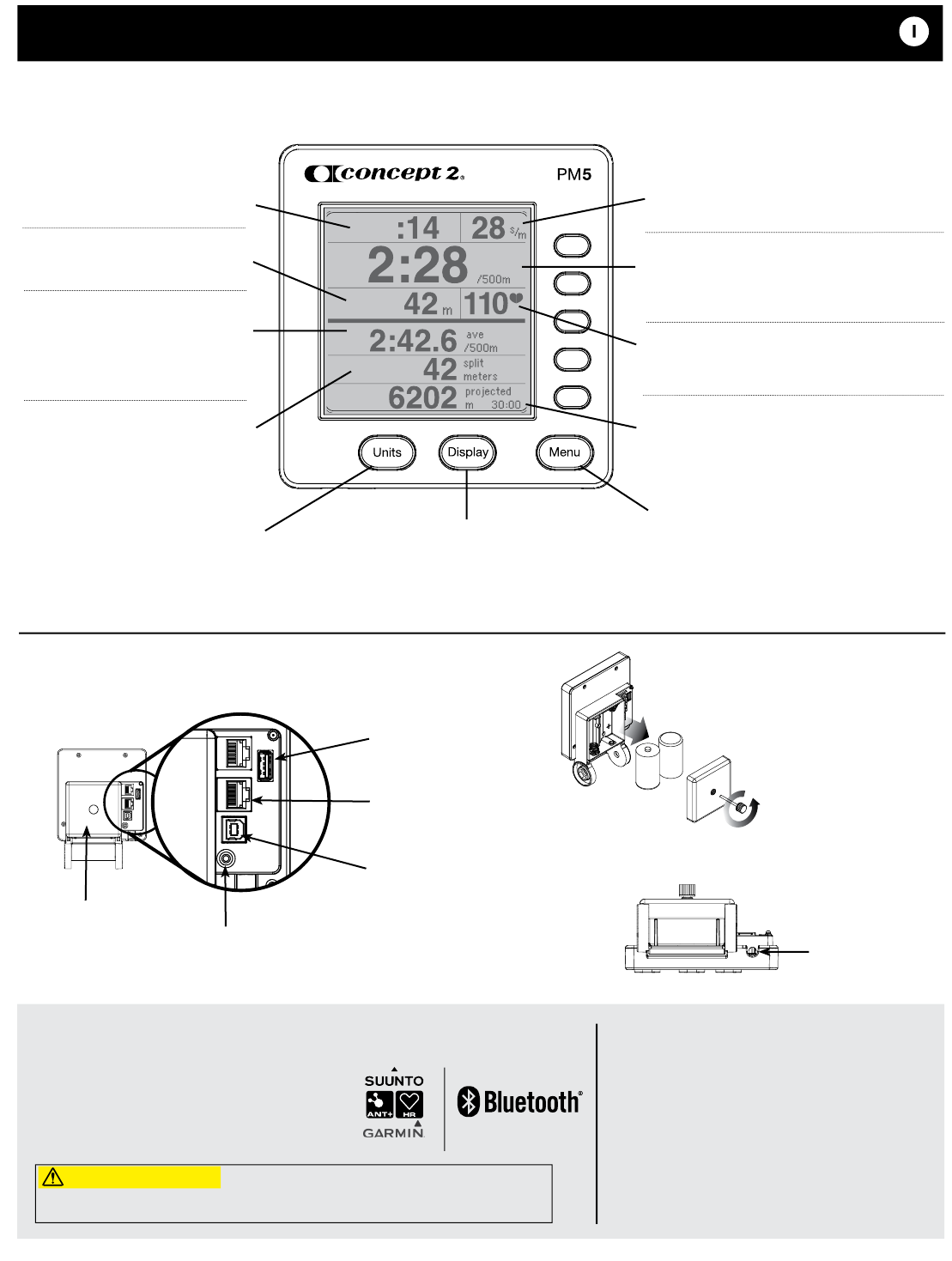11
Tempo totale
Memory
Cadenza
• RowErg e SkiErg : vogate / bracciate
al minuto
• BikeErg: pedalate al minuto
Passo attuale
• RowErg e SkiErg: tempo sui 500m
• BikeErg: tempo sui 1000m
Metri totali
Frequenza Cardiaca (opzionale)
Necessità la fascia cardio
Passo Medio in allenamento
• RowErg e SkiErg:
Tempo sui 500m
• BikeErg: tempo sui 1000m
Previsione di fine allenamento
Mantenendo l’attuale passo medio
Split Metri
La quantità di metri percorsi in un
allenamento impostato dall’utente ad
intervalli di tempo o distanza
Esempio di Display Il display varia leggermente a seconda dell’attrezzo utilizzato.
D
D
UNITS
Cliccare in qualsiasi momento per
cambiare unità di riferimento tra Metri,
Passo, Watts e Calorie
DISPLAY
Cliccare per cambiare tra Tutti i dati, curva
della forza, passo, Istogramma, Stampa
Grande.
MENU
Cliccare per accendere manualmente il
PM, per tornare al menu precedente o per
salvare i risultati di un allenamento.
PM5 Mappa del Menu (visitare concept2.com/PM5 per ulteriori informazioni.)
Ulteriori informazioni
Pulizia del PM
Utilizzare un panno inumidito con acqua.
Non spruzzare liquidi o saponi, e non
lasciare sotto la pioggia.
Problemi
Visitare concept2.com/PM5.
Utilizzare il cardiofrequenzimetro:
Il PM5 riceve e mostra i dati sulla frequenza
cardiaca direttamente da un fascia toracica
Bluetooth Smart, Suunto™, Garmin
®
o ANT+
™
.
Vedi Altre opzioni per istruzioni.
AVVERTIMENTO! Il Sistema di monitoraggio della frequenza cardiaca
potrebbe non essere preciso. Un eccesso di allenamento potrebbe essere pericoloso. In
caso di malessere interrompere immediatamente l’allenamento.
Immagini PM5
USB-B
Tasto reset
Porta USB per
Chiavetta
Copri batteria
Retro del PM5
Il PM5 visto da sotto
Sensore del cavo
che collega il
monitor con la
ventola.
Togliere le batterie D Cell
(LR20) dal PM5 se il monitor
non dovesse essere
utilizzato per un periodo
superiore ai 4 mesi.
Jack per sistema gara
(2) usati per collegare
i PM per gare