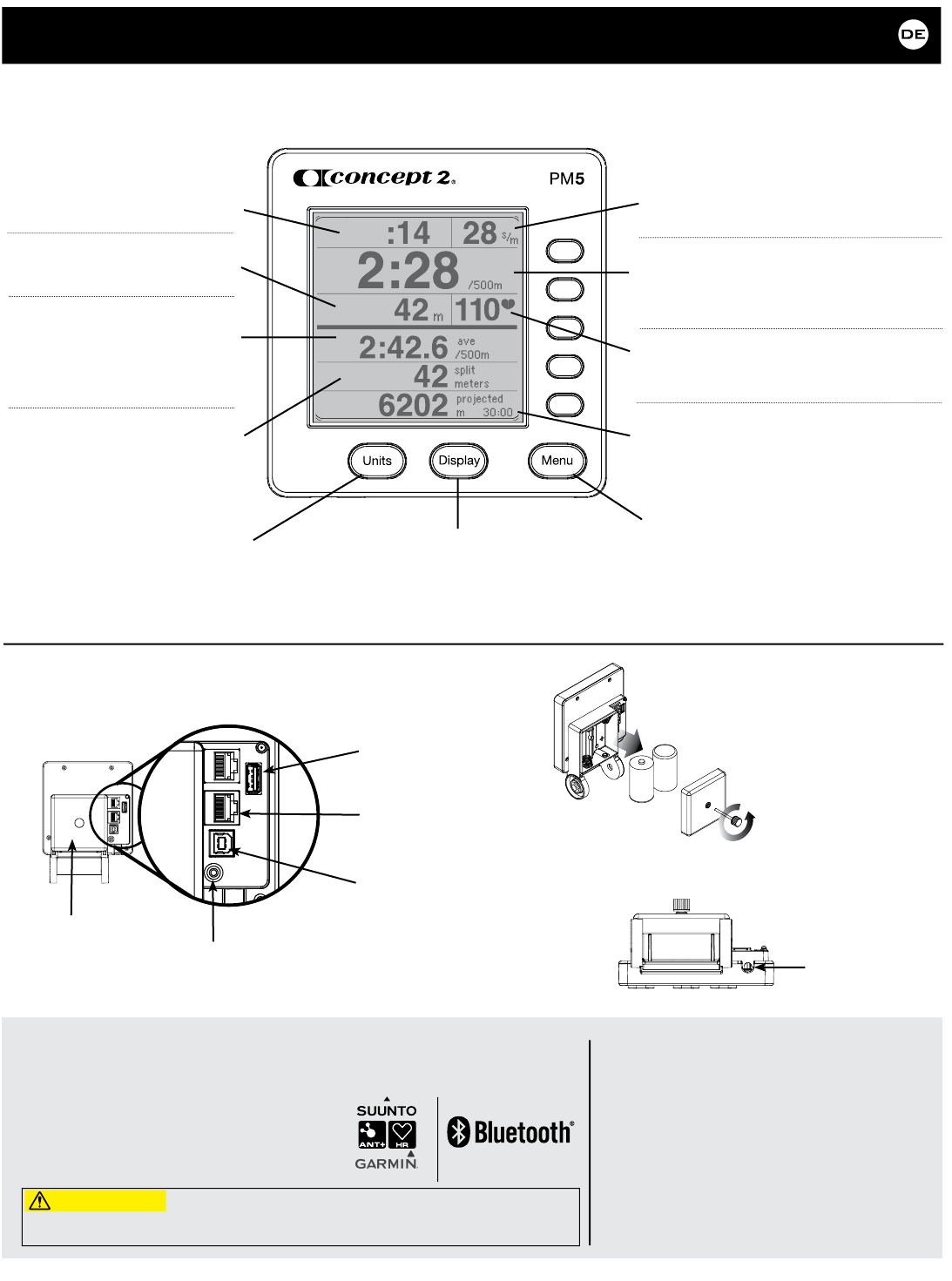7
Netzwerkanschlüsse (2)
um die PM für Rennen
zu verbinden.
concept2.de/ergrace
Abgelaufene Zeit
Memory
Frequenz
• RowErg und SkiErg: s/m
(Schläge/Züge pro Minute)
• BikeErg: rpm (Trittfrequenz)
Aktuelle Geschwindigkeit:
• RowErg und SkiErg: Zeit pro 500m
• BikeErg: Zeit pro 1.000m
Gesamtdistanz
Herzfrequenz (optional)
Benötigt einen zusätzlichen Herzfrequenzgurt.
Durchschnittliches Tempo für die
Trainingseinheit
• RowErg und SkiErg:
Zeit pro 500m
• BikeErg: Zeit pro 1.000m
Voraussichtliches Ergebnis
Wenn das aktuelle Tempo beibehalten wird.
Split-Meter
Die Strecke, die Sie innerhalb
einer benutzerdefinierten Distanz
oder Zeit zurücklegen.
Anzeigebeispiel Die Anzeige kann je nach Gerätetyp leicht variieren.
D
D
UNITS
Diese Taste drücken, um zwischen
Meter, 500m Schnitt, Watt und
Kalorien zu wechseln.
DISPLAY
Diese Taste drücken, um zwischen
alle Daten, Kraftkurve, Pacer,
Balkendiagramm und Großschrift
zu wechseln.
MENU
Diese Taste drücken, um den PM einzuschalten,
das vorherige Menü anzuzeigen, oder
Trainingsdaten zu speichern.
PM5 Menüführung (Für mehr Infos besuchen Sie concept2.de/PM5.)
Mehr Informationen
Reinigen des PM5
Nur ein mit Wasser leicht angefeuchtetes
Tuch benutzen. Nicht mit Reinigungsmittel
einsprühen oder Regen aussetzen.
Fehlersuche
Besuchen Sie concept2.de/PM5.
Verwendung eines Herzfrequenz-Monitors:
Der PM5 kann Herzfrequenzdaten von einem
Bluetooth Smart, Suunto™, Garmin® oder
ANT+™ HR Brustgurt direkt empfangen
und anzeigen. Zum Einrichten dieser
Möglichkeiten siehe Mehr Optionen.
WARNUNG! Herzfrequenz-Überwachungssysteme können ungenau sein. Übermäßige
Anstrengung kann zu ernsthaften Verletzungen oder zum Tod führen. Falls Sie sich schwach fühlen,
stoppen Sie sofort das Training.
Ansichten des PM5
USB-B
Reset Taste
Anschluss für USB Stick
Batteriefachdeckel
Rückseite des PM5
Unterseite des PM5
Kabel zum
Windrad-
Sensor
Nehmen Sie die
D-Zellen-Batterien
(LR20) aus dem PM5
heraus, wenn der
Monitor für 4 Monate
oder mehr nicht
verwendet wird.