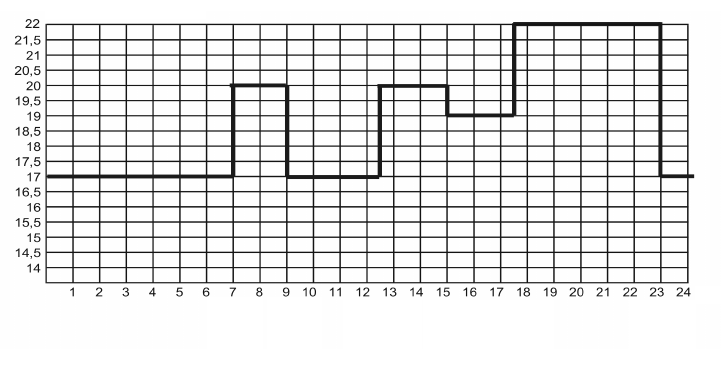haaldelijk indrukken van de DAY knop stelt u ook de minuten zo in. De ingetoetste
gegevens worden door de SET knop vastgezet.
3. HET PROGRAMMEREN VAN DE THERMOSTAAT
Onder het programmeren verstaan wij het instellen van de schakelmomenten
en het bepalen van de temperatuurwaarden. Het apparaat kan voor één week wor-
den geprogrammeerd. De werking is automatisch, de aangegeven programma's
zal hij cyclisch herhalen. Bv. overdag: u wilt u vanaf 7,10 uur 20,5 gr.C. en voor de
nacht vanaf 22,40 uur 18 gr.C.hebben. Of u wilt voor één dag 2 perioden instellen.
Het dagelijkse programma zal uit het beschrijven van deze twee perioden bestaan.
Wij dienen het begintijdstip van beide perioden, evenals bij de perioden
behorende temperatuurwaarden aan te geven.
Voor elke dag van de week is het mogelijk om, los van elkaar, tenminste 6, vrij
uit te kiezen schakelmomenten perioden (P1, P2, P3, P4, P5, P6) en bij elke tijd-
stip een ander vrij uit te kiezen temperatuur in te stellen.
Het apparaat is vanuit de fabriek voor elke dag van de week gelijk ingesteld,
volgens onderstaand schema:
P1 . . . . . . . . . . . 7:00 . . . . . . . . . . . . . . . . . 20°C
P2 . . . . . . . . . . . 9:00 . . . . . . . . . . . . . . . . . 17°C
P3 . . . . . . . . . . .12:30 . . . . . . . . . . . . . . . . . 20°C
P4 . . . . . . . . . . .15:00 . . . . . . . . . . . . . . . . . 19°C
P5 . . . . . . . . . . .17:30 . . . . . . . . . . . . . . . . . 22°C
P6 . . . . . . . . . . .23:00 . . . . . . . . . . . . . . . . . 17°C
Deze fabrieksinstelling wordt door onderstaand diagram weergegeven:
Natuurlijk kan dit programma naar believen worden veranderd, zodanig dat de
meest geschikte wekelijkse temperatuur-curve zal ontstaan. Men kan voor elke
dag een ander programma instellen en voor elke dag 6 verschillende perioden
en temperatuurwaarden uit kiezen.
Er is de mogelijkheid om een zgn. dagprogramma te maken (indien voor elke
- 5 -
temperatuur
P1
7 Uur
20
0
C
P2
9 Uur
17
0
C
P3
12 Uur 30
20
0
C
P4
15 Uur
19
0
C
P5
17 Uur 30
22
0
C
P6
23 Uur
17
0
C
Uur