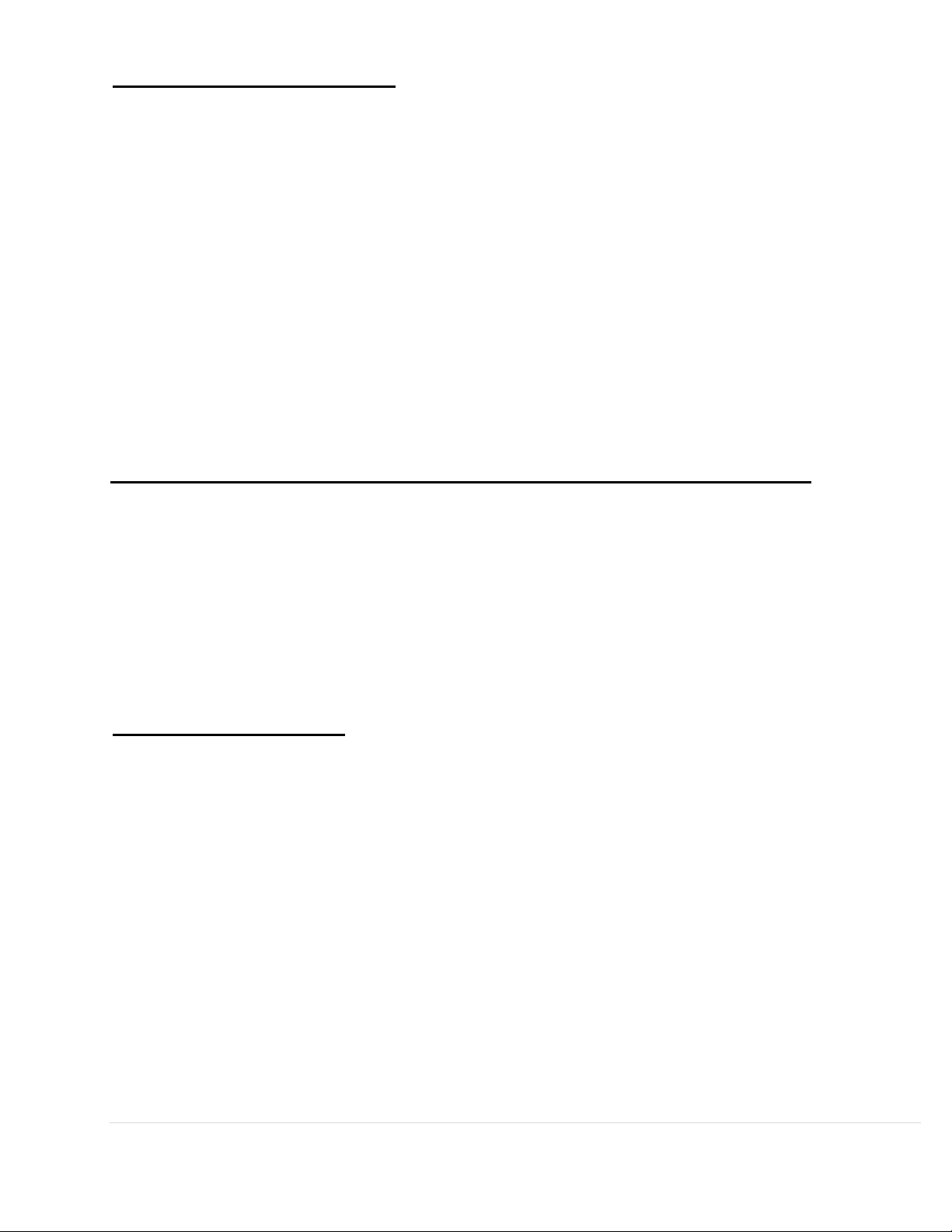13 | P á g i n a
AJUSTES DE VÍDEO
Resolución de vídeo:
Con esta configuración es posible establecer las siguientes resoluciones en su SC 201. Las resoluciones
más altas le proporcionarán una imagen más clara, pero ocupan más espacio en la tarjeta de memoria.
Las resoluciones disponibles son:
1080P Full HD 1920x1080, 30 fotogramas por segundo
720P HD 1280x720, 60 fotogramas por segundo
720P HD 1280x720, 30 fotogramas por segundo
Duración de bucle de clip:
Con este ajuste se controla la duración de cada clip de película en el dispositivo. Los videoclips pueden
tener una duración de 1, 2 o 3 minutos.
MODO DE REPRODUCCIÓN DE VÍDEO Y FOTOS
Este dispositivo almacena vídeos e imágenes en su tarjeta Micro SD extraíble. El modo de
reproducción permite revisar el vídeo y las fotos guardadas y reproducir el vídeo con sonido. Para
seleccionar un vídeo o una foto para su reproducción, navegue con las flechas y seleccione con la
tecla OK. La tecla Atrás le devolverá a la pantalla anterior.
Las fotos se pueden ver y borrar. No es necesario bloquear archivos de fotos, pues no se
sobrescriben con la grabación en bucle continuo.
AVISOS DE VOZ
Su SC 201 puede avisarle al acercarse a radares de semáforo en rojo y de velocidad, a la presencia de
policía notificada por otros usuarios, a los radares detectados en la zona, a los accidentes y mucho
más de nuestra comunidad de usuarios. Cuando se conecta a la aplicación móvil iRadar, su cámara
puede decirle a qué tipo de amenaza se está acercando (por ejemplo: «Policía más adelante» o
«Accidente adelante») para ayudarle a mantenerse seguro en la carretera.