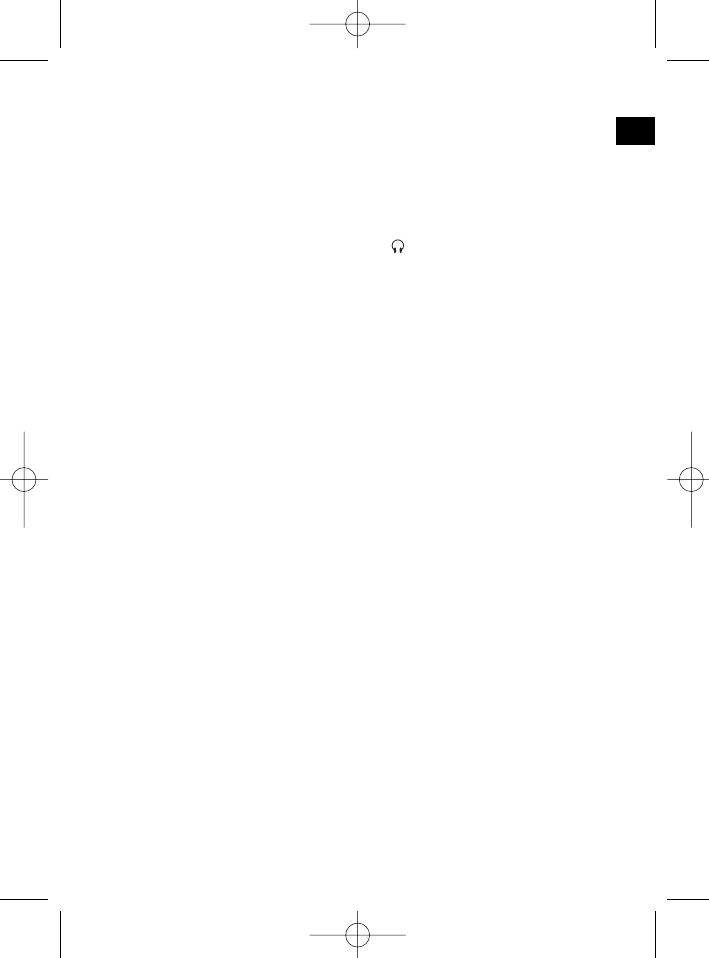Beschreibung der Bedienelemente
Inbetriebnahme des Gerätes/Einführung
• Lesen Sie vor der Inbetriebnahme die Bedienungsanleitung sorgfältig durch!
• Wählen Sie einen geeigneten Standort für das Gerät. Geeignet wäre eine
trockene, ebene, rutschfeste Fläche, auf der Sie das Gerät gut bedienen kön-
nen.
• Achten Sie darauf, dass das Gerät ausreichend belüftet wird!
Batterien einlegen
(Batterien nicht im Lieferumfang enthalten)
• Öffnen Sie den Batteriefachdeckel (18) auf der Rückseite.
• Legen Sie 3 Batterien des Typs AA/LR6 1,5V ein. Achten Sie auf die richtige
Polarität (siehe Aufprägung an der Außenseite)!
• Schließen Sie das Batteriefach.
• Benutzen Sie das Gerät längere Zeit nicht, ziehen Sie den Netzstecker aus der
Steckdose, bzw. entnehmen Sie die Batterien, um ein „Auslaufen“ von
Batteriesäure zu vermeiden.
Achtung: Batterien gehören nicht in den Hausmüll. Bitte geben Sie verbrauchte
Batterien bei zuständigen Sammelstellen oder beim Händler ab.
Werfen Sie Batterien niemals ins Feuer.
Netzteilbetrieb
(nicht im Lieferumfang enthalten)
Sie haben die Möglichkeit das Gerät auch über ein Steckernetzteil zu betreiben.
1. Stecken Sie das Steckernetzteil in eine vorschriftsmäßig installierte
Schutzkontakt Steckdose 230 V, 50 Hz.
2. Verbinden Sie das Gerät mit dem Steckernetzteil, indem Sie den Stecker des
Netzteiles in die DC 5 V Buchse (17) einstecken.
3. Bei der Verwendung eines Netzteils achten Sie bitte auf die richtige Polung
gemäß der Aufschrift am Gerät.
5
D
1 POWER OFF Taste
2 Kontrollleuchte TUNE
3 HOLD OFF/ON Halteschalter
4 Kontrollleuchte MW/SW
5 Bandwahltaste MW/SW
6 Kontrollleuchte FM
7 Bandwahltaste FM/POWER ON
8 TUNING Regler
9 VOLUME Lautstärkeregler
10 TONE LOW/HI Schalter
11 Batterieanzeige
12 Frequenzbereichschalter
13 Lautsprecher
14 Senderskala
15 Teleskopantenne
16 Kopfhöreranschluss
17 DC-Eingangsbuchse
18 Batteriefach