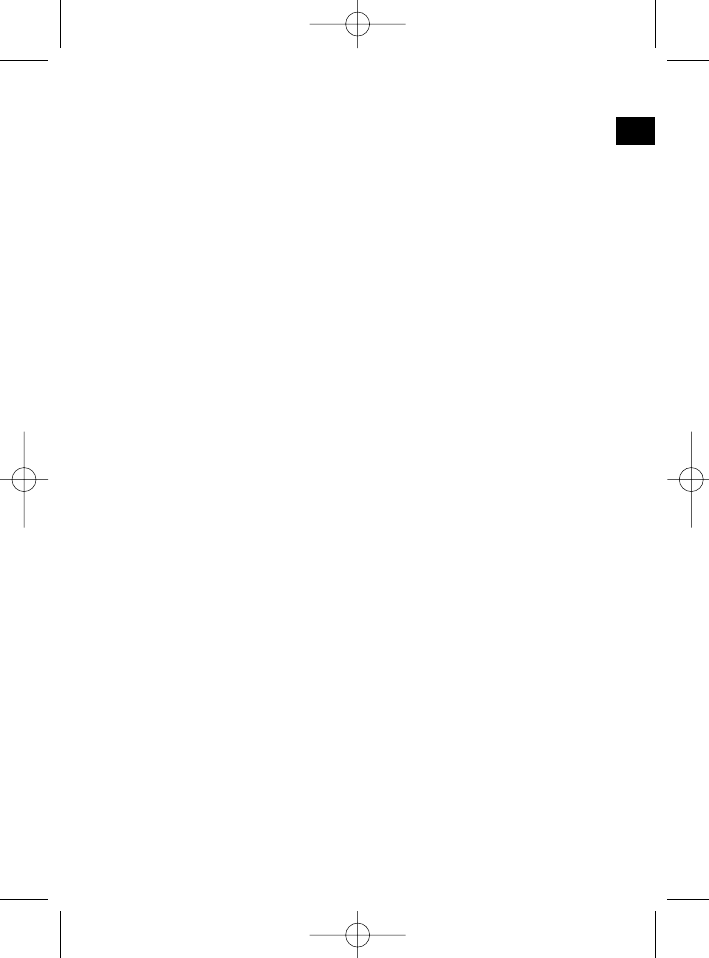Operation
1. Assemble the appliance (disassembled) as follows:
Place the mixing bowl on the motor housing in such a way that the b point is
located to the right of the ̆ arrow. Turn the mixing bowl in a clockwise direction
until it locks into place. The b point on the mixing bowl is now positioned above
the ̆ arrow on the motor housing.
Warning! Safety switch! The device only functions when the mixing bowl and
the large lid of the mixing bowl are in place and have been correctly tightened.
2. Cut the food to be mixed into small pieces.
3. Now place the ingredients to be mixed in the mixing vessel and close the lid.
Now turn the lid until it is tight. The fixtures on the edge of the underside of the
lid and on the top edge of the container must grip into one another. Then seal
the lid by turning the filler lid in a clockwise direction. Pay attention to the
recess.
Do not overfill! Do not exceed the maximum quantity shown on the carafe.
4. Ensure that the function switch is in the "0" position.
5. Insert the plug in a duly installed 230V/50Hz socket.
6. Switch the device on (Level 1 or 2 etc.) or use pulse operation (P). The decan-
ter must be held firmly during the mixing.
7. For constant mixing (continuous mode):
When the device is operated on levels 1 to 6 the switch locks into place in the
respective position.
Level 1 = low rpm
Level 6 = high rpm
To switch the device off, turn the switch back to the "0" position.
8. In order to insert more food to be mixed the small lid may be removed. Please
switch off the machine before doing so.
9. For pulse mode (mixing at brief intervals) shift the switch to „0“ position. The
appliance is off now. Please press the "P" button. Keep the button pressed
down in this position according to the desired interval length. When the button
is released, it automatically returns to the "off" position.
10. In order to remove the mixer jug turn it counterclockwise.
Cleaning
• Fill half of the jug with water and press the push button for approximately 10
seconds. Then pour out the liquid.
• Remove the mains plug from the socket.
• In order to clean the mixer properly disassemble the appliance as follows:
Turn the mixing bowl in an anticlockwise direction and remove it from the motor
housing.
• Difficult-to-remove items in the mixing bowl can be removed with a rinsing
brush. Please take care with the sharp knives!
• Clean the individual parts in the usual way in soapy water.
29
GB