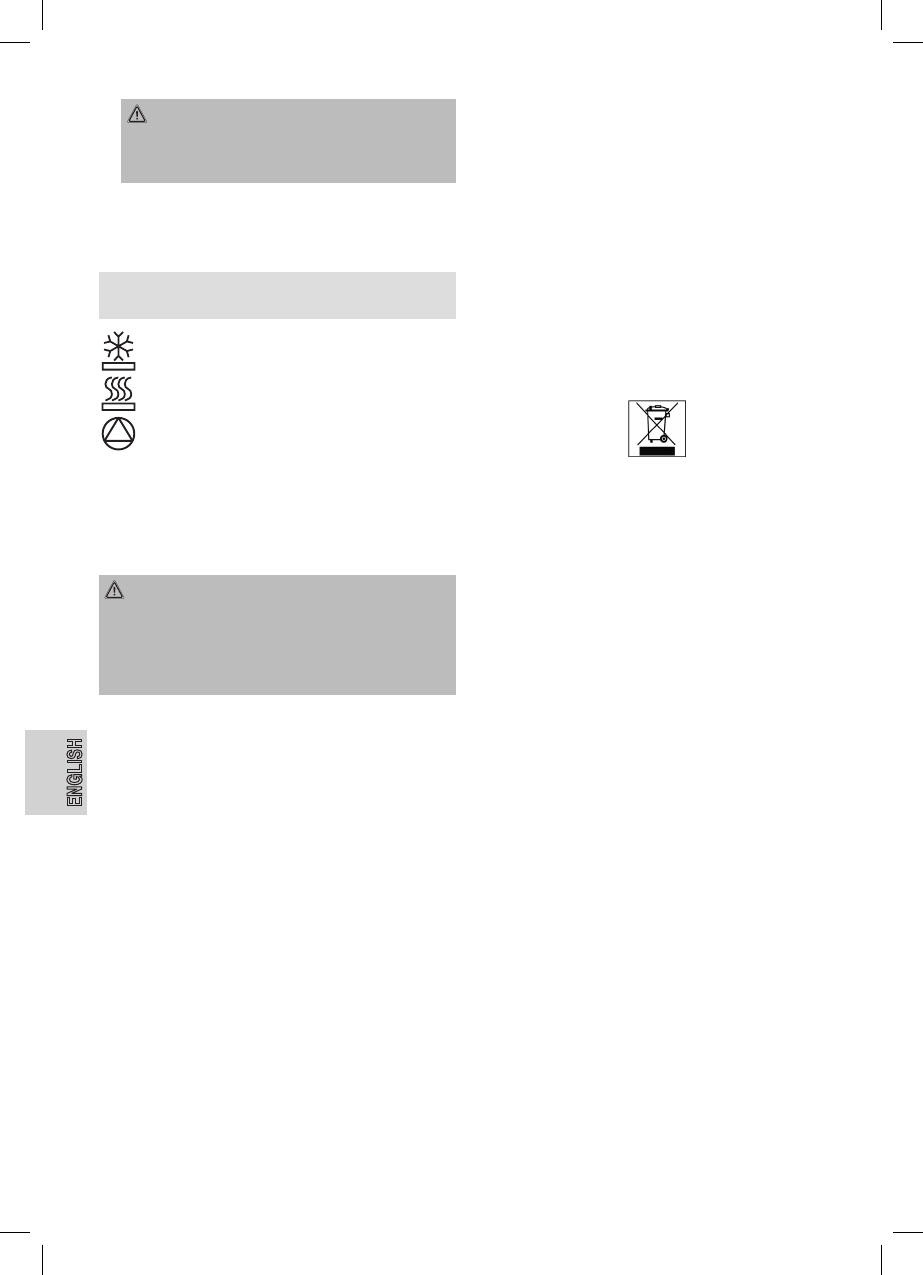ENGLISH
18
WARNING:
As the housing and the metal parts become hot during
operation, please allow the device to cool down before
putting it away.
Special Functions
To use the desired special function, press the relevant key, after
pressing down the lever:
NOTE:
Heating or thawing: the relevant LED indicates the function.
Thawing to thaw and toast deep-frozen bread.
Warming to warm bread already toasted.
Stop to stop toasting in advance.
Bun Warmer
For the toasting of bread rolls. Press the lever on the left-hand
side of the toaster to extend the roll warming rack. The attach-
ment and lever must lock into place. To release the lever, press
it upwards manually.
WARNING:
• Do not overload the roasting attachment! Only one roll or
piece of bread of comparable weight should be placed on
top.
• Under no circumstances should you spread fat or better
on the bread or roll. Fat may drip down and catch re!
Mains Cable Take-up Device
The mains cable can be wound up on the base. Please ensure
that the mains lead does not become tangled up.
Cleaning
• Pull the mains plug out of the mains socket before you clean
the unit and allow the unit to cool down.
• Only use a slightly damp cloth to clean the outside of the
unit.
• Do not use abrasive or aggressive cleaners.
• Pull the crumb tray out by the handle, remove the small
pieces of bread and push the tray back in place. The crumb
drawer is located at the bottom left-hand side of the device
(below the lever for the roll attachment).
Technical Data
Model: ............................................................................... TA 3178
Power supply: ................................................. 220-240 V, ~ 50 Hz
Power consumption: ............................................................826 W
Protection class: ........................................................................... Ι
Net weight: ........................................................................1.76 kg
This device has been tested according to all relevant current
CE guidelines, such as electromagnetic compatibility and low
voltage directives, and has been constructed in accordance with
the latest safety regulations.
Subject to technical changes without prior notice!
Meaning of the “Dustbin” Symbol
Protect our environment: do not dispose of electrical equipment
in the domestic waste.
Please return any electrical equipment that you will no longer
use to the collection points provided for their disposal.
This helps avoid the potential effects of incorrect disposal on the
environment and human health.
This will contribute to the recycling and other forms of reutilisa-
tion of electrical and electronic equipment.
Information concerning where the equipment can be disposed of
can be obtained from your local authority.