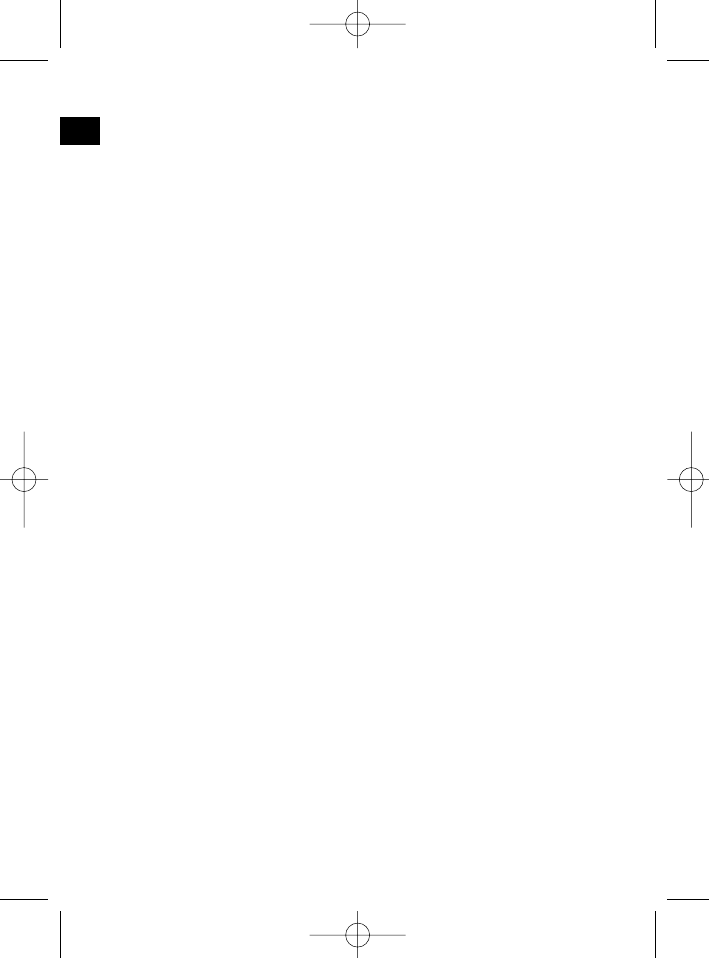Gebruik
• Deze personenweegschaal is ontwikkeld om de nauwkeurige gewichtstoe- en
afname aan te geven.
• Plaats de personenweegschaal op een harde, vlakke ondergrond (niet op vloer-
bedekking of tapijt). Een ongelijke ondergrond leidt tot onzuivere resultaten.
• Druk met uw voet licht op de rechterzijde van het schakelvlak om de weeg-
schaal in te schakelen.
• Drie horizontale strepen op het LE-display geven aan dat de weegschaal is
ingeschakeld. Korte tijd daarna verschijnt de waarde "0,0" (kg).
• Ga op de weegschaal staan. Verdeel uw gewicht gelijkmatig en wacht terwijl de
weegschaal uw gewicht berekent. Uw exacte gewicht wordt aangegeven.
• Zodra u van de weegschaal stapt, schakelt deze automatisch uit. Op deze wijze
wordt de levensduur van de batterijen verlengd.
Tips voor gebruik en onderhoud
• Weeg uzelf altijd zonder kleding en schoenen, vóór een maaltijd en altijd op het-
zelfde tijdstip van de dag. De beste tijd is direct na het opstaan.
• De weegschaal rondt naar boven of beneden af naar de volgende 0,5-kg-stap.
• Als u zich tweemaal weegt en twee verschillende resultaten verkrijgt, ligt uw
gewicht tussen deze beide waarden.
• Dompel de weegschaal niet onder water. Hierdoor kan het elektronische compo-
nent vernield worden.
• Zet de weegschaal nooit verticaal weg als hij niet wordt gebruikt. Hierdoor lopen
de batterij sneller leeg.
• Verwijder de batterij als de weegschaal gedurende langere tijd niet wordt
gebruikt.
• Behandel de weegschaal voorzichtig want het is een meetinstrument. Laat hem
niet vallen en spring er niet op.
• Het apparaat is absoluut onderhoudsvrij.
• Zodra de indicatie "LO" verschijnt, moet u de batterij vervangen.
• Belast het apparaat niet met een gewicht van meer dan 120 kg. Zo voorkomt u
dat het apparaat beschadigd wordt.
Reiniging
• Voor de reiniging van de buitenkant gebruikt u alleen een vochtige doek.
• Gebruikt u nooit scherpe of schurende reinigingsmiddelen.
Dit apparaat is in overeenstemming met de CE-richtlijnen t.a.v. ontstoring en lage
volt-veiligheid en is geconstrueerd conform de allerlaatste veiligheidstechnische
voorschriften.
6
NL