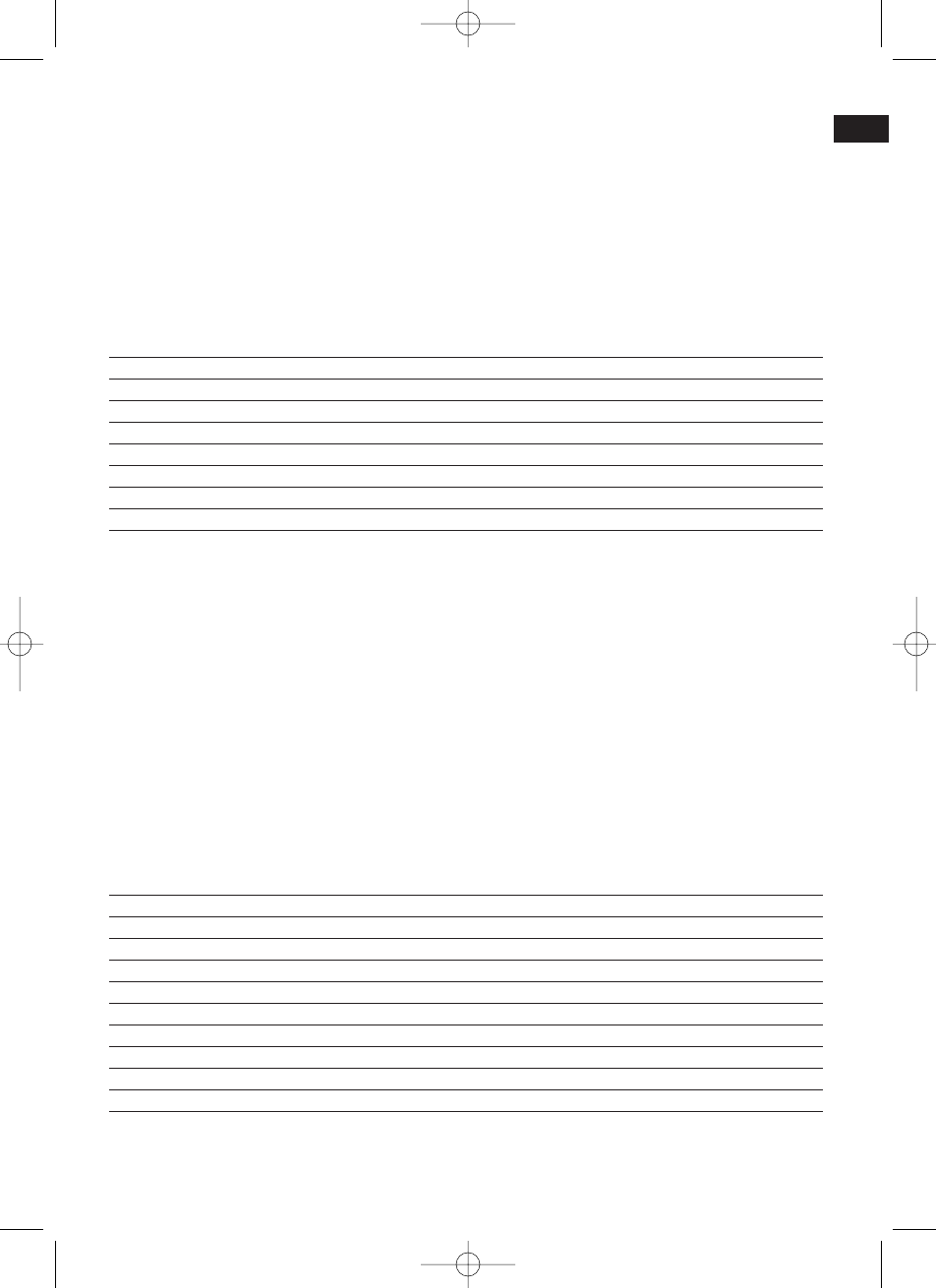39
GB
• Only suitable tableware should be used, such as:
- glass, porcelain, ceramics, heat-resistant plastic or special microwave crockery.
Setting the time (12 hour clock)
Press the STOP button. Press the TIME button. Set the desired hour with the AUTO-TIMER. Press the TIME button
again. Set the desired minutes with the AUTO-TIMER (Easy-Tronic). Press the TIME button again to activate the new
time.
Operation
1. Place the food to be heated in a suitable piece of tableware.
2. Open the door and place the vessel in the middle of the glass plate. Then close the door. (For safety reasons the
oven only operates when the door is tightly closed.)
Microwave:
Selected power displayed in % Power in Watts (approx) Usage area
100 800 Rapid heating
80 560 Cooking
60 420 Warming
40 280 Thawing of frozen products
20 140 Melting of cheeses, etc.
0 0 only timer function e.g. for time-controlled cooling
Express cooking 800 Rapid heating
3. Press the STOP button. By pressing the POWER button once or several times, select the microwave power.
4. Set the desired cooking time from 10 seconds to 60 minutes with the AUTO-TIMER (Easy-Tronic) and press the EX-
PRESS/START button to start. The cooking time depends on the quantity and constituency of the contents of the
oven. With a little practice you will soon learn to estimate the cooking time.
Please note: preparation of food in a microwave oven is very much faster than in a conventional cooker. Set the coo-
king time to a low level if you are not sure and continue cooking again if necessary.
5. After the time has elapsed the oven switches itself off.You can then remove the food.
For recipes and the correct cooking time please use a recipe book especially for microwave ovens available in
bookshops.
Express Cooking
To start express cooking press EXPRESS/START repeatedly.The cooking procedure starts immediately and the cooking
time is lengthened by 30 seconds each time the button is pressed.The power of the microwave reaches 100%. The maxi-
mum express time is 12 minutes.
Automatic Cooking:
With the aid of the automatic function you can leave specific amounts of food to cook automatically. Proceed as follows:
Press the STOP button. Set the desired program number with the AUTO-TIMER (Easy-Tronic). Press the GEWICHT but-
ton until the weight of the food to be cooked is displayed. (The possible settings are provided in the table below). Press
the EXPRESS/START button to start.
Program Number Wgt. 1 Wgt. 2 Wgt. 3 Wgt. 4 Wgt. 5 Wgt. 6 Wgt. 7 Wgt. 8 Wgt. 9
1. Coffee / Soup (cups) 1 2 4
2. Rice 80g 100g 120g
3. Noodles 100g 200g 300g
4. Potatoes 150g 300g 450g 600g
5. Warming 70g 140g 210g 280g 320g 350g 380g 420g 450g
6. Fish 50g 100g 150g 200g 250g 300g 350g 400g 450g
7. Poultry * 800g 1000g 1200g 1300g 1400g 1500g 1700g 1800g 2000g
8. Meat * 300g 500g 800g 1000g 1200g 1300g 1800g
9. Gespießtes Fleisch * 80g 100g 150g 200g 300g 400g 500g 600g 700g
* In program numbers 7, 8 and 9 a beep sound will tell you to turn the food once half the cooking time has passed.
44022-05-MWG 729 A5 04.12.2002 9:22 Uhr Seite 39