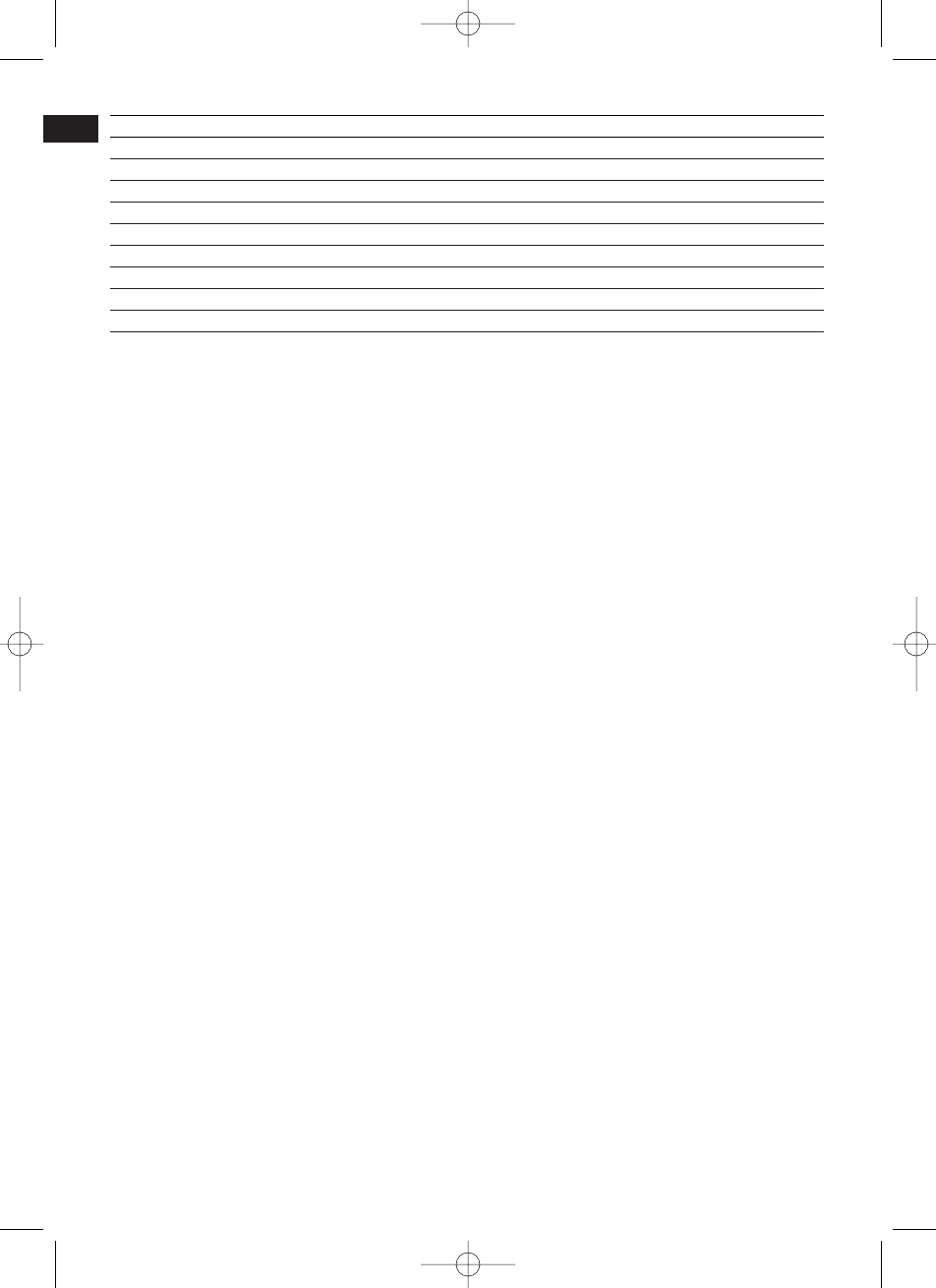26
E
Número de programa Gew. 1 Gew. 2 Gew. 3 Gew. 4 Gew. 5 Gew. 6 Gew. 7 Gew. 8 Gew. 9
1. Café/Sopa (Tazas) 1 2 4
2. Arroz 80g 100g 120g
3. Pasta 100g 200g 300g
4. Patatas 150g 300g 450g 600g
5. Recalentar 70g 140g 210g 280g 320g 350g 380g 420g 450g
6. Pescado 50g 100g 150g 200g 250g 300g 350g 400g 450g
7. Aves * 800g 1000g 1200g 1300g 1400g 1500g 1700g 1800g 2000g
8. Carne * 300g 500g 800g 1000g 1200g 1300g 1800g
9. Pincho de carne * 80g 100g 150g 200g 300g 400g 500g 600g 700g
*En el programa número 7,8 y 9, después de la primera mitad del tiempo de cocción, un sonido pío le va a exigir de dar
la vuelta a la comida.
Deshielo automático
Para el deshielo automático de carne, aves y marisco congelado, debe proceder del siguiente modo:
Presione el botón STOP. Ajuste con ayuda del AUTO TIMER (Easy-Tronic) el punto de menú 10 y siga girando a la aju-
stación del peso del alimento congelado (100g-4000g). Para el inicio presione el botón EXPRESS / START.
Parrilla:
Para asar a la parrilla y gratinar debe proceder del siguiente modo:
Presione el botón STOP. Presione el botón GRILL. Ajuste con ayuda del AUTO TIMER (Easy-Tronic) el tiempo deseado
para asar que debe ser entre 10 segundos y 60 minutos. Para el inicio presione el botón EXPRESS / START.
Combinación
En estas ajustaciones trabajan microondas y parrilla alternativamente dentro del tiempo seleccionado en siguiente rela-
ción:
COMB1 30% del tiempo de cocción microondas
70% del tiempo de cocción parrilla
COMB2 55% del tiempo de cocción microondas
45% del tiempo de cocción parrilla
Presione el botón STOP. Presione el botón COMB1 o COMB2. Ajuste con ayuda del AUTO TIMER (Easy-Tronic) el tiem-
po deseado para asar que debe ser entre 10 segundos y 60 minutos. Para el inicio presione el botón EXPRESS /
START.
Funciones especiales
Recuerdo automático:
Después de la finalización de un proceso de cocción, cada dos minutos le hará recordar un sonido pío de sacar el ali-
mento. Abriendo la puerta o presionando el botón STOP este recuerdo se desactivará.
Bloqueo:
Presionando un tiempo el botón STOP se bloquea o desbloquea el aparato. El bloqueo aparece en el visualizador. En el
estado de bloqueo solamente se puede seleccionar la función de desbloqueo.
Limpieza
Desenchufe el microondas de la red.
• Después de su uso, limpie el compartimento de cocción con un paño ligeramente húmedo.
• Lave los accesorios del modo acostumbrado en el fregadero con agua para enjuagar.
• Si están sucios el marco/la junta de la puerta y las piezas adyacentes, límpielos a fondo con un paño húmedo.
Este aparato responde a las directivas de CE para la supresión de interferencias y la seguridad de baja tensión y ha sido
construido según las últimas prescripciones de seguridad técnica.
No reservamos el derecho de efectuar modificaciones técnicas.
44022-05-MWG 729 A5 04.12.2002 9:22 Uhr Seite 26