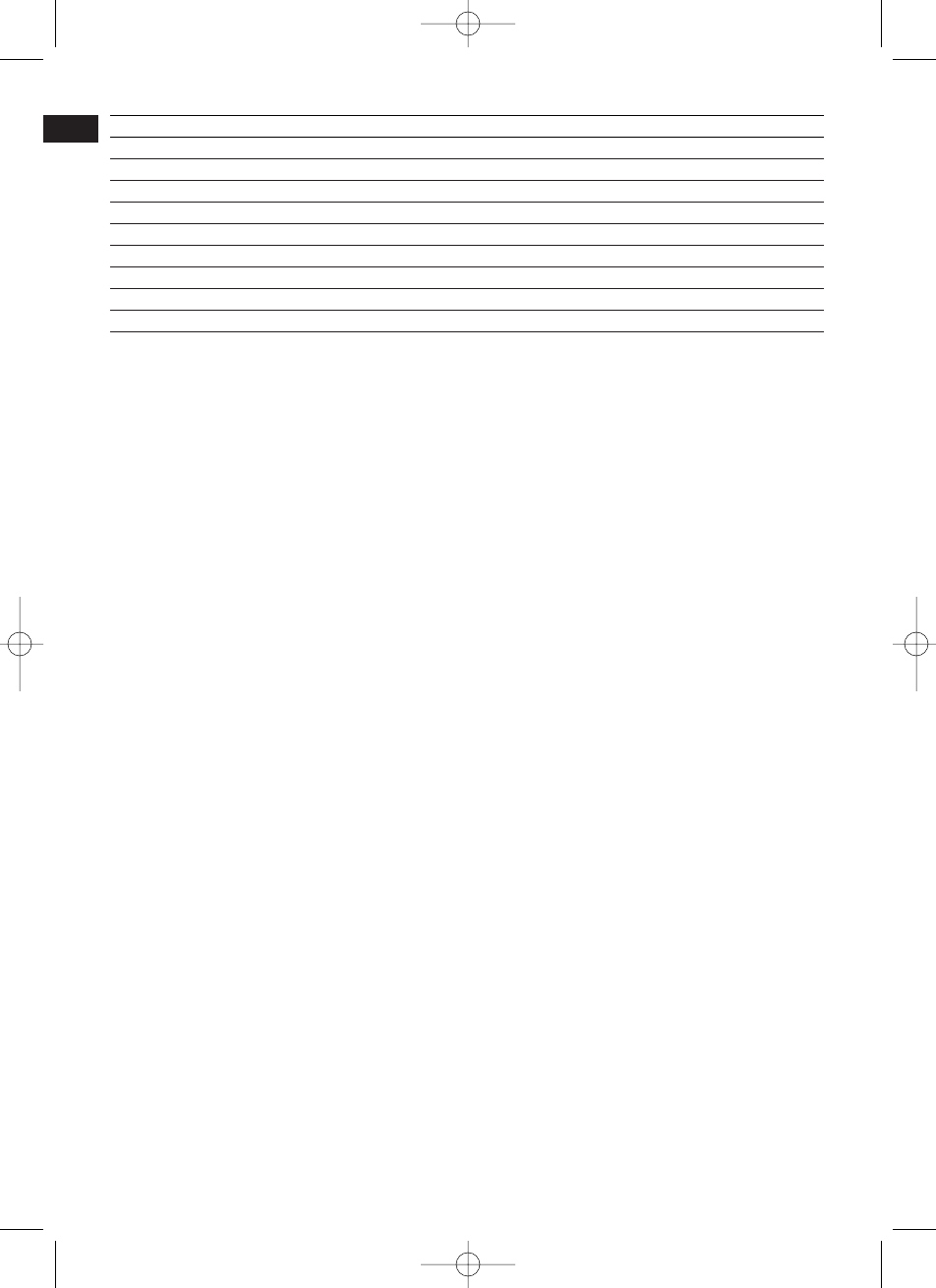12
NL
Programmanummer Gew. 1 Gew. 2 Gew. 3 Gew. 4 Gew. 5 Gew. 6 Gew. 7 Gew. 8 Gew. 9
1. Koffie / soep (kopje) 1 2 4
2. Rijst 80g 100g 120g
3. Noedels 100g 200g 300g
4. Aardappelen 150g 300g 450g 600g
5. Opnieuw verwarmen 70g 140g 210g 280g 320g 350g 380g 420g 450g
6. Vis 50g 100g 150g 200g 250g 300g 350g 400g 450g
7. Gevogelte * 800g 1000g 1200g 1300g 1400g 1500g 1700g 1800g 2000g
8. Vlees * 300g 500g 800g 1000g 1200g 1300g 1800g
9. Vlees aan een spies * 80g 100g 150g 200g 300g 400g 500g 600g 700g
* Bij de programma’s met de nummers 7, 8 en 9 wordt u na de helft van de gaartijd door een pieptoon gewaarschuwd dat
het gaargoed moet worden omgedraaid.
Automatisch ontdooien:
Voor het automatisch ontdooien van bevroren vlees, gevogelte en visproducten handelt u als volgt:
Druk op de STOP-toets. Stel met de AUTO TIMER (Easy-Tronic) menupunt 10 in en draai dan verder voor het instellen
van het gewicht van het vriesproduct (100 g - 4000 g) Druk op EXPRESS / START om de functie te starten.
Grill:
Bij het grillen en gratineren handelt u als volgt:
Druk op de STOP-toets
Druk op de GRILL-toets
Stel met de AUTO TIMER (Easy-Tronic) de gewenste grillduur in op een tijd tussen 10 seconden en 60 minuten en druk
op de EXPRESS / START-toets om de functie te starten.
Combinatie
Bij deze instellingen werken magnetron en grill afwisselend binnen de ingestelde tijd in onderstaande verhouding:
COMB 1 30 % van de gaartijd - magnetron
70 % van de gaartijd - grill
COMB 2 55 % van de gaartijd - magnetron
45 % van de gaartijd - grill
Druk op de STOP-toets. Druk op de COMB 1- of COMB 2-toets. Stel met de AUTO TIMER (Easy-Tronic) de gewenste
gaartijd in op een tijd tussen 10 seconden en 60 minuten en druk vervolgens op de EXPRESS / START-toets om de fun-
ctie te starten.
Speciale functies
Automatische herinnering:
Na beëindiging van een gaarproces wordt u om de 2 minuten door een pieptoon gewaarschuwd dat het product uit de
magnetron moet worden genomen. Door het openen van de deur of het indrukken van de STOP-toets wordt deze herin-
nering uitgeschakeld.
Blokkeren :
Door het langer indrukken van de toets STOP wordt het toestel geblokkeerd of vrijgegeven. De blokkade wordt op het
display gemeld. In geblokkeerde toestand is alleen de bedieningsfunctie “vrijgeven” mogelijk.
Reiniging
Onderbreek de stroomtoevoer naar het toestel.
• Reinig de gaarruimte na gebruik met een vochtige doek.
• Reinig de hulpstukken gewoon in een sopje.
• Deuromlijsting / deurafdichting en de delen eromheen moeten zorgvuldig worden gereinigd met een vochtige doek.
Dit apparaat is in overeenstemming met de CE-richtlijnen t.a.v. ontstoring en lage volt-veiligheid en is geconstrueerd con-
form de allerlaatste veiligheidstechnische voorschriften.
44022-05-MWG 729 A5 04.12.2002 9:22 Uhr Seite 12