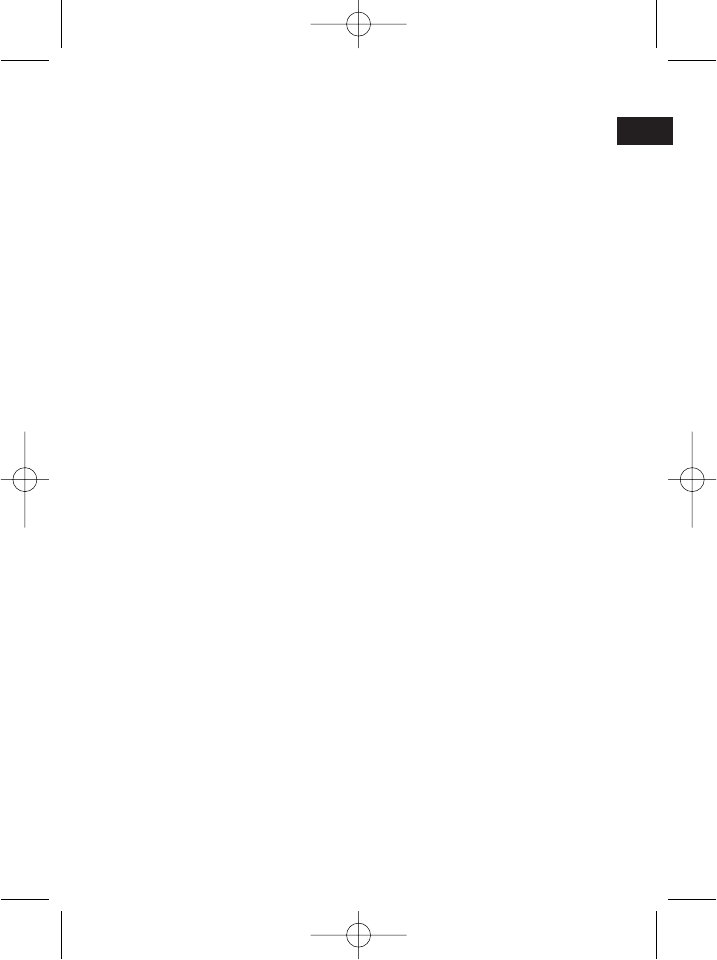Beschreibung der Bedienelemente
Inbetriebnahme des Gerätes/Einführung
• Lesen Sie vor der Inbetriebnahme die Bedienungsanleitung sorgfältig durch!
• Entfernen Sie, wenn vorhanden, Transportsicherungen an CD- und Kassettenteil.
• Wählen Sie einen geeigneten Standort für Gerät und Lautsprecher.
Geeignet wäre eine trockene, ebene, rutschfeste Fläche, auf der Sie
das Gerät gut bedienen können.
• Achten Sie darauf, dass das Gerät ausreichend belüftet wird!
• Schließen Sie die Lautsprecher an die Anschlüsse (26) auf der Rückseite an.
Transportsicherung CD Fach
Öffnen Sie bitte das CD Fach, indem Sie die OPEN/CLOSE Taste (11) drücken.
Entfernen Sie vor der Inbetriebnahme, wenn vorhanden, die Transportsicherung
aus dem CD-Player.
Stromversorgung
Stecken Sie den Netzstecker (27) in eine vorschriftsmäßig installierte Schutz-
kontaktsteckdose, 230 V, 50 Hz. Achten Sie darauf, dass die Netzspannung mit
5
D
1. Kontrollleuchte POWER
2. Sensor für die Fernbedienung
3. X-BASS ON/OFF Schalter
4. PHONES
(Kopfhöreranschluss)
5. POWER/FUNCTION
Funktionswahlschalter
(CD / OFF/TAPE / TUNER)
6. BAND Bandwahlschalter
(AM / FM / FM-ST)
7. ̆ VOLUME – Lautstärke Taste
8. ̄ VOLUME – Lautstärke Taste
9. Multifunktionsdisplay
10. TUNING Regler
11. OPEN/CLOSE Taste zum
Öffnen des CD-Fachs
12. ̈ / II CD Wiedergabe/Pause Taste
13. ̈̈Iİ̇ CD Suchlauf Tasten
(vorwärts/rückwärts)
14. CD Stop Taste
15. MEMORY Programmierungstaste
16. REPEAT Wiederholungstaste
17. Kassettenfach
18. Klappe OPEN ̈
19. II Pause Taste – Kassette
20. ˾ /̆ Stop/Auswurftaste –
Kassette
21. ̈̈ Vorlauf Taste – Kassette
22. ̇̇ Rücklauf Taste – Kassette
23. ̈ Wiedergabe Taste – Kassette
24. b Aufnahmetaste – Kassette
Rückseite
25. FM Wurfantenne
26. SPEAKERS R/L
Lautsprecheranschlüsse
27. AC Netzanschluss
Fernbedienung
A. ̈ / II PLAY/PAUSE Taste
B. ˾ STOP Taste
C. MUTE Taste
D. –/+ VOLUME – Lautstärke Tasten
E. ̈̈Iİ̇ CD Suchlauf Tasten
(vorwärts/rückwärts)
F. REPEAT Taste
G. MEMORY Taste