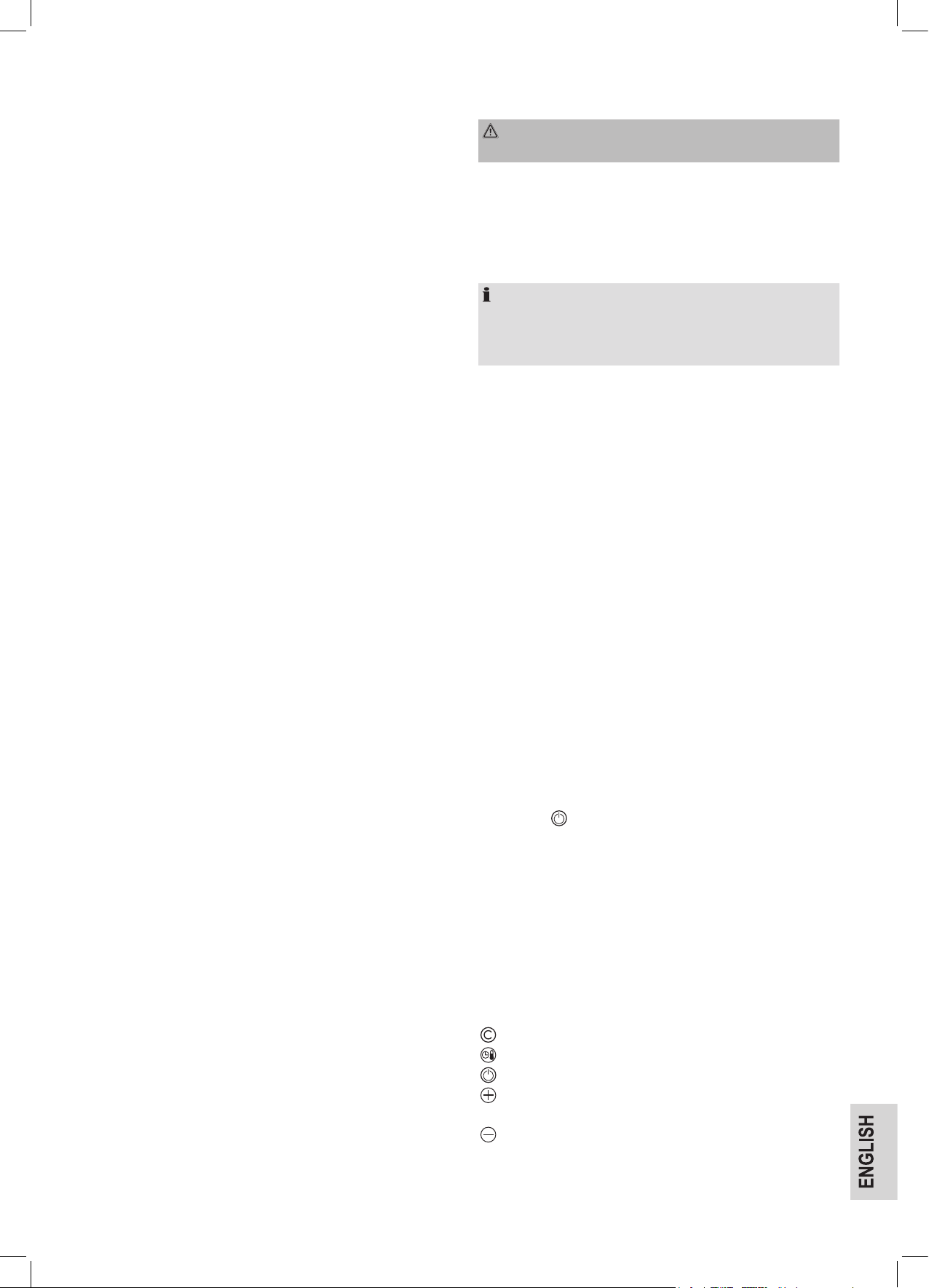51
Description of the controls / Supplied parts
Figure A:
1 Tilt arm
2 Blender motor
3 Safety cover for blender motor
4 Display
5 Correction button
6 Button for setting time and temperature
7 POWER button
8 Buttons for setting the speed / time / temperature
9 Knob for raising the arm
10 Motor housing
11 Connectors
12 Drive shaft
13 Cover for worm drive
14 Worm drive
Figure B: Accessories
15 Steam outlet valve
16 Splash guard lid
17 Rell opening
18 Steel mixing bowl
19 Disc guard
20 Flat beater
21 Dough hook
22 Whisk
23 Flexi beater
Figure C: Blender jug
24 Lid cap
25 Lid
26 Glass decanter
27 Seal ring
28 Knife block
29 Screw-on base
Figure D – G: Mincer
30 Pusher
31 Filler tray
32 Worm housing ller neck
33 Worm
34 Silicone coupling
35 Knife
36 Plate (3 different hole sizes)
37 Ring nut
38 Dough divider
39 Sausage attachment
40 Attachment for oriental dough pouches (2 parts)
41 Cookie maker
42 Cookie cutter
Unpacking the appliance
WARNING: Risk of injury!
Some parts of the accessories are sharp!
1. Take the appliance out of its packaging.
2. Remove all packing material, such as plastic bags, ller mate-
rial, cable ties and cardboard packaging.
3. Check that all the supplied parts are in the box.
4. Check the appliance for any transport damage to prevent
hazards.
NOTE:
There may be dust or production residues on the appliance. We
recommend that you clean the appliance as described under
“Cleaning”.
General instructions for use
Electrical Connection
Ensure that your mains power corresponds with the specications
on the type label.
Power cord
There is a cord compartment in the bottom of the appliance base.
Pull out the power cord.
Functions of the appliance
• The appliance is tted with safety switches. The appliance
can only be operated
- With an attached bowl (18) and attached splash guard (16)
and
- with the safety cover (3) or with the attached blender jug
- and, if the tilt arm (1) audibly locks into place by lowering
it.
• You will hear a beep of moderate length when connecting the
appliance to the mains. The appliance is ready for use.
• A longer beep warns you when you have connected the plug
to the mains and want to switch on the appliance with the
POWER button, but the bowl is not yet attached.
The appliance cannot be operated further.
• If the cover for the blender motor is open or you have incor-
rectly attached the blender jug or the splash guard lid, the
appliance cannot be switched on.
• Close the safety switch, this is then conrmed by a beep.
• A short beep sounds each time a button is pressed.
• The electronic speed control prevents overloading of the
motor. The revs/minute are reduced if the load is too high.
Control panel
Clear button for setting the time and temperature
Button for setting the time and temperature
POWER button
Button for increasing the speed setting or the time or the
temperature
Button for reducing the speed setting or the time or the
temperature