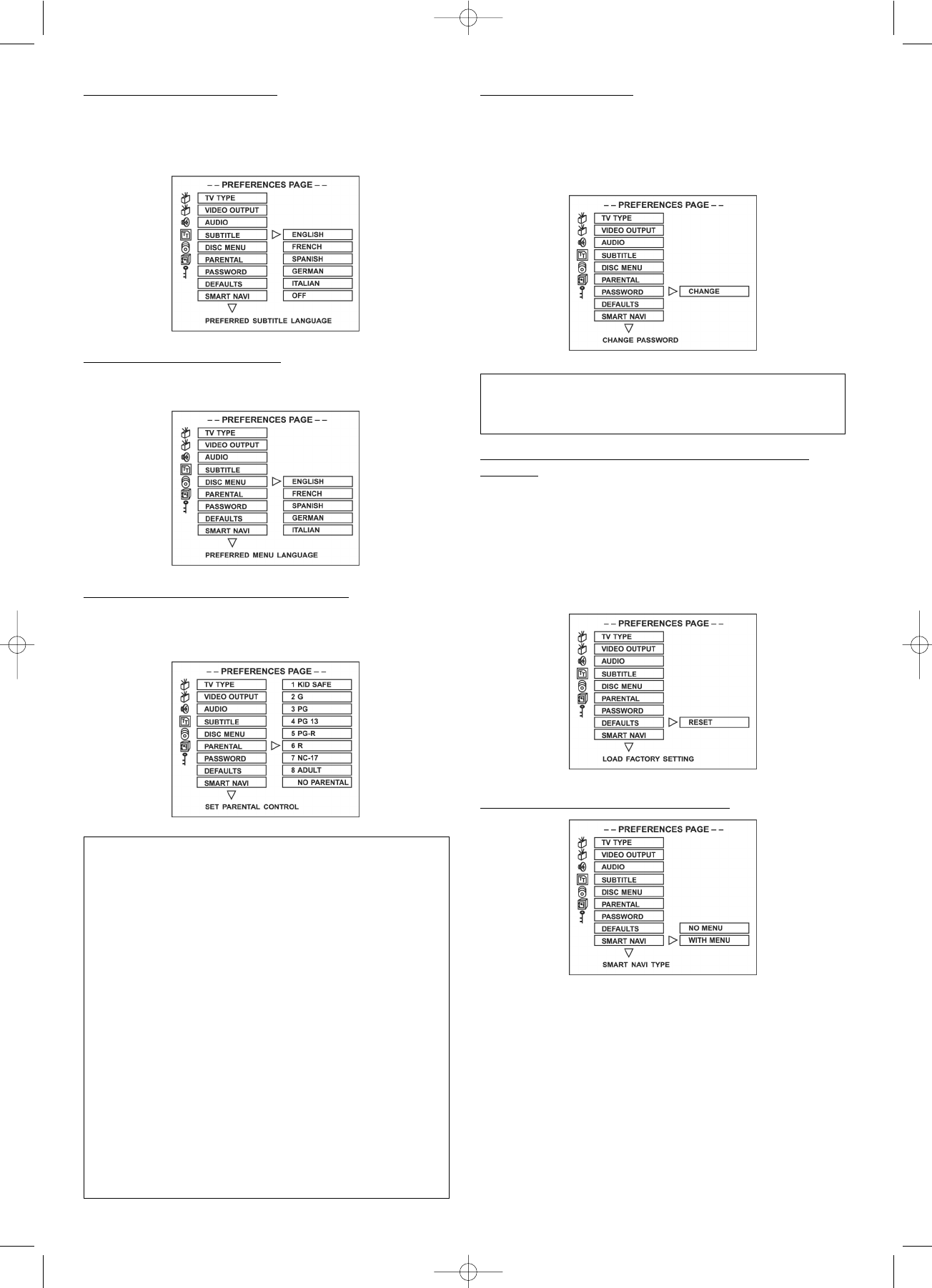95
4. Nastawianie podtytułów
- Podtytuły wyświetlane są na ekranie i ich istnienie
jest też zależne od wyposażenia płyty. Możliwe jest
wyświetlanie tylko języków podtytułów wspieranych
przez dysk.
5. Nastawianie MENU-DISC
- Także i w tym przypadku nastawianie języka zależne
jest od zastosowanej płyty.
6. Nastawianie blokady rodzicielskiej
- Jeżeli odtwarzanie zależy od decyzji rodziców wtedy
przez podanie hasła istnieje możliwość
zaprogramowania blokady rodzicielskiej.
Objaśnienia klasyfikacji wg granic wiekowych
- KID SAFE – Bezpieczne dla dzieci: a także bez sz-
kody dla dzieci.
- G – Ogólna publiczność: zalecane jako nieszkodli-
we dla wszystkich grup wiekowych
- PG – zalecone towarzyszenie rodziców
- PG 13 – Materiał nie nadający się dla dzieci
poniżej 13 lat.
- PG+R – Towarzyszenie rodziców z ograniczeniem:
zaleca się żeby rodzice zabronili oglądania filmu
własnym dzieciom poniżej 17 lat, wzgl. albo
dozwolone jest oglądanie filmu dzieci, ale pod kon-
trolą rodziców lub rodzica.
- R – Ograniczony: poniżej 17 lat wyłącznie w
towarzystwie jednego z rodziców lub upoważnionej
do tego dorosłej osoby.
- NC-17 – zabronione dla dzieci poniżej 17 lat.
-
ADULT – Tylko dla dorosłych; z powodu scen seksu-
alnych, brutalnych lub ze względu na dialogi dozwo-
lony wyłącznie do oglądanie przez dorosłe osoby.
- NO PARENTAL – Wyłączyć blokadę rodzicielską.
7. Nastawianie hasła
- Nastawianie nowego hasła przeprowadzić poprzez
CHANGE: najpierw potwierdzić CHANGE, następuje
wyświetlenie menu CHANGE, podać dotychczasowe
hasło ("xxxx"), następnie wybrać "nowe", wpisać
nowe hasło i potwierdzić przyciskiem ENTER.
Przy kasowaniu hasła czteropozycyjnego: w
przypadku gdy zapomniano stare hasło można
skorzystać z super-hasła o brzmieniu "3308".
8. Wybieranie funkcji DEFAULTS (Nastawianie
zerowe)
- Punk ten wybierać przy braku chęci zapamiętania
wszystkich nastawień.
Przy wybraniu RESET następuje powrotne ustawie-
nie wszystkich funkcji do wartości ustawień fabrycz-
nych.
Wskazówka: To menu można wybierać tylko przy ot-
wartej kieszeni, w innym przypadku obraz jest szary.
9. Nastawianie funkcji SMARTNAVI
- Brak menu: płyta JPEG-CD lub MP3 nie pokazuje
żadnego menu tylko inicjuje automatyczny przebieg
plików.
- Menu istnieje: Wszystkie płyty NON-DVD/CD/VCD
pokazują na ekranie telewizora menu SMARTNAVI.
Przy użyciu przycisków strzałkowych pilota zdalne-
go sterowanie można wybierać dowolne pliki.