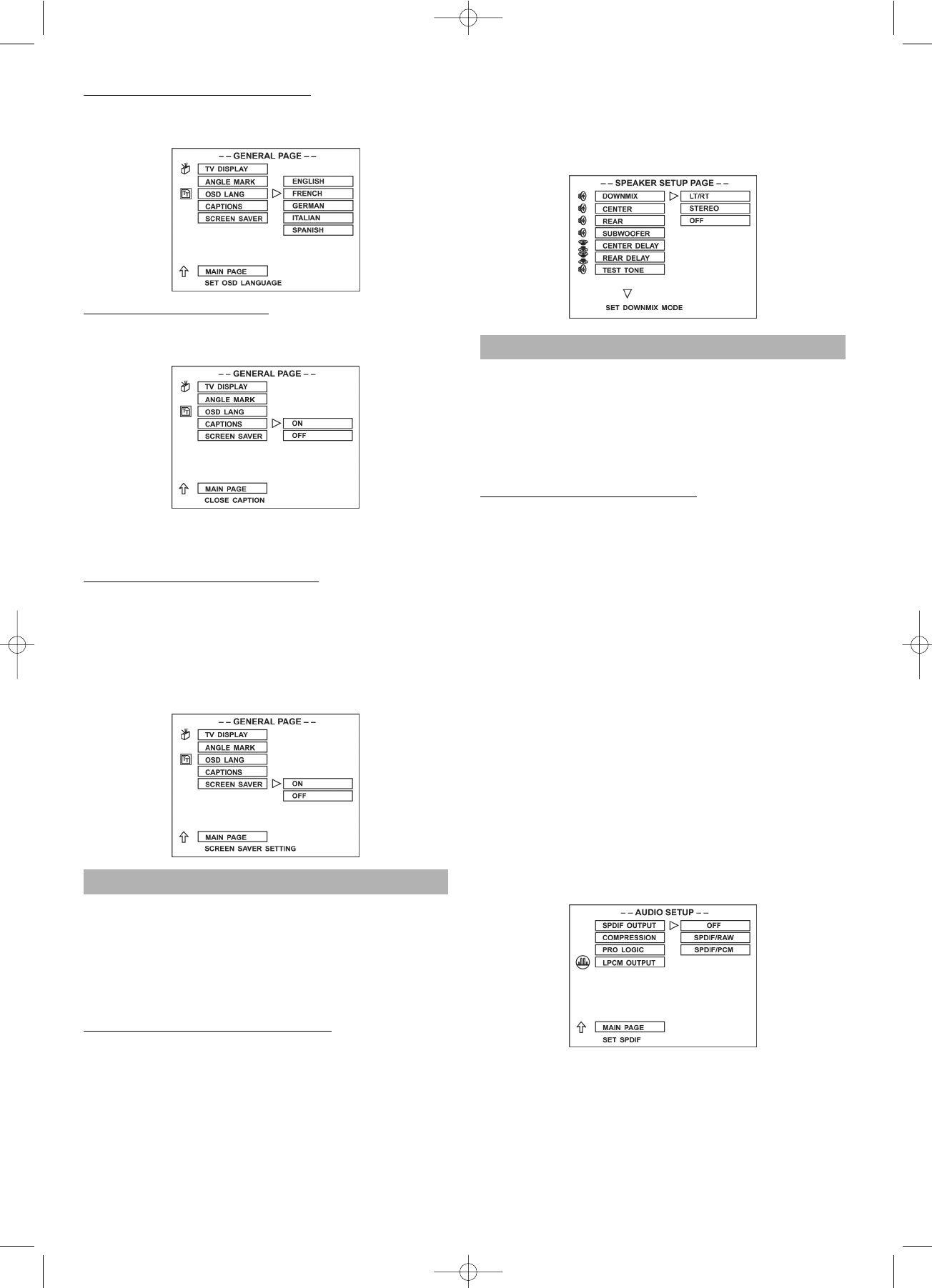61
3. Impostazione della lingua OSD.
- Si può selezionare la lingua della schermata (ON
SCREEN DISPLAY, OSD).
4.
Impostazione dei simboli
ON – aprire l’opzione.
OFF – chiudere l’opzione.
L’apparecchio TV deve disporre della funzione per chiu-
dere i simboli.
5.
Impostazione dello screen saver
- Se non sono inseriti dischi o se la riproduzione è stata
interrotta per un po’ di tempo, l’apparecchio passa au-
tomaticamente alla funzione "Screen saver”. Il televi-
sore diventa nero e sullo schermo si muove solo il lo-
go DVD. Questa funzione protegge il televisore in mo-
do che non consegua danni anche nel caso rimanga
acceso a lungo.
Impostazione altoparlanti
- Per selezionare l’impostazione degli altoparlanti utili-
zzare i tasti su/giù e poi confermare con ENTER.
- A sinistra sta il catalogo principale, a destra i
sottopunti
- Con il tasto freccia ds./sin. selezionare i sottopunti e
confermare con ENTER.
1.
Impostazione del modo DOWNMIX
- LT/RT: Se il disco riprodotto è stato registrato con
PROLOGIC DOLBY, selezionare questo punto in mo-
do da poter godere nella vostra stanza un’atmosfera
da cinema grazie ai due altoparlanti anteriori.
- STEREO: Se la fonte è composta da due canali, il
segnale di uscita audio è un normale segnale stereo.
- OFF: Chiudere DOWNMIX e attivare il canale 5.1 ma-
nuale.
- Se il canale manuale 5.1 è attivo, si possono imposta-
re gli altoparlanti CENTER, REAR, SUBWOOFER e le
impostazioni di altoparlanti CENTER/REAR. Mediante
TEST TONE si può controllare se tutti gli altoparlanti
sono collegati correttamente .
Impostazione audio
- Con i tasti freccia su/giù selezionare l’impostazione
AUDIO e confermare con ENTER.
- A sinistra sta il catalogo principale, a destra i
sottopunti
- Con i tasti freccia ds./sin. selezionare i sottopunti e
confermare con ENTER.
1.
Impostazione SPDIF-OUTPUT
- OFF: La visualizzazione d’uscita è preimpostata nel
formato "analogico”. Scegliere questa impostazione se
si riproduce il CD nel lettore DVD mediante la presa
destra e sinistra SPDIF OUTPUT. Se si seleziona
questa funzione non ci sono segnali dalla porta coas-
siale.
- SPDIF/RAW: Selezionare questa opzione se il lettore
DVD è collegato ad un amplificatore mediante la porta
coassiale DIGITAL OUT. L’amplificatore da collegare
deve avere la decodificazione Dolby Digital
- SPDIF/PCM: Selezionare questa opzione se il DVD è
collegato ad un modo digitale a 2 canali o ad un am-
plificatore stereo. Nella riproduzione di un CD Dolby
Digital o MPEG l’uscita della porta coassiale avviene
nel formato PCM 2 canali. Questi programmi hanno
una traccia audio stereo digitale non compressa per
una qualità del suono migliore. Nella riproduzione si
può sentire un discreto suono stereo dagli altoparlanti
anteriori sinistro e destro.
Nota: Se si utilizza un amplificatore integrato, l’uscita au-
dio deve essere impostata su analogico perché altrimenti
l’altoparlante posteriore e centrale non ricevono segnali
d’uscita.
- Con i tasti freccia su/giù selezionare il punto SPDIF
OUT e confermare con ENTER.
- Con i tasti freccia su/giù selezionare uno dei punti
OFF, SPDIF/RAW o SPDIF/PCM e confermare con
ENTER.