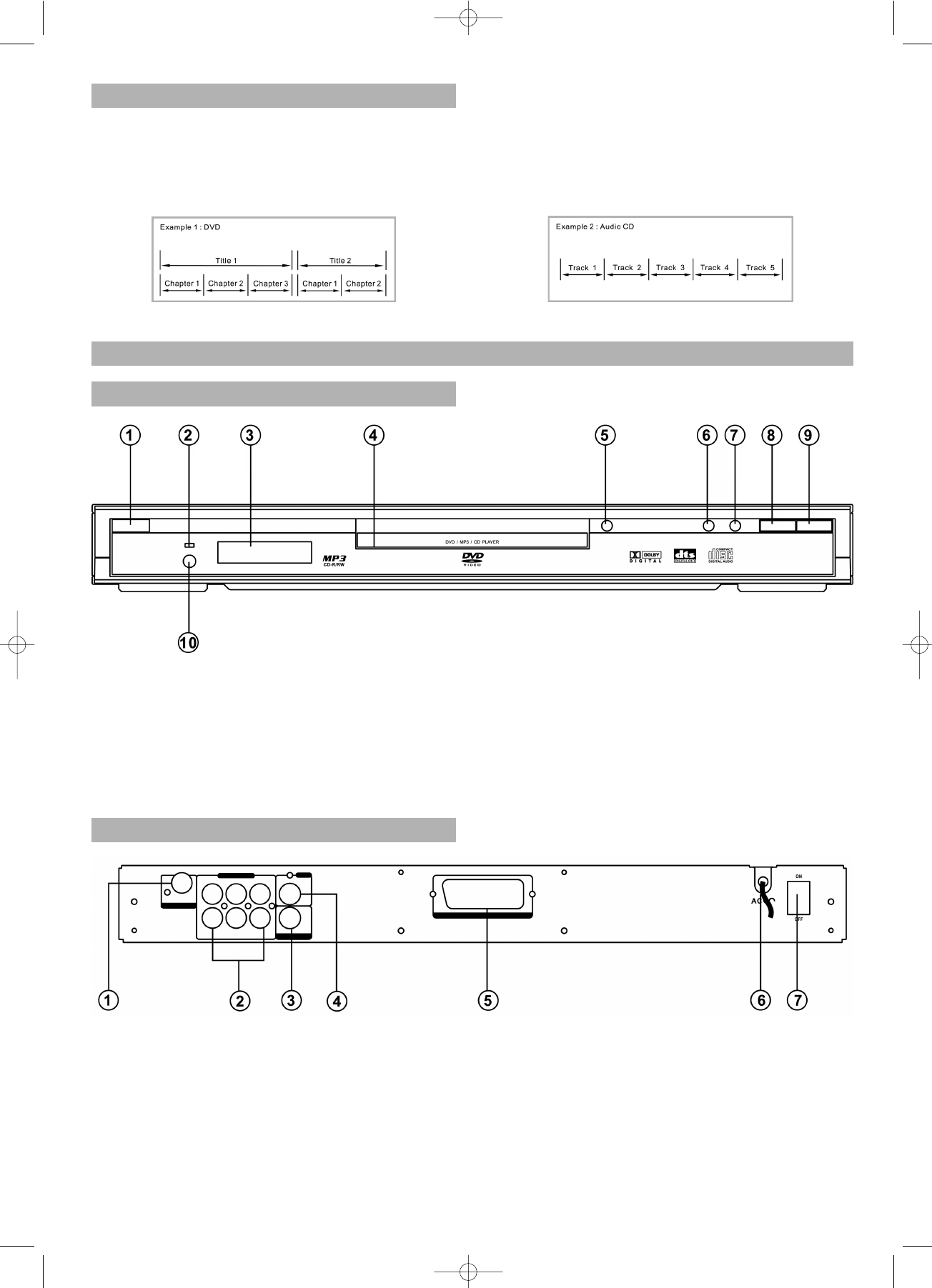54
1. DIGITAL OUT – COAXIAL
- Collegamento di apparecchi audio con ingresso digi-
tale coassiale.
2. Prese di uscita audio analogiche 5.1ch – Collegamen-
to di un amplificatore con prese d’entrata analogiche
5.1ch
3. Uscita S-Video
- Collegamento di un apparecchio TV con entrata vi-
deo SVHS
4. Uscita VIDEO
- Collegamento di un apparecchio TV con entrata vi-
deo.
5. Uscita SCART
- Collegamento di un apparecchio TV con entrata
SCART
6. Cavo di allacciamento rete corrente alternata
- Collegamento ad una presa standard
7. POWER ON/OFF
1. Interruttore POWER – Commutazione nel modo Stand
by
2. Visore STANDBY
3. Display
4. Vano CD:
5. OPEN/CLOSE –
Aprire e chiudere il vano CD
6. PREV – Passare al capitolo/traccia precedente
7. NEXT – Passare al capitolo/traccia successivi
8. STOP – Interrompere la riproduzione
9. PLAY/PAUSE – Avviare la riproduzione – Interrompere
la riproduzione
10.Sensore REMOTE
Descrizione
Tavola comandi anteriore
Tavola comandi posteriore
Struttura disco
Un DVD Video è composto da singoli "titoli” e ogni titolo
può essere a sua volta suddiviso in vari "capitoli” (v.
esempio 1). Se un disco contiene, per esempio, più film,
ogni film può avere il suo numero titolo ed essere suddivi-
so ulteriormente in alcuni capitoli.
Sull’altro lato ci sono Audio-CD da "tracce” (track)
(v. cap. 2).
In genere ogni traccia ha un suo numero di track (per al-
cuni dischi i relativi track sono ulteriormente suddivisi da
numeri di indice).