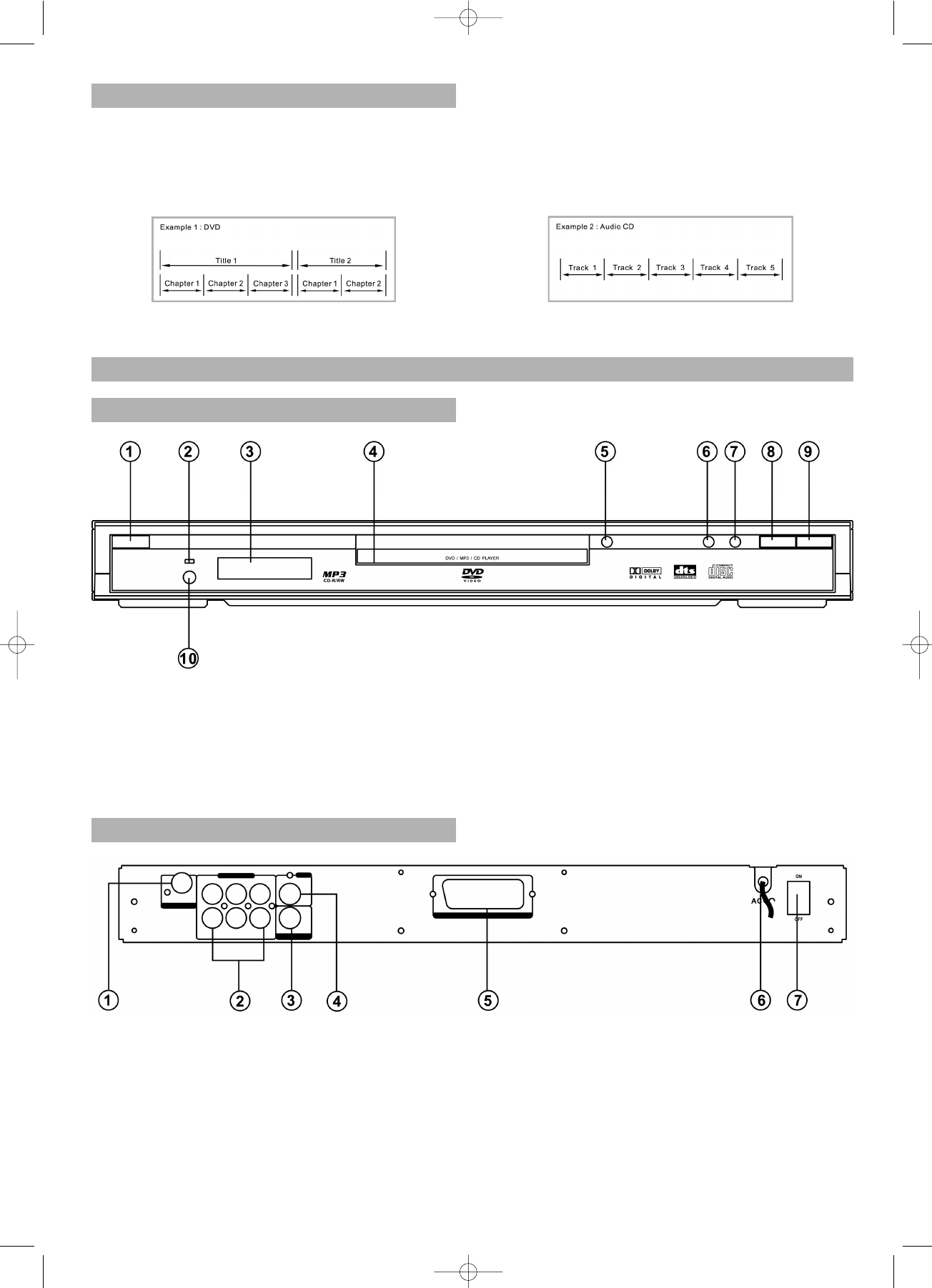38
1. DIGITAL OUT – COAXIAL
- Conexiones de aparatos audio con entrada coaxial-
digital.
2. Jacks de salida audio análogo 5.1ch
- Conexión de un amplificador con jacks de entrada
análogo 5.1ch
3. Salida S-VIDEO
- Conexión de un televisor con entrada video SVHS
4. Salida VIDEO
- Conexión de un televisor con salida video
5. Salida SCART
- Conexión de un televisor con entrada SCART
6. Cable de alimentación de red de corriente alterna
7. POWER ON/OFF
1. Interruptor POWER – conmutación al modo Standby
2. Indicador STANDBY
3. Display
4. Bandeja portadiscos
5. OPEN/CLOSE – Abrir y cerrar bandeja portadiscos
6.
PREV-Presione para saltar hacia atrás un capítulo/pista
7. NEXT – Presione para saltar hacia adelante un
capítulo/pista
8. STOP – Interrupción de la reproducción
9. PLAY/PAUSE – Iniciar la reproducción – Interrumpir la
reproducción
10.Sensor-REMOTE
Descripción
Panel delantero
Panel trasero
Estructura del disco
Un disco DVD-Video consiste de varios "títulos” y cada
título puede estar subdividido en varios "capítulos" (vea
ejemplo 1). Si un disco por ejemplo contiene varias pelí-
culas, puede tener cada película su propio número de tí-
tulo y estar subdividida en varios capítulos.
Por la otra parte, los discos compactos Audio consisten
de "pistas” (Tracks) (vea capítulo 2).
Por lo general, cada pista tiene su propio número track
(en algunos discos están los tracks además divididos en
números índex).