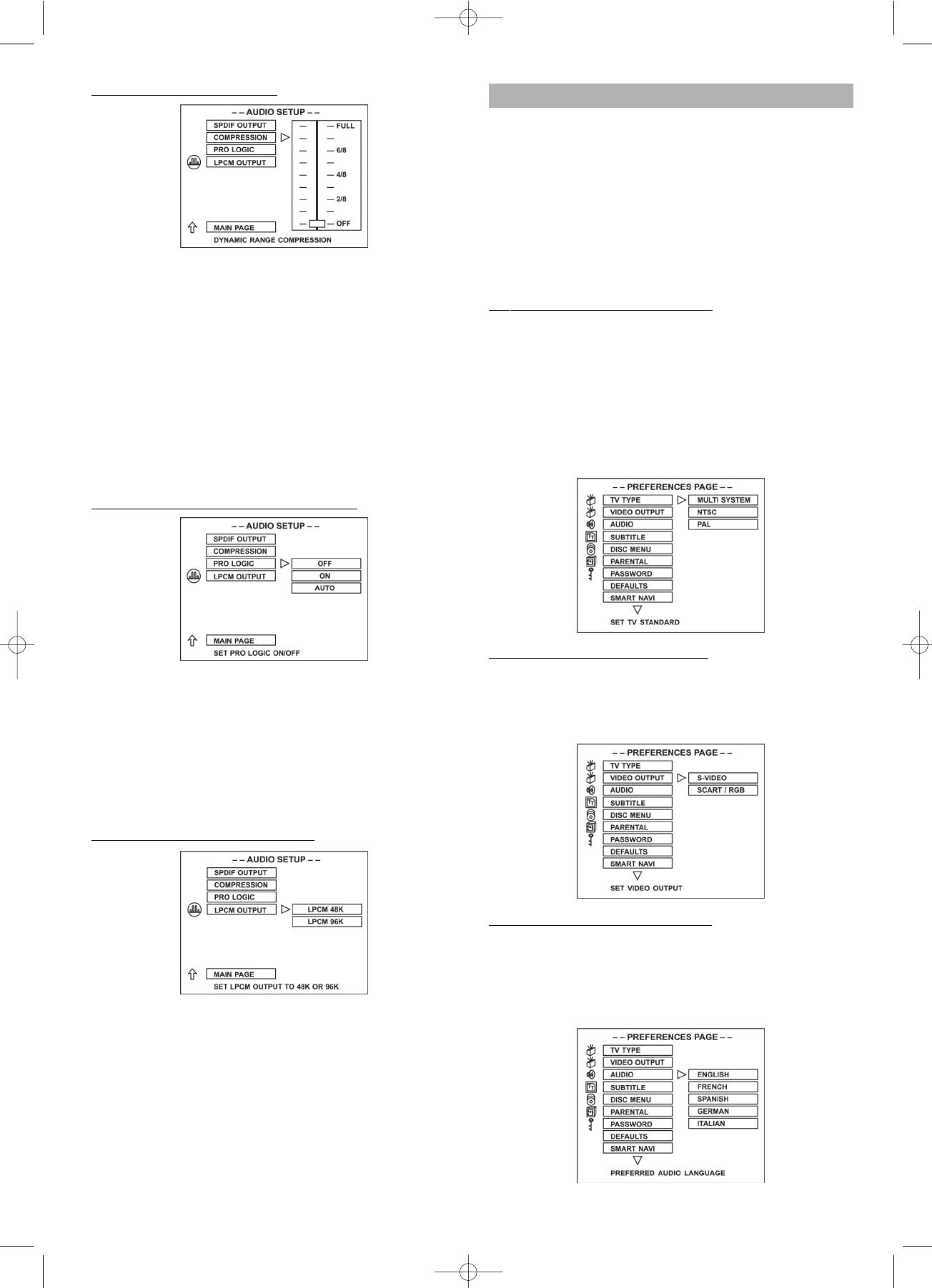30
Gebruikersinstellingen
(Alleen in STOP-modus of bij open CD-lade)
Selecteer het punt PREFERENCES SET UP met behulp
van de omhoog/omlaag-pijltoetsen en bevestig met
ENTER.
- De hoofdcatalogus staat links en de subpunten staan
rechts.
Selecteer met de rechts/links-toetsen de subpunten en
bevestig met ENTER.
1.
Type televisietoestel (TV TYPE)
Stel de video-uitgang zodanig in dat hij overeenstemt met
het systeem van de televisie waarop het apparaat wordt
aangesloten:
1. wanneer de gebruikte televisie een PAL is, selecteert
u het PAL-uitgangssignaal;
2. wanneer het gaat om een NTSC, selecteert u het
NTSC-uitgangssignaal;
3. of u selecteert MULTI wanneer uw televisie over een
multisysteem beschikt.
2.
Instellen van de video-uitgang
- Bij een aansluiting via de S-Video-uitgang selecteert
u S-Video.
- Bij aansluiting via RGB selecteert u RGB (alléén bij
scartversie)
3.
Instellen van de AUDIO-functie
- De audiofunctie is afhankelijk van de disk, alléén de
disk ondersteunt het taalformaat zodat de audio-
instelling kan functioneren. Wanneer een disk bijvoor-
beeld over Engels en Duits beschikt, kunt uit de beide
formaten kiezen.
2.
Instellen van de demping
- Dynamisch dempingsbereik
Via het bereik van de dynamische demping worden
veranderingen in de geluidssterkte verminderd, door-
dat u het verschil tussen harde en zachte geluiden
vastlegt.
Stel met de pijltoetsen omhoog/omlaag het
dynamische dempingsbereik tussen 1/8 en FULL (vol)
in of schakel deze uit (OFF) en bevestig vervolgens
met de ENTER-toets.
Om het volle bereik van de opgenomen geluidsbreedte
te horen, selecteert u OFF of een lagere demping zoals
bijv. 1/8 of 2/8. Om het verschil in geluidssterkte tussen
harde en zachte scènes te minimaliseren, kiest u een
hogere demping zoals bijv. 6/8 of FULL.
3. Instellen van de PRO LOGIC - functie
- PRO LOGIC ON
Wanneer u dit punt selecteert, veranderen alle disks
met 2-kanaals-signaalweergave met het PRO LOGIC-
decoder-systeem in een 5.1-kanaals.
Deze functie schakelt de DOWNMIX-functie op OFF.
- PRO LOGIC OFF
De PRO LOGIC is uitgeschakeld.
- PRO LOGIC AUTO
De functie wordt automatisch gekozen.
4.
Instellen van de LPCM-uitgang
LPCM 48K:
in de lineaire PCM-instelling betekent "48K", dat de maxi-
male "Digital Output Sampling Rate" 48 kHz bedraagt.
Wanneer de gecodeerde sampling rate van de titel 96
kHz bedraagt, wordt de output vanzelf naar 48 kHz
veranderd.
LPCM 96K:
Wanneer "96K" geselecteerd is, bedraagt de maximale
output sample rate 96K en er wordt niets gedwongen
veranderd.