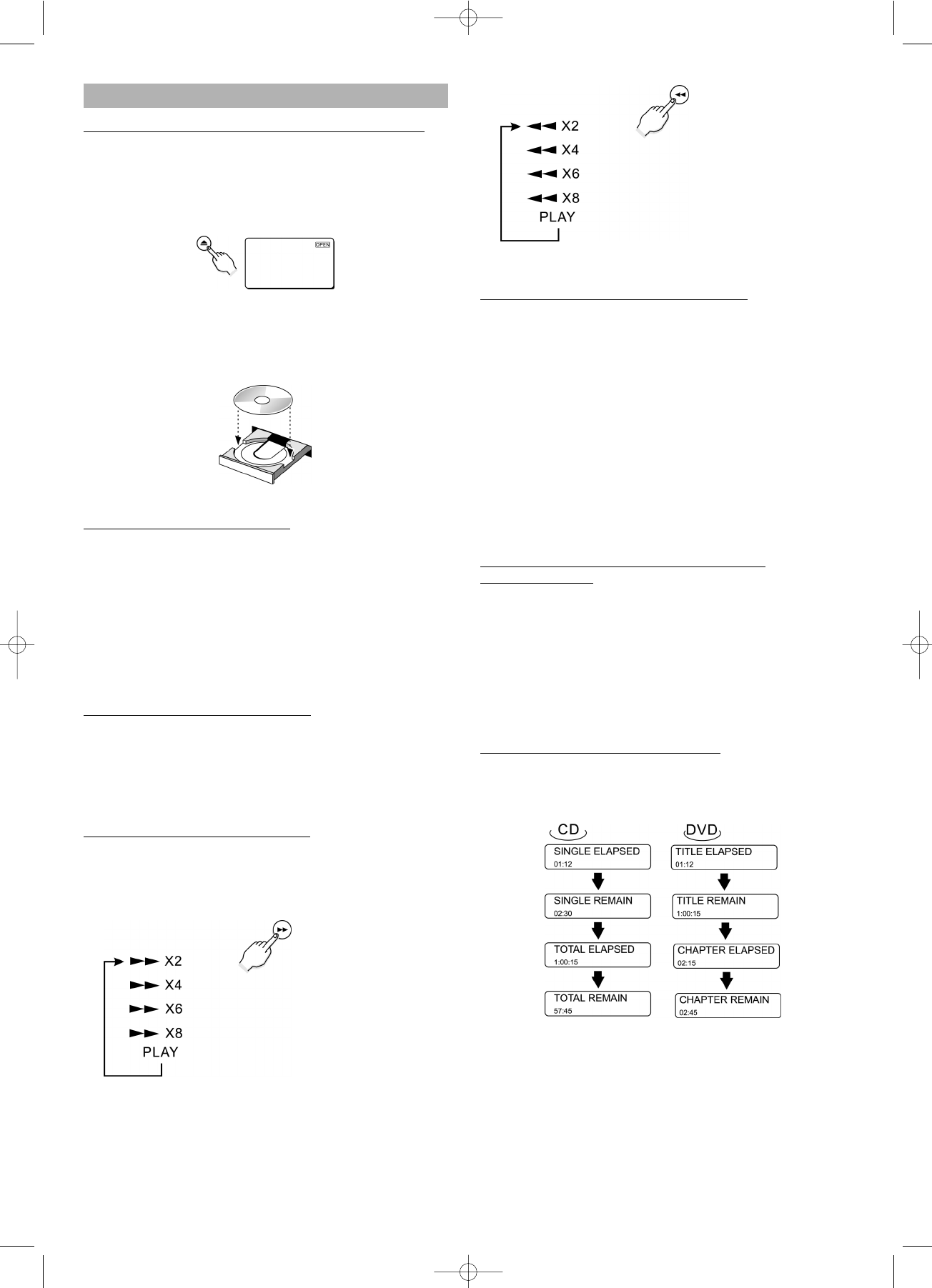25
Normale weergave
Inschakelen van de speler en afspelen van de disk
- Druk op de power-toets. Wanneer een disk in de CD-
lade ligt, start de speler met de weergave zodra de
power-toets wordt ingedrukt.
- Druk op de OPEN/CLOSE-toets om de CD-lade te
openen en een disk te vervangen of te plaatsen.
- Zodra de disk is geplaatst, drukt u op de OPEN/CLO-
SE-toets om de CD-lade te sluiten. Wanneer de CD-
lade gesloten is, start de speler met de weegave van
de disk.
Onderbreken v
an de weergave
- Druk één keer op de STOP-toets om de weergave te
onderbreken en het LOGO-beeld weer te geven. De
speler "onthoudt” het punt waarop de weergave werd
onderbroken indien de functie "laatste instelling ops-
laan" is ingeschakeld.
- Druk nogmaals op de PLAY-toets om de weergave
vanaf het opgeslagen punt voor te zetten.
- Wanneer u de STOP-toets twee keer indrukt, wordt de
voortzettingsfunctie gewist.
P
auzefunctie tijdens de weergave
- Druk de PAUSE/STEP-toets één keer in om tijdens de
weergave de pauzefunctie te gebruiken. Het geluid is
tijdens de PAUSE-modus uitgeschakeld.
- Druk op de PLAY-toets om de weergave voort te
zetten.
Zoeken v
ooruit / zoeken achteruit
- Druk op de FWD-toets om de disk snel vooruit te
doorzoeken. De snelheid (2x, 4x, 6x, 8x, normaal) bij
DVD's / (1x, 2x, 3x, 4x, normaal) bij VCD's kan worden
gekozen door nogmaals op de toets te drukken.
- Druk op de PLAY-toets om de weergave voor te
zetten.
- Druk op de REV-toets om de disk snel achteruit te
doorzoeken. De snelheid (2x, 4x, 6x, 8x, normaal) bij
DVD's / (1x, 2x, 3x, 4x, normaal) bij VCD's kan worden
gekozen door nogmaals op de toets te drukken.
- Druk op de PLAY-toets om de weergave voor te zetten.
V
ertraagde weergave vooruit / achteruit
- Druk op SLOW-forward-toets om de disk vertraagd vo-
oruit te laten lopen.
- Iedere keer wanneer u op de SLOW-forward-toets
drukt, verandert het vertragingstempo (2x, 4x, 8x nor-
male snelheid bij DVD's).
- Druk op de PLAY-toets om de normale weergave voort
te zetten.
- Druk op SLOW-backward-toets om de disk vertraagd
achteruit te laten lopen.
- Iedere keer wanneer u op de SLOW-backard-toets
drukt, verandert het vertragingstempo (2x, 4x, 8x nor-
male snelheid bij DVD's).
- Druk op de PLAY-toets om de normale weergave voort
te zetten.
Spring
en naar het volgende/voorafgaande
hoofdstuk/spoor
- Druk op de NEXT-toets om naar het begin van het
volgende hoofdsstuk (DVD) of spoor (audio-CD) te
springen.
- Druk op de PREV-toets om naar het voorafgaande
hoofdsstuk (DVD) of naar het begin van het actuele
spoor (audio-CD) te springen.
- Druk twee keer op de PREV-toets om naar het vooraf-
gaande spoor te springen.
Contr
ole van de resterende looptijd
- Druk op de DISPLAY-toets conform de afbeelding om
de reeds verstreken speelduur of de resterende loop-
tijd te controleren.