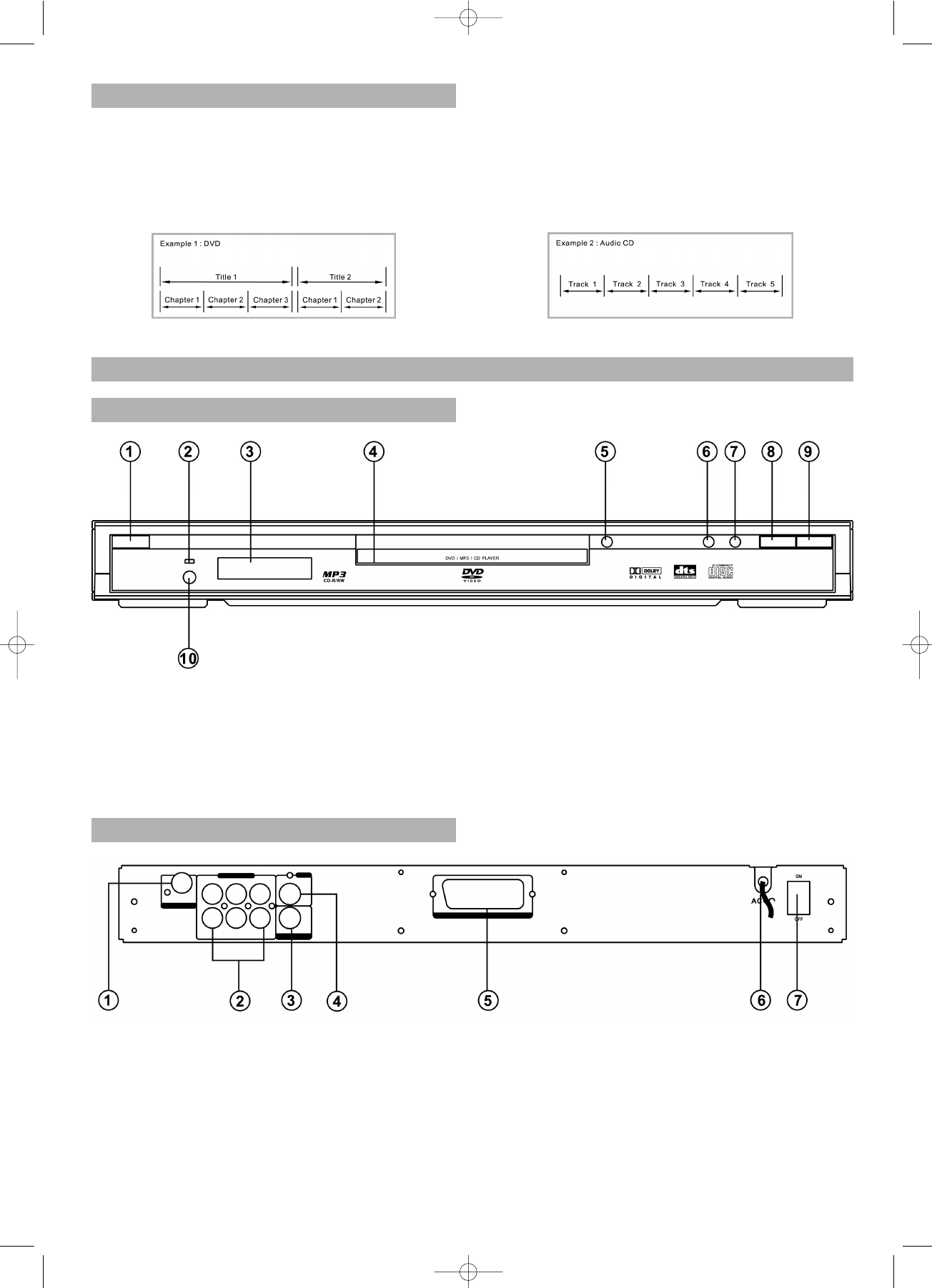6
1. POWER-Schalter – Umschalten auf Standby-Modi
2. STANDBY-Anzeige
3. Display
4. CD-Schublade
5. OPEN/CLOSE –
Öffnen und Schließen der CD-Schublade
6. PREV – Springen auf das vorherige Kapitel/Spur
7. NEXT – Springen auf das nächste Kapitel/Spur
8. STOP – Unterbrechen der Wiedergabe
9. PLAY/PAUSE – Wiedergabe starten - Wiedergabe
unterbrechen
10.REMOTE-Sensor
Beschreibung
Vordere Bedientafel
Rückwärtige Bedientafel
Diskstruktur
Eine DVD-Video-Disk besteht aus einzelnen "Titeln", wo-
bei jeder Titel wiederum in verschiedene "Kapitel" unter-
teilt sein kann (siehe Beispiel 1). Wenn eine Disk zum
Beispiel mehrere Filme enthält, kann jeder Film seine ei-
gene Titelnummer haben und noch einmal in einige Kapi-
tel unterteilt sein.
Auf der anderen Seite bestehen Audio-CDs aus "Spuren"
(Tracks) (siehe Kapitel 2).
Im allgemeinen hat jede Spur eine eigene Track-Nummer
(bei einigen Disks sind die jeweiligen Tracks nochmals
durch Index-Nummern gegliedert).
1. DIGITAL OUT – COAXIAL
- Anschluss von Audiogeräten mit
Digital-Coaxial-Eingang.
2. analoge 5.1ch- Audio-Ausgangsbuchsen
- Anschluss eines Verstärkers mit
5.1ch-Analogeingangsbuchsen
3. S-VIDEO Ausgang
- Anschluss eines TV-Gerätes mit
SVHS-Videoeingang
4. VIDEO Ausgang
- Anschluss eines TV-Gerätes mit Video-Ausgang.
5. SCART Ausgang
- Anschluss eines TV-Gerätes mit SCART-Eingang.
6. Wechselstrom-Netzanschlusskabel
- Anschluss an eine Standardsteckdose.
7. POWER ON/OFF