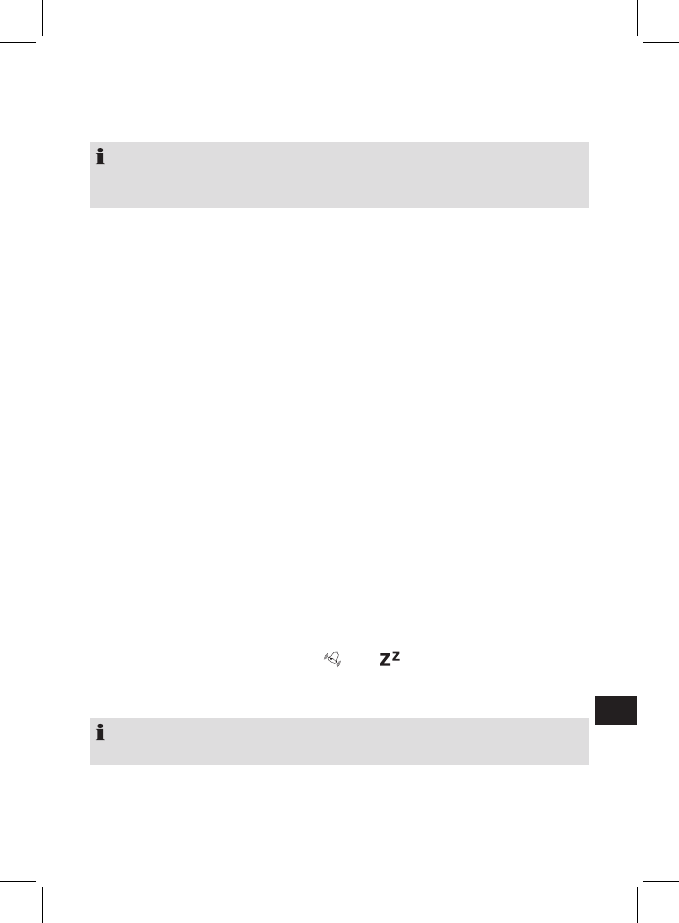45
PL
Ustawianie czasu i czasu alarmu.
Aby móc ustawić czas, należy włożyć do komory baterii baterię do zegarka.
WSKAZÓWKA:
Wyświetlanie czasu to 12 godzinne analogowe wyświetlenie. „PM” pojawi się na wyświe-
tlaczu dla oznaczenia popołudnia.
1. Nacisnąć przycisk MODE (6) jeden raz. Wskaźnik „AL” pojawi się na wyświetlaczu.
Pokazany jest czas alarmu ustawiony na bieżąco.
2. Nacisnąć przycisk MODE jeszcze jeden raz. Wskaźnik „AL” miga na wyświetlaczu.
Przytrzymać przycisk SET (4) dociśnięty aż do ustawienia wybranego czasu alarmu.
Następnie nacisnąć przycisk MODE. Pojawia się wyświetlacz z czasem.
3. Nacisnąć przycisk MODE trzy razy. Teraz przytrzymać przycisk SET dociśnięty aż do
ustawienia czasu. Sekundy będą automatycznie zresetowane do 12:01. Następnie
nacisnąć przycisk MODE.
Słuchanie radia
1. Naciskaj wielokrotnie przycisk SCAN (8), aby ustawić pożądaną radiostację.
2. Po osiągnięciu końca zakresu częstotliwości, cykl wyszukiwania stacji kończy się. Aby
powtórzyć cykl wyszukiwania od początku zakresu, naciśnij przycisk RESET (9).
3. Do ustawiania głośności służą regulatory głośności (2).
4. W celu odbioru stacji w urządzeniu zintegrowana jest antena. Jeżeli odbiór jest za
słaby, spróbuj zmienić ustawienie urządzenia, aby uzyskać poprawę odbioru.
5. Po zakończeniu użytkowania wyłącz urządzenie przyciskiem ON/OFF (1). Na wyświe-
tlaczu widać aktualnie ustawioną godzinę.
Funkcja alarmu
1. Nacisnąć przycisk MODE (6) jeden raz. Wskaźnik „AL” pojawi się na wyświetlaczu.
Pokazany jest czas alarmu ustawiony na bieżąco.
2. Nacisnąć przycisk SET (4). Symbole „
” oraz „ ” pojawią się na wyświetlaczu.
Czas alarmu jest aktywny.
Po ustawieniu czasu alarmu słyszany będzie sygnalizator dźwiękowy.
WSKAZÓWKA:
Jeśli dwie baterie AAA są puste, sygnalizator dźwiękowy nie będzie słyszalny.