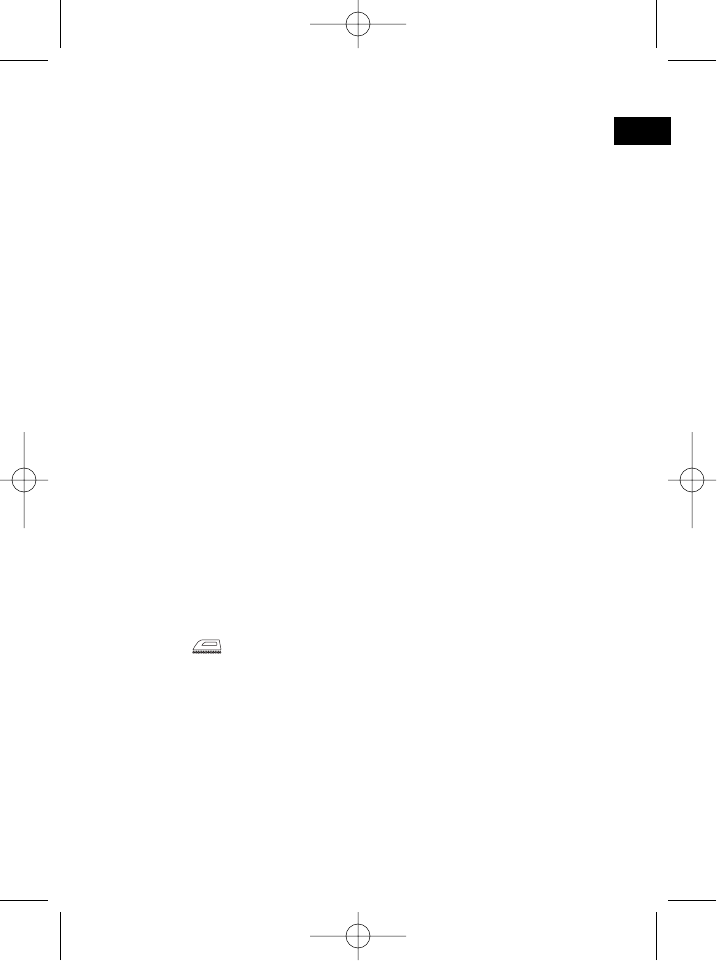• U reinigt de strijkzool met een vochtige doek.
• Vul de watertank via de vulopening (6) met normaal water (tot hardheidsgraad
2). Gebruik liever gedestilleerd water als het leidingwater bij u thuis harder is.
Gebruik het vulkannetje voor het vullen.
Bediening van het apparaat
AANWIJZING: Stnjkt u met dit apparaat uitsluitend kledingstukken.
Strijken zonder stoom (stoomregelaar op 0).
1. Zet het apparaat op de voet.
2. Elektrische aansluiting
Controleer of de apparaatspanning (zie typeplaat) correspondeert met de net-
spanning.
3. Sorteer het strijkgoed naar strijktemperatuur. Begin met de laagste temperatuur.
Stel deze in aan de temperatuurregelaar:
• synthetische weefsels, zijde (lage temperatuur)
• • wol (matige temperatuur)
• • • katoen, linnen (hoge temperatuur)
4. Sluit de steker aan op een correct geïnstalleerde en geaarde contactdoos
230 V, 50 Hz.
5. Het controlelampje brandt. Zodra dit lampje dooft, is de gewenste temperatuur
bereikt (ca. 3 min.). Nu kunt u beginnen te strijken.
6. Trek na gebruik altijd de netstekker uit de contactdoos.
Stoomstrijken
• Open de vulopening. Vul de watertank met water. Sluit de vulopening.
• Hiervoor is een hoge temperatuur vereist (katoen, linnen).
• U regelt de stoomhoeveelheid door middel van de stoomregelaar (5).
• Met de stoomstoottunctie (9) kunt u extra stoom toevoegen.
Vertical steam: Met deze functie is stoom in verticale richting mogelijk
Zelfreiniging ( )
1. Vul de watertank tot de helft met water.
2. Breng het apparaat op maximumtemperatuur. Na het doven van de controle-
lamp onderbreekt u de stroomtoevoer.
3. Houd het apparaat nu horizontaal boven een gootsteen, zet de stoomknop op
het zelfreinigingssymbool en beweeg het apparaat heen en weer totdat de tank
leeg is. Zet de knop weer terug op “0”.
4. Zet het apparaat weer op de voet en verwarm het opnieuw. Strijk nu met de
zool over een schone katoenen doek om de strijkzool te reinigen.
Sproeifunctie
Voor het bevochtigen van het strijkgoed drukt u op de sproeitoets (5).
9
NL
4....-05-DB 2709 07.05.2002 10:04 Uhr Seite 9