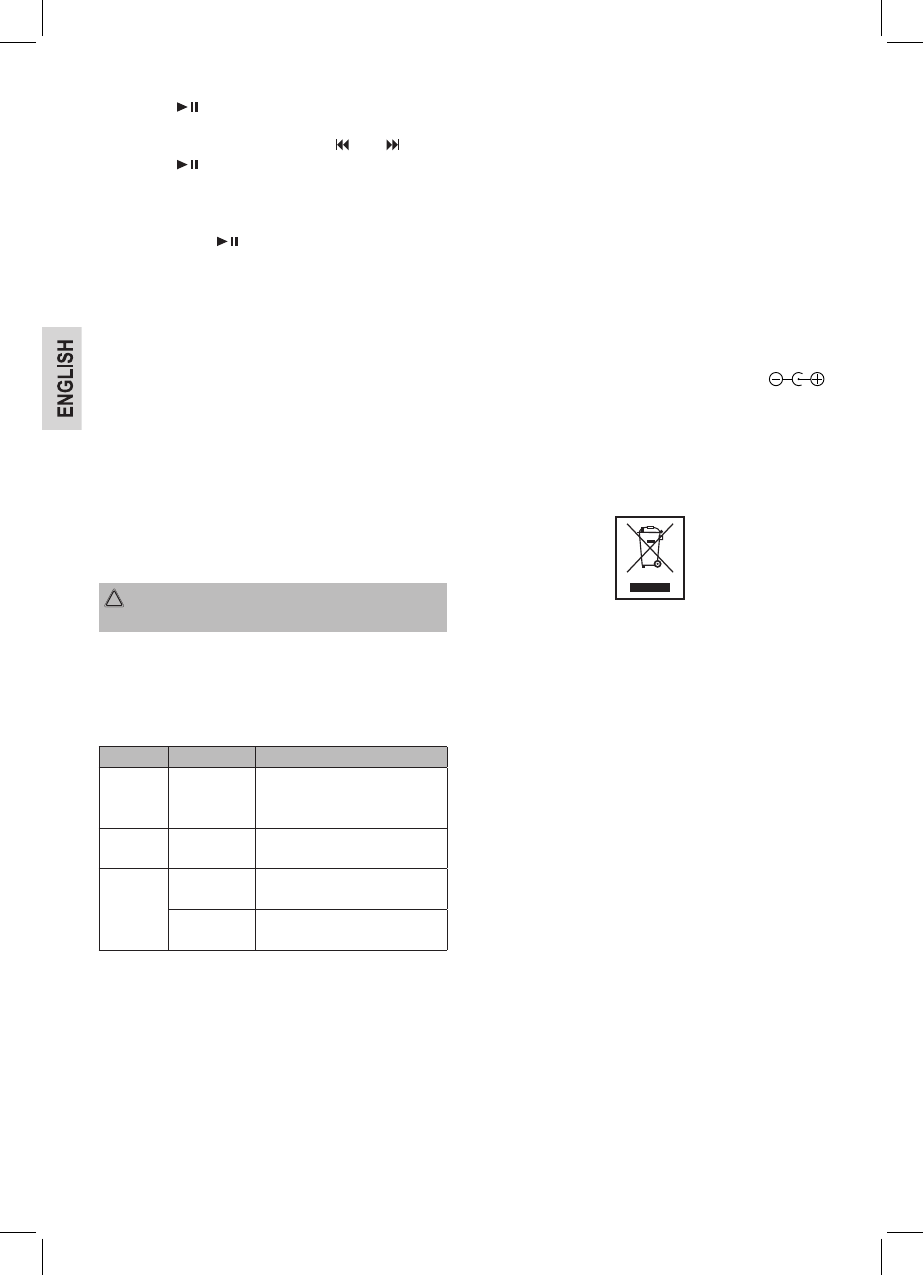12
3. Press the /AL.SET button once again. The message
“AL1” and the minutes will ash.
4. You make the adjustment with the PR-/ / PR+/ buttons.
5. Press the /AL.SET button to start setting the second
alarm time. The message “AL2” and the hours will ash.
6. To set the second alarm time, proceed as described under
point 2. – 4.
7. Finally, press the /AL.SET button once again.
Turning off/ on the alarm function
Press the AL ON/OFF button (5) repeatedly.
Press 1x = rst alarm time is active. The message “AL1”
appears in the display.
Press 2x = second alarm time is active. The message “AL2”
appears in the display.
Press 3x = rst and second alarm times are active. The
message “AL1” and “AL2” appear on the display.
Press 4x = the alarm function is deactivated.
Automatic Alarm Interval
The automatically set alarm function can be shut off for approxi-
mately 9 minutes with the SNOOZE/SLEEP button (12).
Cleaning and maintenance
CAUTION:
Do not dip the appliance in water.
• Disconnect the mains plug before cleaning.
• You may wipe off external stains, using a slightly damp
cloth without any additives.
Trouble shooting
Problem Cause Solution
The unit
cannot be
operated
The unit is
blocked and
“hangs”
Pull the mains plug for approxi-
mately 5 seconds. Then connect
the unit again
No sound Volume is too
low
Increase the volume
Poor sound
quality
Radio signal
too weak
Try to improve the reception by
changing the location.
Batteries too
weak
Insert new batteries, or operate
the device via the power adaptor.
Technical Specications
Model: ................................................................................BR 834
Battery operation: ............................................4x 1.5 V UM2/R14
Protection rating: ..................................................................IPX 4
Power consumption: ............................................................... 7 W
Playable formats: ................................................................... MP3
Net weight: .........................................................................2.46 kg
Radio:
Frequency ranges:..................... VHF/FM 87.5 ~ 108.0 MHz
......................... MW/AM 530 ~ 1600 kHz
External power adaptor
Input: ......................................................AC 100-240 V, 50/60 Hz
Output: ....................................................................DC 7.5 V / 1 A
Polarity: ..........................................................................
Protection Class: ......................................................................... II
Specications are subject to change!
This device complies with all current CE directives, such as
electromagnetic compatibility and low voltage directive and is
manufactured according to the latest safety regulations.
Disposal
Meaning of the “Wheelie Bin” Symbol
Take care of our environment, do not dispose of electrical ap-
plicances via the household waste.
Dispose of obsolete or defective electrical appliances via
municipal collection points.
Please help to avoid potential environmental and health
impacts through improper waste disposal.
You contribute to recycling and other forms of utilization of old
electric and electronic appliances.
Your municipality provides you with information about collecting
points.