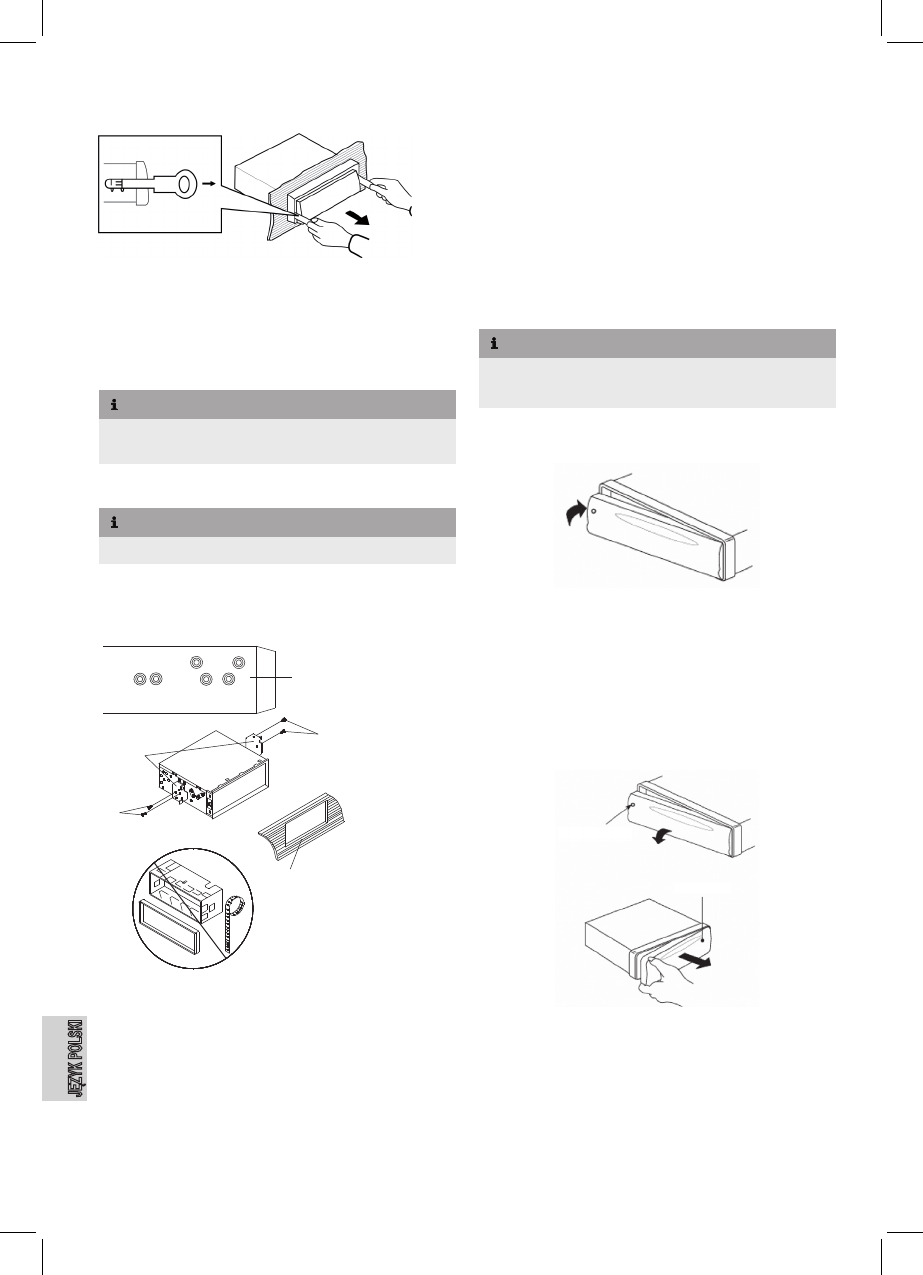80
JĘZYK POLSKI
Wyjmowanie urządzenia
Aby wyjąć urządzenie, należy postępować zgodnie z poniższymi
instrukcjami:
Zdjąć ramkę.
Włożyć klucze instalacyjne w otwory (pazury zostaną zgięte
z powrotem).
Wysunąć urządzenie z tulei.
WSKAZÓWKA
Nierówności obudowy mogą spowodować zablokowanie
►
pazurów. Odblokować je z pomocą kluczy instalacyjnych.
Instalacja w samochodach marek Toyota i Nissan
WSKAZÓWKA
Tuleja, ramka i pasek montażowy nie są potrzebne.
►
Do montażu urządzenia na wsporniku w pojeździe, użyć gwintów
znajdujących się z boku obudowy (A). Otwory oznaczone są T (dla
Toyoty) oraz N (dla Nissana).
Odkręcić śruby montażowe haczyków znajdujące się z przodu
urządzenia i zdjąć haczyki.
Zamontować na urządzeniu, za pomocą śrub (B),
wsporniki (D).
Podłączanie zewnętrznych urządzeń audio
Podłączyć wtyczkę wyjścia liniowego zewnętrznego urządze-
nia audio do wejścia AUX IN (11), znajdującego się na panelu
przednim.
Wybrać tryb odtwarzania wciskając kilkakrotnie
MODE (21),
do momentu pojawienia się opcji AUX.
Uruchamianie
Aby zapobiec kradzieży urządzenia, należy zdjąć panel przedni. Nie
trzymać panelu w samochodzie.
WSKAZÓWKA
Panel należy przechowywać w pudełku.
►
Nie dotykać złączy na urządzeniu lub panelu. ►
Zakładanie panelu przedniego
Umieścić panel prawą stroną w ramce.
Wcisnąć lewą stronę do momentu zablokowania.
Sprawdzić, czy panel jest prawidłowo założony. Jeśli tak nie
jest, może to stać się przyczyną nieprawidłowego działania.
Zdejmowanie panelu przedniego
Wcisnąć przycisk odblokowania (A) i wyjąć panel (B).