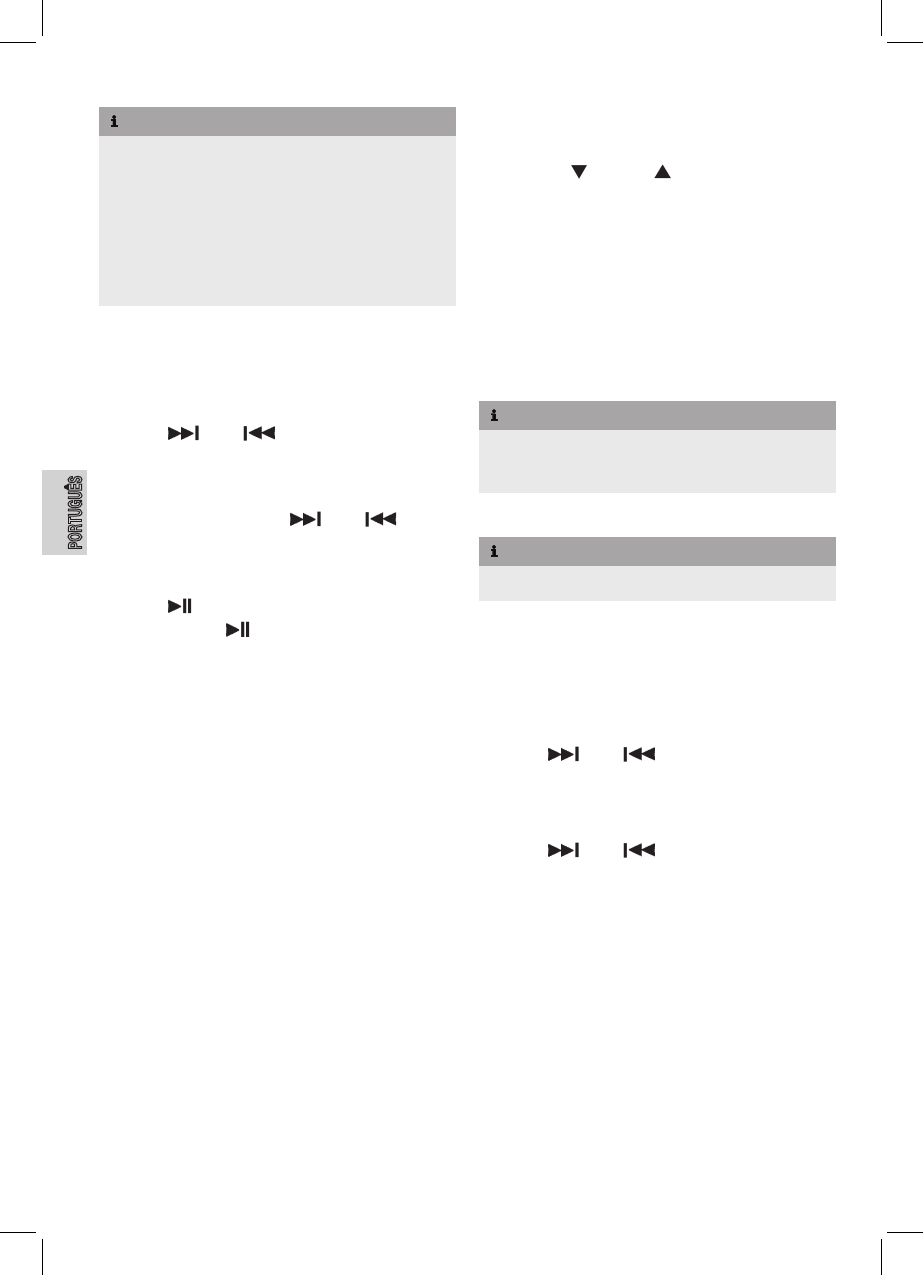42
PORTUGUÊS
INDICAÇÃO
Tenha em atenção:
►
Existe uma grande variedade de software de gravação e
compressão no mercado; existem diferenças de qualidade
entre CDs e os CDs gravados em casa.
Além disso, a indústria musical não tem padrões xos
(protecção de cópia).
Por este motivo, pode acontecer que, em casos raros, ocor-
ram problemas de reprodução de CDs e CDs de MP3/WMA.
Não se trata de um defeito do aparelho.
Seleccionar Modo CD
Prima repetidamente
MODE (21) até CDP PLAY ser exibido.
Saltar Faixa
Prima
(26) ou (27) para saltar para a faixa
seguinte ou anterior. É exibido o número da faixa.
Avançar/Retroceder Rapidamente
Mantenha premidas as teclas
(26) ou (27) para
iniciar a função de avançar ou retroceder rapidamente.
Pausa
Prima
(14) para pausar a reprodução.
Prima novamente
(14) para continuar a reprodução.
Modo Repetir
Prima
RPT (16) para repetir a faixa actual. O visor mostra
S-RPT. Prima novamente para voltar ao modo de reprodução
normal.
Intro
Prima
SCN (15). O visor mostra S-SCN. Todas as faixas são
reproduzidas durante 10 segundos em sequência. Prima
novamente para voltar ao modo de reprodução normal.
Reprodução Aleatória
Prima
SHF (18). O visor mostra S-SHF. As faixas são reprodu-
zidas aleatoriamente. Prima novamente para voltar ao modo
de reprodução normal.
Funções Adicionais CDs MP3/WMA
Saltar Álbum
Prima
DIR (19) ou DIR (20) para saltar para o álbum
seguinte ou anterior. A reprodução da primeira faixa do álbum
seleccionado inicia-se automaticamente.
Função Pesquisar
Pesquisar Titulo
Prima AS/PS/D-AUD (22).
Gire a roda multi-controlo (1) até visualizar o número da faixa
pretendida.
Prima
BND/LOU/ENT (7) para conrmar. A faixa selecciona-
da é reproduzida.
INDICAÇÃO
A pesquisa começa automaticamente depois de seleccionar
►
um número de faixa de 3 dígitos ou se não premir nenhum
botão durante alguns segundos.
Pesquisa de Ficheiro e Nome de Álbum
INDICAÇÃO
Pode inserir até 16 caracteres.
►
Prima AS/PS/D-AUD (22) duas vezes.
Gire a roda multi-controlo (1) até visualizar o caracter pretendi-
do e prima a roda multi-controlo (1) para conrmar.
Repita este passo até inserir os caracteres pretendidos.
Prima BND/LOU/ENT (7) para conrmar. São apresentadas
todas as faixas que começam pelos caracteres inseridos.
Prima
(26) ou (27) para seleccionar a faixa ou
álbum pretendido para os resultados da pesquisa e prima
BND/LOU/ENT (7) para conrmar.
A reprodução começa automaticamente depois de seleccio-
nar uma faixa. (‘ ‘) é exibido se seleccionar um álbum.
Prima
(26) ou (27) para saltar para as faixas no
álbum seleccionado.
Prima
BND/LOU/ENT (7) para conrmar quando a faixa
pretendida for apresentada. A reprodução começa automa-
ticamente depois de seleccionar uma faixa. (‘ ‘) é exibido se
seleccionar um álbum.
Repita estes passos até seleccionar a faixa pretendida e a
reprodução começa.