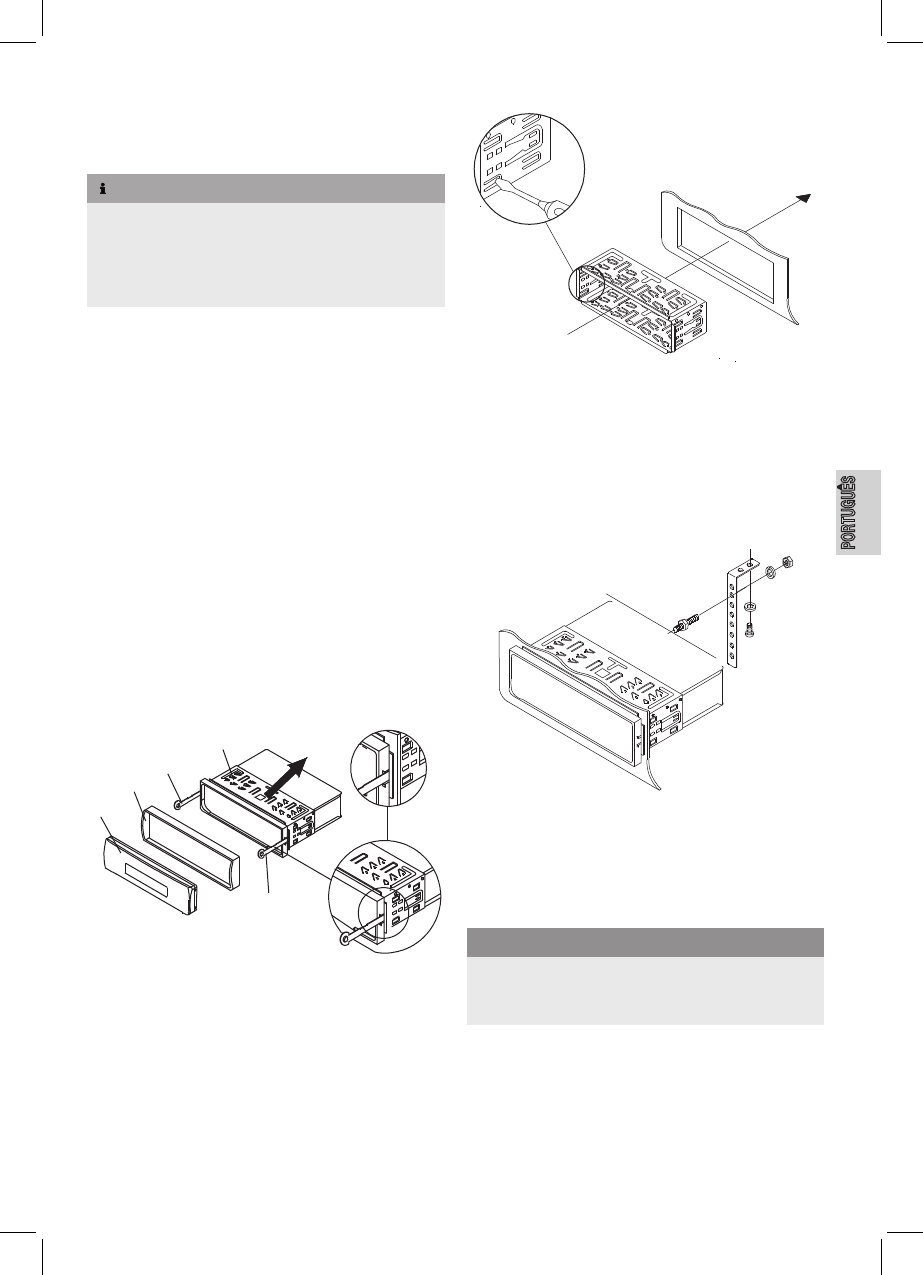37
PORTUGUÊS
Instalação e Remoção
O aparelho pode ser instalado em qualquer entrada para instalação
ISO. Contacte o fabricante do veículo ou o distribuidor local, se o seu
veículo não estiver equipado com uma entrada ISO.
INDICAÇÃO
Antes de instalar, remova os dois parafusos de segurança
►
de transporte.
Ligue todos os cabos antes de montar o aparelho. Certique-
►
se que todas as ligações estão correctas e que o sistema
funciona correctamente.
Instruções de Montagem
Insira o aparelho na entrada ISO ou seleccione um local onde ■
possa ter acesso a todos os controlos e que o aparelho não
esteja a incomodar o condutor.
Ligue apenas a uma bateria de 12V correctamente instalada.
■
Ligue apenas através dos conectores ISO. ■
Instale o aparelho de modo a que não seja possível sobreaque- ■
cer e que o aparelho esteja bem ventilado.
Se o ângulo de instalação ultrapassar os 30º, o aparelho pode
■
não funcionar correctamente.
Evite instalar o aparelho onde possa estar sujeito a temperatu-
■
ras elevadas, tais como à luz directa, ar quente das aberturas
de aquecimento ou onde esteja sujeito a pó, lixo ou vibração
excessiva.
Contacte o fabricante do seu veículo ou o distribuidor local,
■
se forem necessárias modicações ao veículo.
Instalação da Entrada ISO
Remova a manga protectora (D) e a estrutura (B) do aparelho.
Utilize as chaves de instalação (C), caso necessário.
Coloque a manga protectora na entrada ISO.
Dobre as ranhuras para fora com uma chave de fendas para
encaixar correctamente.
Verique se a manga protectora ca bem xa.
Ligue os conectores ISO fêmea do aparelho aos dois conec-
tores ISO macho do veículo.
Ligue a antena ao conector da antena na parte traseira do
aparelho.
Caso necessário, xe o aparelho para evitar o roubo. Fixe as
cavilhas e a faixa de montagem com os materiais de xação
na parede de protecção.
Deslize cuidadosamente o aparelho para a manga protectora
até car xa na posição.
Prima
RESET (4) com o bico de uma caneta ou outro objecto
pontiagudo depois de fazer todas as ligações.
Coloque o painel frontal (A), como descrito em “Inserir Painel
Frontal”.
ATENÇÃO
Possíveis danos ao cabo!
Para
► evitar danos aos cabos, observe os cabos e deslize
então o aparelho na manga protectora.
Fixe a estrutura.