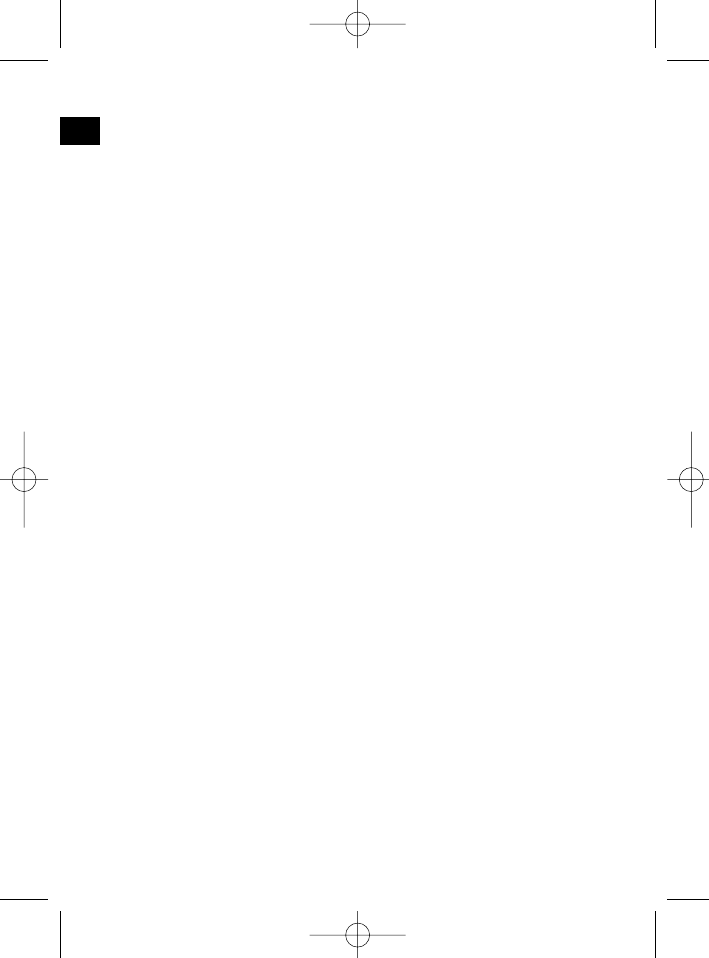na wyświetlaczu pojawia się informacja „NEW FREQUENCY”. Ponieważ
czas wyciszenia przy zmianie częstotliwości wzgl. czas kontroli jest bard-
zo krótki, to w trakcie odbioru programu jest to prawie niesłyszalne.
Funkcja AF aktywowana jest poprzez krótkie naciśnięcie przycisku AF, a
o jej wyborze informuje znaczek AF na wyświetlaczu radia.
• Jeżeli na wyświetlaczu znajduje się znaczek AF oznacza to, że
załączona jest funkcja AF i odbierane są dane emitowane w syste-
mie RDS.
• Jeżeli na wyświetlaczu znaczek AF miga, to funkcja AF jest wprawd-
zie wybrana, ale w danym momencie nie mogą być odbierane
sygnały nadawane w systemie RDS.
• Ponowne naciśnięcie przycisku AF spowoduje wyłączenie funkcji.
Na wyświetlaczu gaśnie znaczek AF.
b) Funkcja REG
Niektóre stacje o określonych godzinach dzielą swój program na pro-
gramy regionalne o zróżnicowanej treści.
• REG ON: naciśnięcie i dłuższe przytrzymanie przycisku AF spowo-
duje włączenie trybu regionalnego. W wyświetlaczu pojawia się na
kilka sekund meldunek „REG ON“.
Uwaga: możliwość wskazań na wyświetlaczu jest ograniczona.
Możliwe, że w podwójnym trybie wskazań poszczególne segmenty
wyświetlacza zostaną wygaszone.
Funkcja REG ON zapobiega przełączaniu się radioodbiornika na
częstotliwości alternatywne, na których nadawane są programy
regionalne o innej treści.
• REG OFF: Ponowne naciśnięcie i dłuższe przytrzymanie przycisku
AF wyłącza tryb regionalny. W wyświetlaczu pojawia się na kilka
sekund meldunek „REG OFF“.
Podczas wyszukiwania częstotliwości alternatywnych (AF) lub identy-
fikacji programów (PI) ignorowana jest identyfikacja programów (PI)
z programu nadawanego przez stację regionalną.
21 Otwór na płyty CD
22 Przycisk wysuwania (EJECT)
Aby wysunąć płytę CD należy nacisnąć ten przycisk.
23 Migająca dioda LED
Dioda ta miga przy zdejmowaniu panela przedniego.
24 Przycisk RESET
W celu przywrócenia zakłóconego programu należy nacisnąć ten przycisk.
62
PL