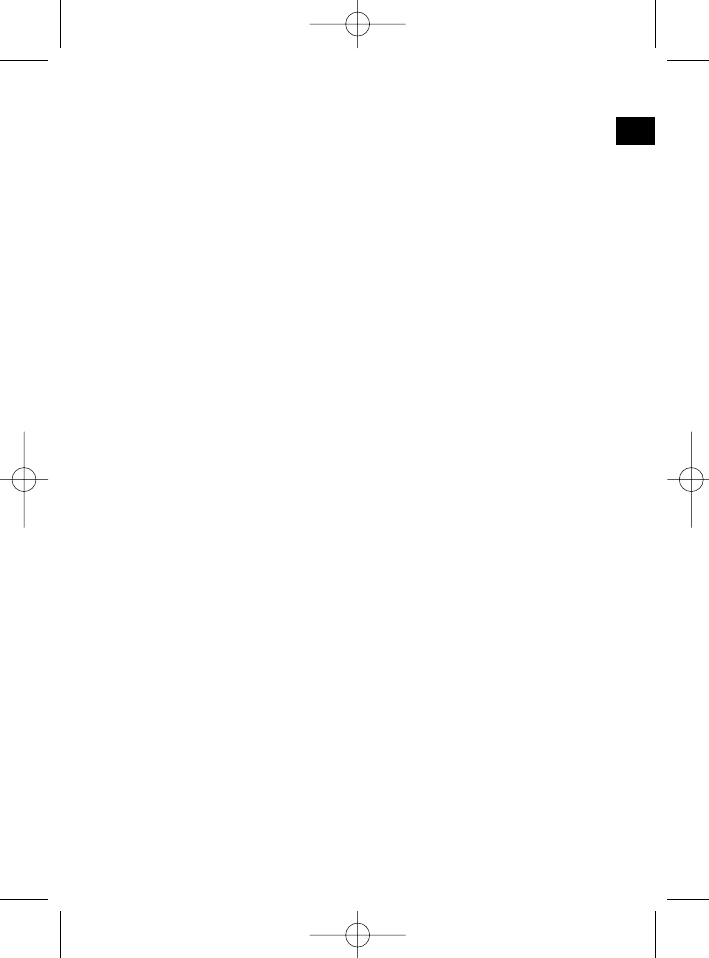station storage. The radio searches within the current frequency band, e.g.
FM 1, for the strongest signal level until the search cycle has finished. The
six strongest stations are then allocated to the corresponding storage locati-
ons.
The stations that have now been stored are played for approximately 5
seconds each and then the station of the first storage location is set.
If you would like to search for more stations in the FM band, press the
BAND button in order to change to the FM 2 or FM 3 band. Press the AP
button again for more than one second in order to start the continued
search.
b) Scan Function:
After the AP button has been pressed briefly the radio plays all the pre-set
stations in the current frequency band (FM, MW, LW) for a short time.
Note: The scan function ends automatically when it reaches the storage
location from which it started.
AP button as a search function during MP3 playback
a) Direct input of the track number for CDs in MP3 format:
1. Press the AP button once. The letters "TRK SCH" appear in the display.
2. Press the SEL button once. The letters "TRK SCH 001" appear in the
display. The units place flashes.
3. With the help of the +/- buttons it is now possible to put in a track num-
ber from 0 to 9 in the units place.
4. Press the SEL button briefly once more. The tens place flashes.
Proceed as described under 3 above.
5. Press the SEL button briefly once more to put in a hundreds place if
necessary.
6. Press the SEL button for 1 second to complete entry of the track num-
bers. Immediately after this the selected track is played.
b) File search function for CDs in MP3 format:
1. Press the AP button twice. "FILE SCH" appears in the display.
2. Press the SEL button briefly to show the first directory that has been
selected in the display.
3. Using the +/- buttons it is now possible to select the various directories
on the CD.
4. Press the SEL button for 1 second. The selected directory is played
starting with the first song.
Press the SEL button briefly and you can select a track in the directory
using the +/- buttons.
5. Complete entry of the titles by pressing the SEL button for 1 second.
Immediately after this the selected track is played.
c) Keyword search function for CDs in MP3 format:
1. Press the AP button three times. The letters "CHAR SCH" appear in the
display.
2. Press the SEL button briefly. The letter "A" appears on the left of the dis-
play.
43
GB