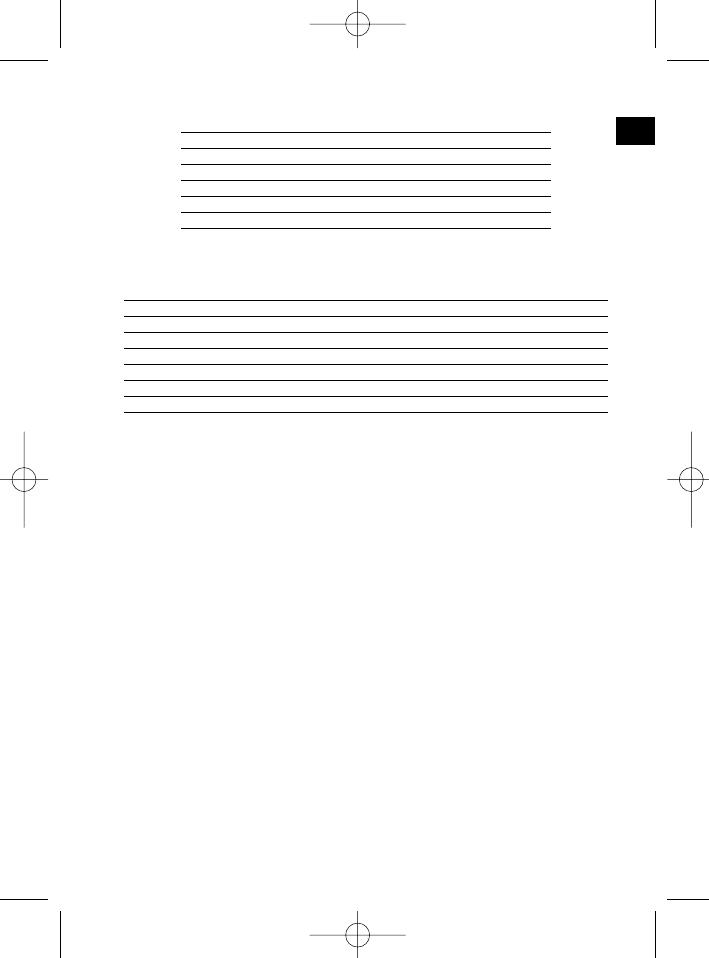Premere 1X Premere 2X
Tasto di stazione 1 POP M ROCK M
Tasto di stazione 2 EASY M LIGHT M
Tasto di stazione 3 CLASSICS OTHER M
Tasto di stazione 4 JAZZ COUNTRY
Tasto di stazione 5 NATION M OLDIES
Tasto di stazione 6 FOLK M
Premere il pulsante PTY 2X per aprire il gruppo linguistico PTY. Servendosi dei
tasti di stazione 1-6, è possibile effettuare una selezione conformemente a
quanto indicato di seguito.
Premere 1X Premere 2X Premere 3X
Tasto di stazione 1 NEWS AFFAIRS INFO
Tasto di stazione 2 SPORT EDUCATE DRAMA
Tasto di stazione 3 CULTURE SCIENCE VARIED
Tasto di stazione 4 WEATHER FINANCE CHILDREN
Tasto di stazione 5 SOCIAL RELIGION PHONEIN
Tasto di stazione 6 TRAVEL LEISURE DOCUMENT
Premere il pulsante PTY 3X per disattivare nuovamente la funzione.
Quando si seleziona PTY, la radio avvia la ricerca delle corrispondenti informa-
zioni PTY. Questa operazioni continua finché suddette informazioni PTY non
vengano effettivamente trovate.
Nel caso in cui il tipo di programma ricercato non venga trovato, il display visua-
lizza il messaggio "NONE PTY".
Qualora l’informazione PTY ricercata non sia più disponibile, la funzione PTY
passa automaticamente alla modalità normale.
20 AF (frequenze alternative) – Funzione REG
a) AF è una funzione che opera con l’ausilio del sistema RDS (Radio Data
System) e può essere utilizzata esclusivamente per le emittenti FM.
L’apparecchio ricerca in background la frequenza dell’emittente impostanza
che può essere ricevuta nel modo migliore.
Quando si sleziona la funzione AF, la radio controlla costantemente l’inten-
sità del segnale della frequenza AF. L’intervallo di prova per ogni frequenza
AF dipende dall’intensità del segnale stesso dell’emittente corrente e può
variare tra i due minuti rilevabili nel caso di emittenti con segnale intenso e i
due secondi nel caso di emittenti dal segnale debole. Ogniqualvolta la
nuova frequenza AF abbia un segnale più forte rispetto a quelo della stazio-
ne impostata, l’apparecchio si sintonizza per un breve intervallo di tempo su
questa frequenza, e sul display viene visualizzato il messaggio "NEW FRE-
QUENCY" per uno o due secondi. Poiché il tempo della commutazione
silenziosa durante il cambio di frequenza e il tempo di controllo sono molto
brevi, questa operazione non viene pressoché percepita durante il normale
programma.
29
I