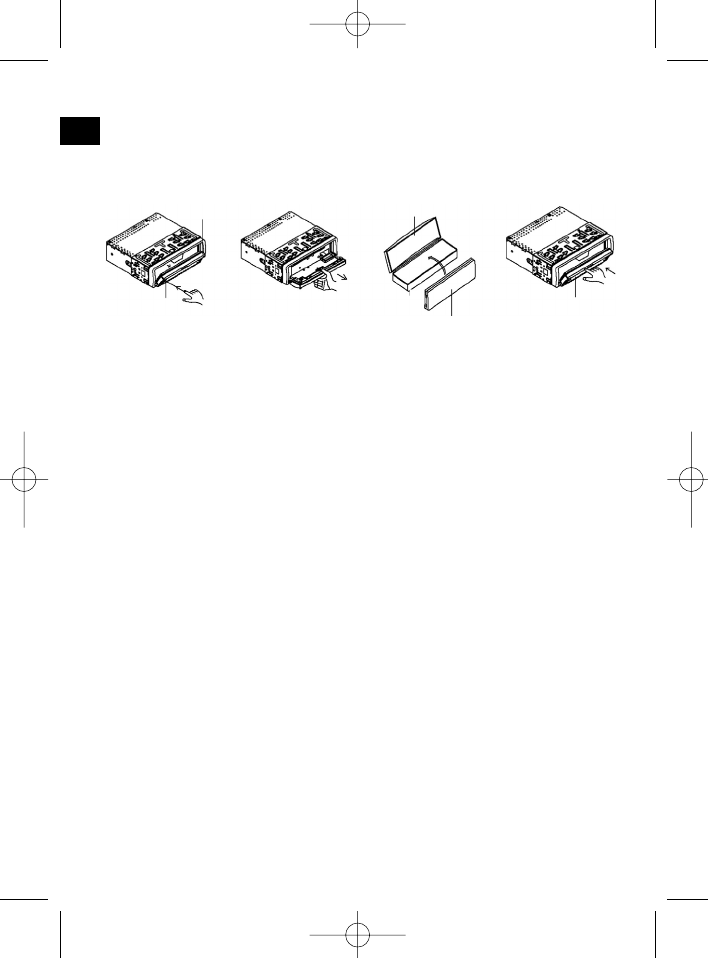7. Zum Herausnehmen/Entfernen/Einbauen und Aufbewahren des vorderen
Bedienteils beachten Sie bitte folgende Abbildungen.
Bedienung
1 OPEN-Taste
Drücken Sie die OPEN-Taste zum Herunterklappen des vorderen Bedienfeldes.
Eine CD kann dann in den CD-Schlitz eingeschoben bzw. durch Drücken der
EJECT-Taste ausgeworfen werden.
2 +/- Tasten
Im normalen Spielbetrieb dienen die Tasten zur Einstellung der Lautstärke.
In Verbindung mit der zuvor gedrückten SEL- Taste können Änderungen in
Menüs z. B. dem Schallmodus vorgenommen werden.
3 SEL- TASTE (AUSWAHL)
a) Drücken Sie die SEL- Taste kurz, um in das Auswahlmenü des Schallmodus
zu gelangen. Im Display erscheint „VOL“ zur Einstellung der Lautstärke.
Durch wiederholtes Drücken der SEL- Taste können Sie nun die einzelnen
Menüpunkte wie VOLUME, TREBLE, BASS, BALANCE und FADER
anwählen. Sie ändern die Einstellungen der einzelnen Menüpunkte mit Hilfe
der „+“- oder „-“–Taste.
Hinweis: Sind unter DSP Equalizereinstellungen wie z. B. POP, ROCK
gewählt, können BASS und TREBLE nicht eingestellt werden.
b) Drücken Sie die SEL- Taste lang, um in das Auswahlmenü TA SEEK/TA
ALARM, MASK DPI/MASK ALL, DSP OFF, LOUD ON/OFF, BEEP ON/OFF,
SEEK1/2, STEREO/MONO; LOCAL/DX; VOL LAST/ADJ zu gelangen. Im
Display erscheint „TA SEEK“. Durch wiederholtes Drücken der SEL- Taste
können Sie nun die einzelnen Menüpunkte anwählen. Sie ändern die
Einstellungen der einzelnen Menüpunkte mit Hilfe der „+“- oder „-“–Taste.
• TA SEEK-Menü (Verkehrsfunk-Sendersuche)
Wählen Sie TA SEEK, wenn bei der Wahl der TA- Funktion automatisch ein
Verkehrsfunksender gesucht werden soll.
Wählen Sie TA ALARM, erhalten Sie eine Warnmeldung im Display, sobald
Sie unter der TA Funktion einen Sender eingestellt haben, der keine
Verkehrsfunkinformationen übermittelt.
8
D
1. Bedienfeld 2. Bedienfeld 3. Bedienfeld 4. Bedienfeld
öffnen entnehmen transportieren anbringen
OPEN-Taste
Bedienfeld
Bedienfeld
Bedienfeld
Schutzhülle