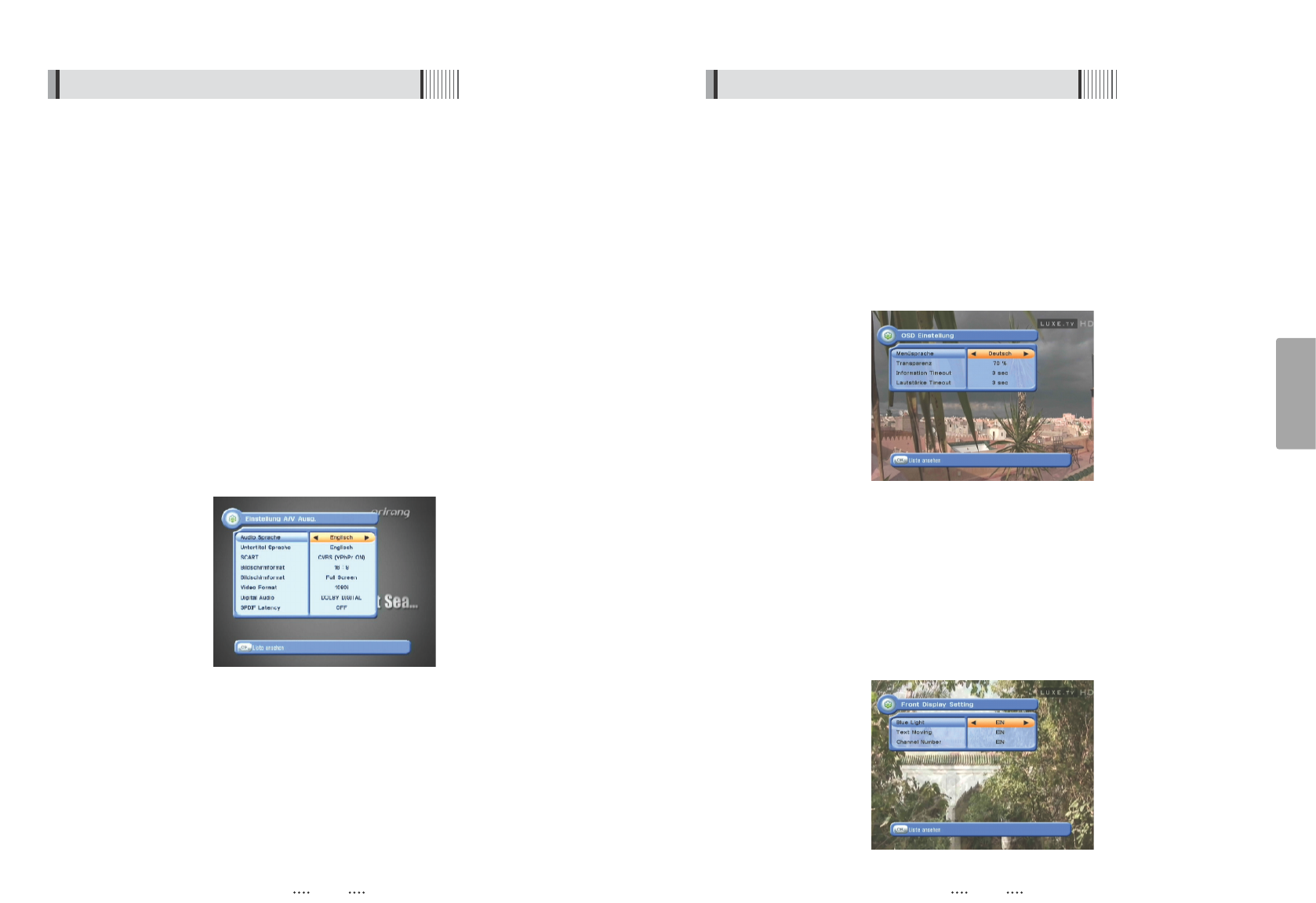27
Deutsch
26
3) OSD Einstellungen
Dieses Untermenü erlaubt Ihnen Einstellungen wie Menüsprache, Menüdurchsichtigkeit
und Die Einblenddauer von Informationen festzulegen
- Menüsprache : legt die gewünschte Menüsprache fest
- Transparenz : legt die Menütransparent fest (1% ~ 100%)
- Info Anzeigendauer : legt die Einblenddauer von Informationen fest
- Lautstärke Einblendung : legt die Dauer der Lautstärkeanzeige fest.
4) Front Display Eintellungen
Dieses Untermenü gibt Ihnen die Möglichkeit das Erscheinungsbild des Receiver nach Ihren
Wünschen anzupassen.
- Blue Light : Ein oder Ausschalten der Blauen Standby-Leuchte des Receivers
- Display Laufschrift : Kanalnamen im Display als Laufschrift oder statisch
- Kanal Nummer : Kanalnummer wird im Frontdisplay anzgezeigt oder nicht.
6.2 Systemeinstellungen
<Figure 6.2.3>
<Figure 6.2.4>
2) Audio/Video
Dieses Untermenü erlaubt es die Bild und Toneinstellungen festzulegen.
- Audio Sprache : legt die Sprache der Haupttonspur fest
- Untertitel Sprache : legt die Sprache der Untertitel fest
- SCART : Wähle SCART TV Ausgang (CVBS/RGB) bei RGB EIN wird der Y, Pb, Pr Aussgang
abgeschaltet!
- Bildschirmformat : wählt das Seitenverhältnis ( 6:9 / 4:3)
- Display Format : wählt das Seitenverhältnis (Letter Box/Pan Scan, Full Screen/Pillar Box)
- Video Format : Wähle Videoformat 1080i,720p,576p,576i
- Digital Audio : Wähle die Audioausgabe aus (Dolby/PCM)
Wähle PCM, wenn angeschlossene Audiosysteme nur PCM verarbeiten
können.
Wähle Dolby Digital, wenn angeschlossene Audiosysteme Dolby Digital und
PCM verarbeiten können.
- SPDIF Latency : Ton-Verzögerung (optischer Ausgang) ist einstellbar in 10 ms Schritten,
zwischen 0 und 500 ms (max.)
6.2 Systemeinstellungen
<Figure 6.2.2>