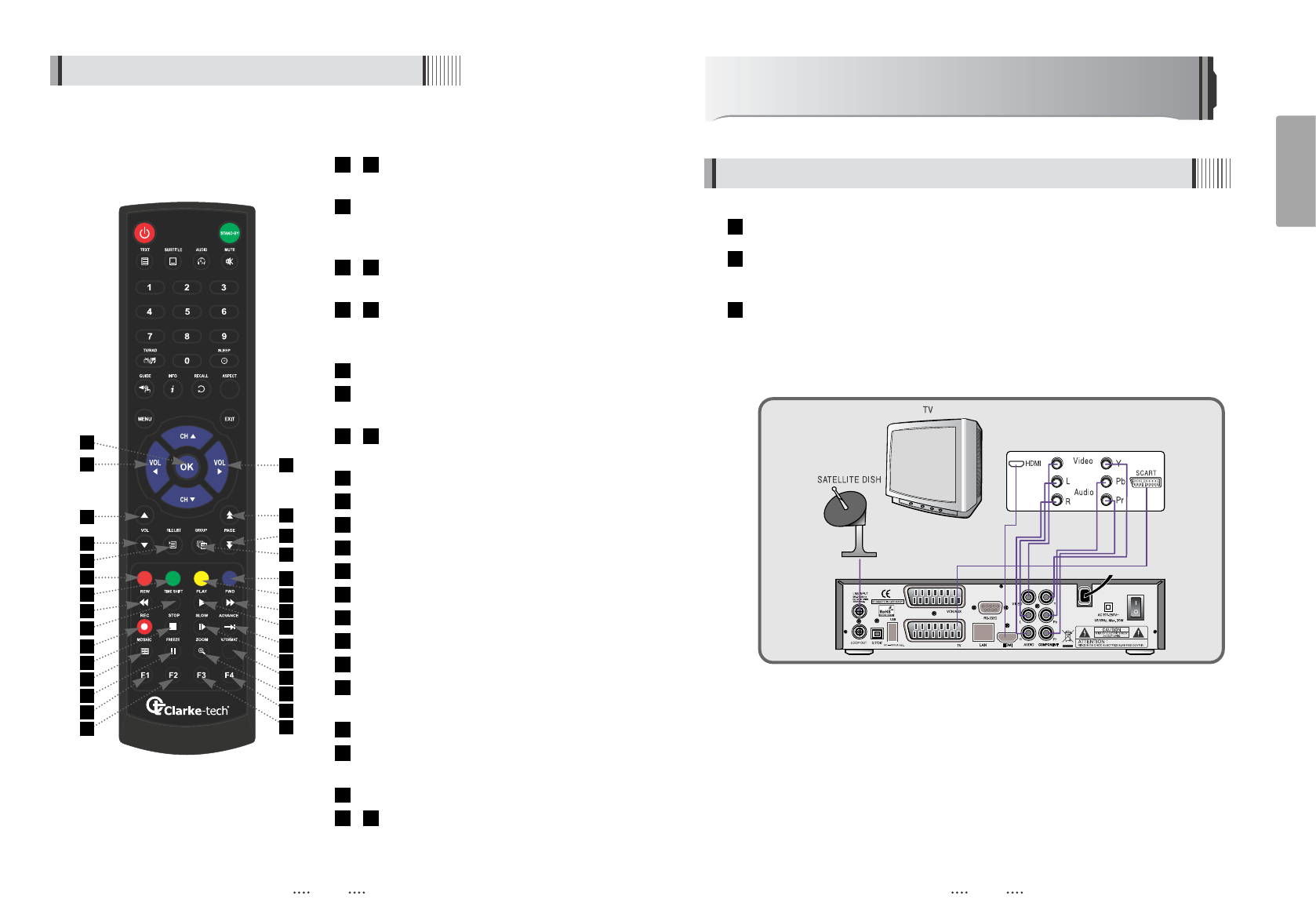11
English
How to Connect
When Connecting the Receiver to a TV with RF connectors
Connect the TV antenna to TV ANT IN
Connect the Video and Audio of the TV to Video and Audio: connect the red and white
connectors to Audio R and Audio L, and the yellow connector to Video
Connect your satellite dish
3
2
1
10
4.3 Remote controller
- Vol Up & Down : To change the
volume level in non-menu mode.
OK
:
To show the Channel List in non-
menu mode and select an item or
confirm in menu mode.
- Vol Up & Down : To change the
volume level in non-menu mode.
- Double arrow Up/Down : To move to
the next or previous page when
many pages are available.
FILELIST
:
To display the filelist.
GROUP
:
To change the channel
groups
(
Satellites or favorite groups
)
.
- Color Key : Select the option such
as View List, Select Disk, Rename.
REW
:
Playback in rewind mode.
Time Shift
:
Play Content. PAUSE
PLAY
:
Play Content.
FWD
:
Playback in forward mode.
REC : Start recording.
STOP
:
Stop Playback.
SLOW : Playback in slow mode.
ADVANCE : Go to live channel.
MOSAIC
:
To display multiple pictures.
FREEZE
:
Freeze Live picture
ZOOM
:
To zoom In/Out.
V.FORMAT : To switch the resolution of
video output.
F1 : Media File Playback
- F2 ~ F4 : Reserved button for new
function.
4644
43
42
41
40
39
38
37
36
35
34
33
32
31
3027
26
25
2423
2221
20
1918
18
21
27
20
22
25
28
31
32
35
36
39
40
43
44
19
30
23
26
24
29
34
33
38
37
42
41
46
45