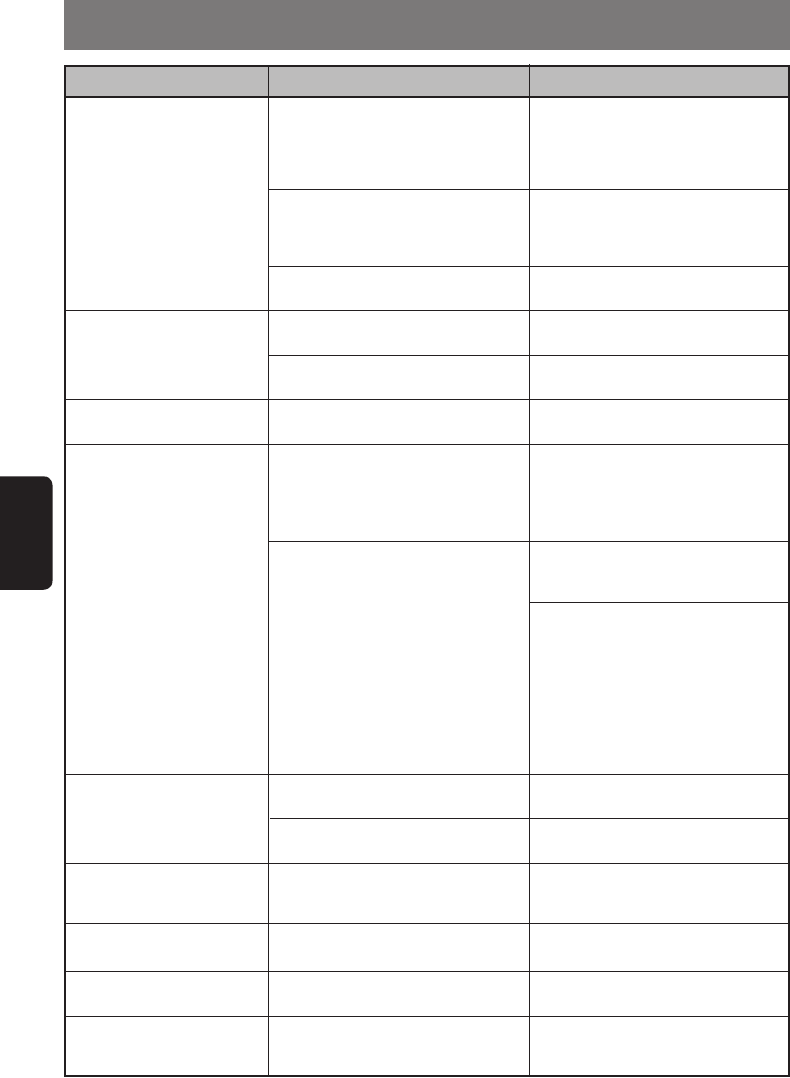8. PROBLEEMOPLOSSING
Probleem
Oplossing
Kan het Telefoonboek niet
downloaden.
Oorzaak
Telefoon is niet verbonden met de
BLT573.
Verbindt de telefoon met de BLT573.
Refereer voor de koppeling alstublieft
aan de gebruikershandleiding van uw
auto stereo en die van uw mobiele
telefoon.
Telefoon heeft niet het relevante
Bluetooth
®
profiel.
Gebruik een telefoon met het
vereiste, ondersteunde
Bluetooth
®
profiel of neem contact op met uw
Clarion dealer.
Interne geheugen is vol.
Verwijder ongebruikte gekoppelde ap-
paraten om meer vrije ruimte te maken.
Kan niet koppelen met de
telefoonboek.
Bluetooth
®
is niet geactiveerd op de
telefoon.
Activeer
Bluetooth
®
op de telefoon.
Oproep wordt niet onderbro-
ken naar de auto stereo.
Telefoon onderbrekingsmodus is uit. Zet de telefoon onderbrekingsfunctie
op AAN.
Kan niet verbinden met de
handsfree van de auto.
De BLT573 kan verbonden worden
zijn met een andere mobiele telefoon
of uw telefoon kan verbonden zijn met
een ander
Bluetooth
®
apparaat, zoals
een headset.
Koppel het andere
Bluetooth
®
apparaat los en maak weer
verbinding.
Indien uw mobiele telefoon de
mogelijkheid heeft om een profiel te
selecteren, selecteer dan het handsfree
profiel.
Indien uw mobiele telefoon niet de
mogelijkheid heeft om een profiel te se
-
lecteren, verwijder dan de gekoppelde
informatie op zowel de mobiele telefoon
als de hoofdunit en koppel opnieuw.
Maximale 5 gekoppelde apparaten
zijn bereikt.
Verwijder een van de gekoppelde ap-
paraten en maak de koppeling opnieuw.
De BLT573 is automatisch verbon-
den met de voorgaande verbonden
mobiele telefoon.
Stel de auto verbindingsoptie in op
UIT en maak opnieuw verbinding
met de mobiele telefoon.
Bluetooth
®
is niet geactiveerd op de
telefoon.
Activeer
Bluetooth
®
op de telefoon.
Kan niet automatisch
verbinden met de telefoon.
Schakel a.u.b. de automatische
verbinding in.
De automatische verbinding staat
op OFF.
Schakel de automatische beant-
woording in.
De automatische beantwoording
staat op OFF.
Schakel de mobiele telefoon in
en uit.
Geen reactie van mobiele telefoon.
Controleer a.u.b. de microfoon-
aansluiting.
Het is mogelijk, dat de microfoon
uitgetrokken is.
Pas de instelling a.u.b. dienover-
eenkomstig aan.
De microfooninstelling voor verster-
king/gevoeligheid is niet geschikt
voor de actuele constellatie.
Geen automatische beant-
woording tijdens
binnenkomend gesprek.
Kan de handsfree-functie
niet correct gebruiken.
De beller kan geen enkel
geluid horen.
De beller is moeilijk te
verstaan.