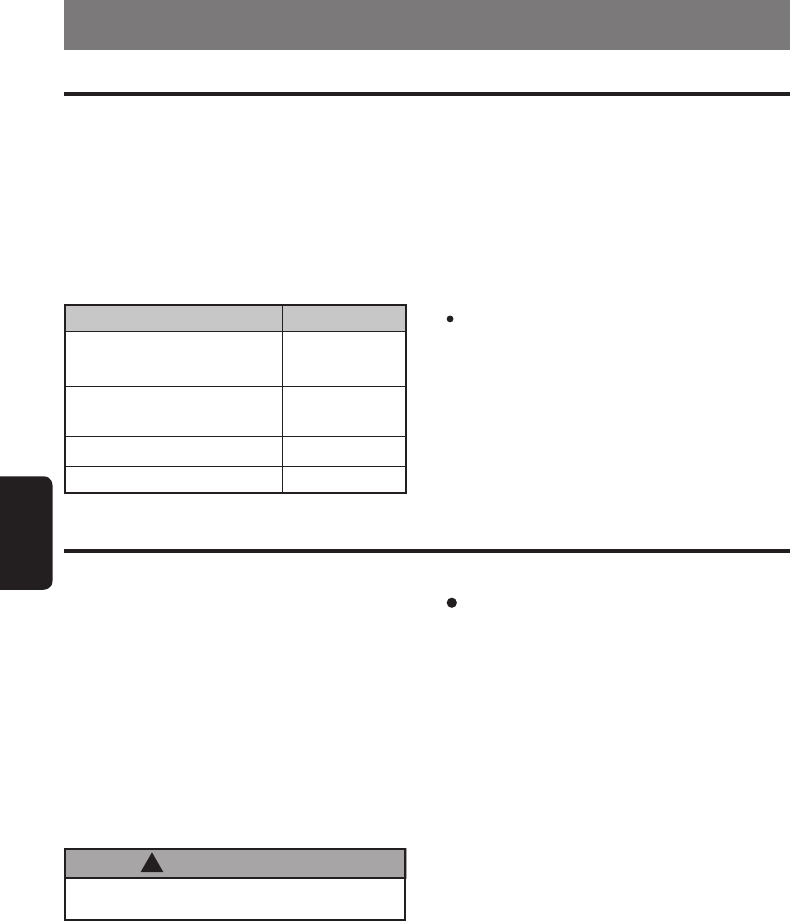Indicatoren
Er zijn sommige indicatoren in de hoofdunit die
overeenstemt met de BLT573.
Refereer alstublieft aan de gebruikershandleiding
van de hoofdunit voor meer details en
ondersteuning voor indicatoren.
Bluetooth
®
indicatie
Deze indicator toont de status van het
Bluetooth
®
apparaat.
6. HOOFDKENMERKEN
Netwerk Signaal Sterkte Indicatie
Deze indicator zal de netwerk signaaldekking van
de verbonden mobiele telefoon weergeven. Het
werkelijke bereik zal afhangen van de hoofdunit.
Indicatie batterijstatus
Deze indicator kan het batterijniveau van de
verbonden mobiele telefoon weergeven. Het
werkelijke bereik zal afhangen van de hoofdunit.
Het is mogelijk, de aanduiding op het hoofdtoestel niet
altijd hetzelfde is als de iaanduidingop de telefoon,
daar tussen de beide apparaten een beetje vertraging
bestaat.
Opties Menu
Er zullen sommige opties beschikbaar zijn in
de hoofdunit (MAX973HD) wanneer de BLT573
is verbonden. Om deze opties weer te geven,
refereer alstublieft aan de gebruikershandleiding
van de auto stereo voor deze operaties.
Onderdelen beschikbaar in het optie menu
(Weergave naam kan varieren afhankelijk van
MAX973HD):
Koppelen
Deze optie wordt gebruikt om
Bluetooth
®
koppelen
met de mobiele telefoon uit te voeren. Tot maximaal
5 apparaten kunnen worden gekoppeld.
Er zijn 2 koppel methodes:
Zoek Modus
Gebruiker kan de
Bluetooth
®
mobiele telefoon
zoeken via de BLT573. De algemene stappen voor
het uitvoeren van de operatie zijn de volgende.
1. Activeer
Bluetooth
®
op uw mobiele telefoon.
Controleer alstublieft de gebruikershandleiding
van uw mobiele telefoon voor meer details.
2. Zet de BLT573 in
"ZOEKEN" modus.
3.
Zoek voor uw mobiele telefoon vanuit de
zoekresultaat lijst. Een maximum van 30
Bluetooth
®
apparaten kunnen worden gevonden
in de
"ZOEKEN"
modus.
Bluetooth
®
adressen
zullen worden gebruikt indien de apparaatnaam
niet wordt gevonden.
Status Indicatore
Bluetooth
®
apparaat
zoeken, koppelen.
Verbinding, telefoon oproep
Andere
Snel
knipperen
Aan
Uit
Verbinding verbreken
Langzaam
knipperen
Schakel de ACC (ontsteking van de auto) alstublieft
niet uit wanneer u deze koppelingsmodus uitvoert.
WAARSCHUWING
!