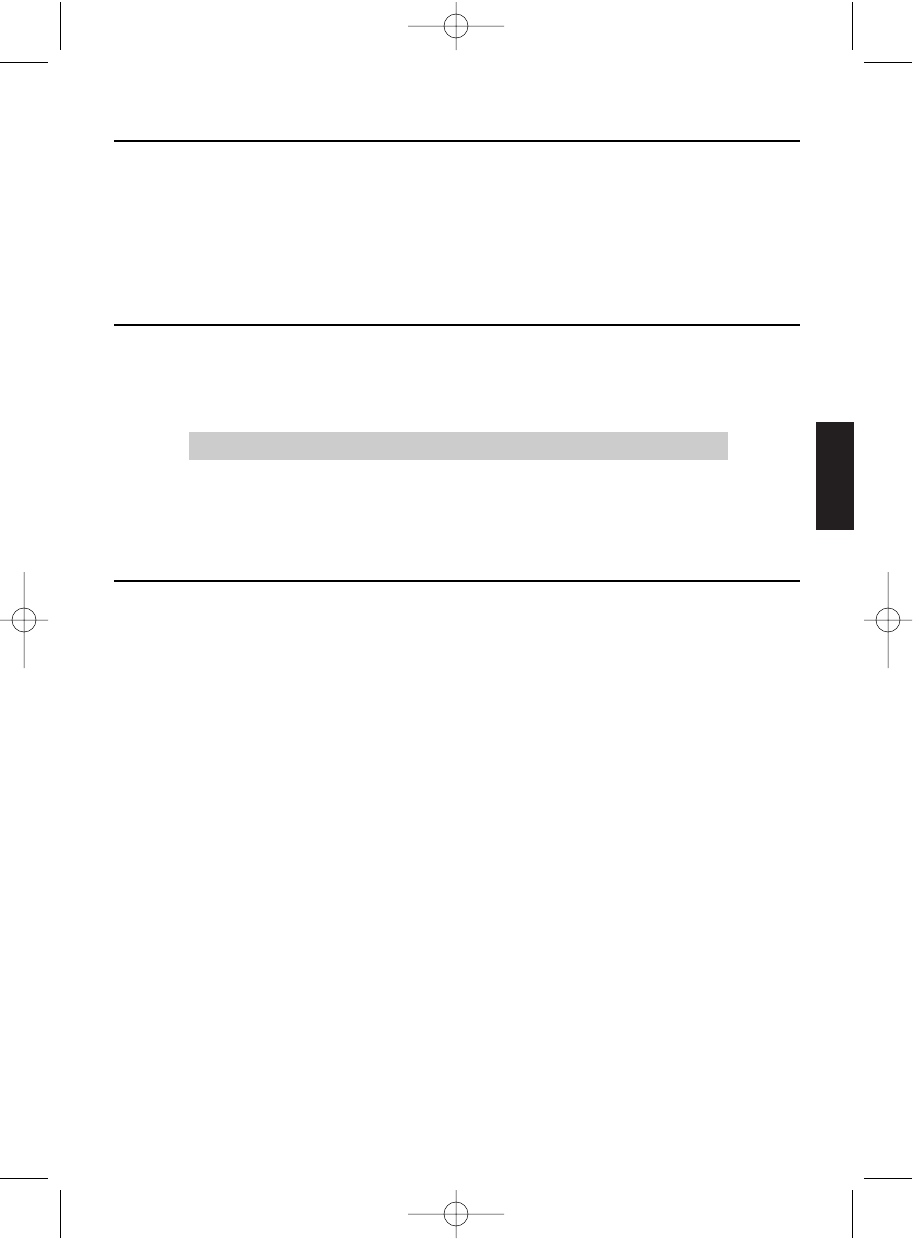Español
51
Ajuste del divisor de frecuencias
Los amplificadores Clarion cuentan con divisores de frecuencias totalmente
ajustables.
1.Usando el interruptor del modo X-Over, seleccione LP (pasa-bajos) o HP
(pasa-altos) u OFF para el rango completo.
2.Seleccione la frecuencia usando el control de frecuencia Freq (Hz).
Ajuste del incremento de bajos
1. Inicialmente, ajuste el control de incremento de bajos en apagado.
2. Escuche una variedad de estilos de música (por ejemplo, rock, rap, etc.) y
encienda el control de incremento de bajos hasta que note un aumento en la
respuesta de bajos.
¡PRECAUCIÓN!
Si escucha un chasquido causado por el exceso de esfuerzo
de los altavoces, disminuya el incremento de bajos para evitar
daños al altavoz.
Comprobaciones finales del sistema
1.Arranque el motor y encienda la unidad fuente.
2.Después de dos segundos, aumente lentamente el control de volumen y escuche
el audio.
Si escucha cualquier ruido, estática, distorsión o no escucha sonido alguno, com
pruebe las conexiones y consulte la Solución de Problemas. Según su sistema, el
volumen puede volverse demasiado fuerte incluso en ajustes de nivel bajo. Tenga
cuidado al ajustar los controles, hasta tener una “sensibilidad de audio” de la
potencia del sistema.
3.Gire los controles de balance a sus posiciones extremas y escuche los resultados.
La salida de audio deberá igualar los ajustes de control (audio del altavoz
izquierdo cuando el balance está a la izquierda).
4 Aumente el volumen y verifique que el amplificador reproduzca el audio a
frecuencias completas sin distorsión.
Si escucha una distorsión, compruebe las conexiones y verifique que el control de
ganancia esté ajustado correctamente. Otra causa de distorsión pueden ser
altavoces con baja potencia o dañados.