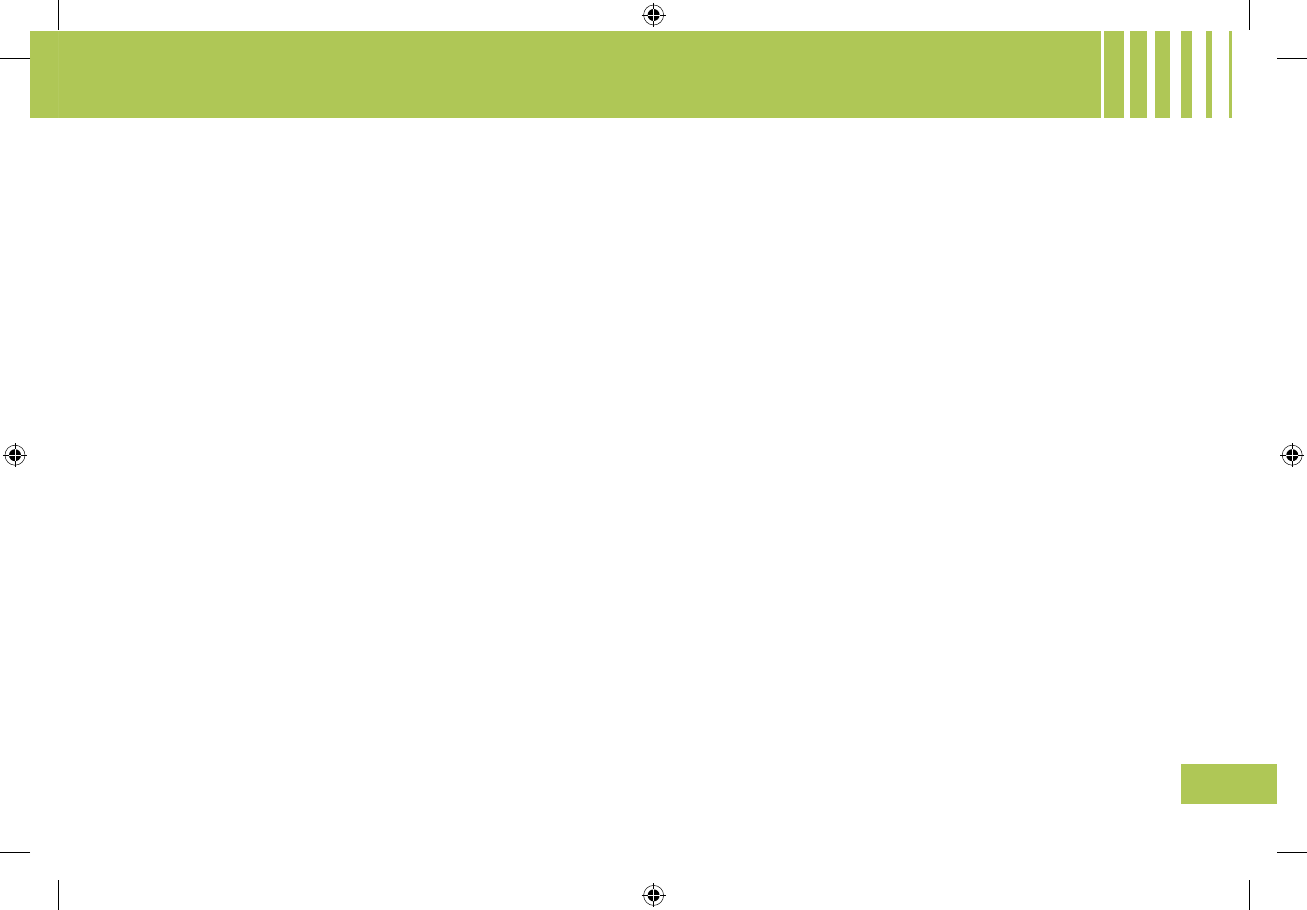RADIO SOURCE
Notes on radio reception
Your radio will be subject to certain
phenomena that are not encountered
by domestic systems.
The reception of AM and FM signals
may suffer from interference,
which is caused by the nature and
propagation of the signals and does
not reect on the quality of your radio
installation.
In AM, the reception may be affected
when passing under power lines or
bridges, or when travelling through
tunnels.
In FM mode, the reception may be
affected by the distance from the
station transmitter, the reecting of
signals off obstacles (mountains,
hills, tower blocks) and radio
blackspots (no coverage from the
station transmitter).
Selection of radio source
Press button D to select the source.
Selection of frequencies and
memory banks
Press button
E successively to go
through the memory banks FM1, FM2
and FM3, for the FM waveband,
and the memory banks MW/LW, for
the AM waveband.
Manual search
Manual seearch is via buttons
J
or M.
By keeping button J or M pressed,
you will be able to scroll through
the waveband. Scrolling will stop
as soon as you release the button.
The radio will remain tuned to the
frequency that is displayed.
Tuning sensitivity
Automatic searches can be carried
out according to two levels of
sensitivity:
- To capture the most powerful
transmitters, choose the local
search mode "LO" (default option).
- To capture the weakest or most
distant transmitters, choose the
sensitive search mode "DX".
Search for a station is done rst in
"LO" (local) sensitivity, then in "DX"
(distant) sensitivity.
To commence a search in sensitivity
"DX" (distant) immediately, press
twice in succession on one of the
buttons K or N.
Automatic search
A short press on one of the buttons
K or N will tune into higher or lower
radio stations respectively, within
the chosen waveband.
By keeping button K or N pressed,
you will be able to scroll through the
waveband. The scrolling will stop
at the rst station it nds once the
button is released.
You can also do this by means of
control 2 at the steering wheel.
If the automatic search is unable to
tune into a known frequency (perhaps
owing to very weak reception), it is
possible to search manually to nd
this station.
Display and selection of a station
available in the area in which you
are travelling
Briey press on button G to bring
up a list of stations, this is updated
every 10 minutes.
You can also update this list at
any time by giving a long press on
button G.
To listen to one of these stations,
select by pressing buttons J or M
and validate using button L.